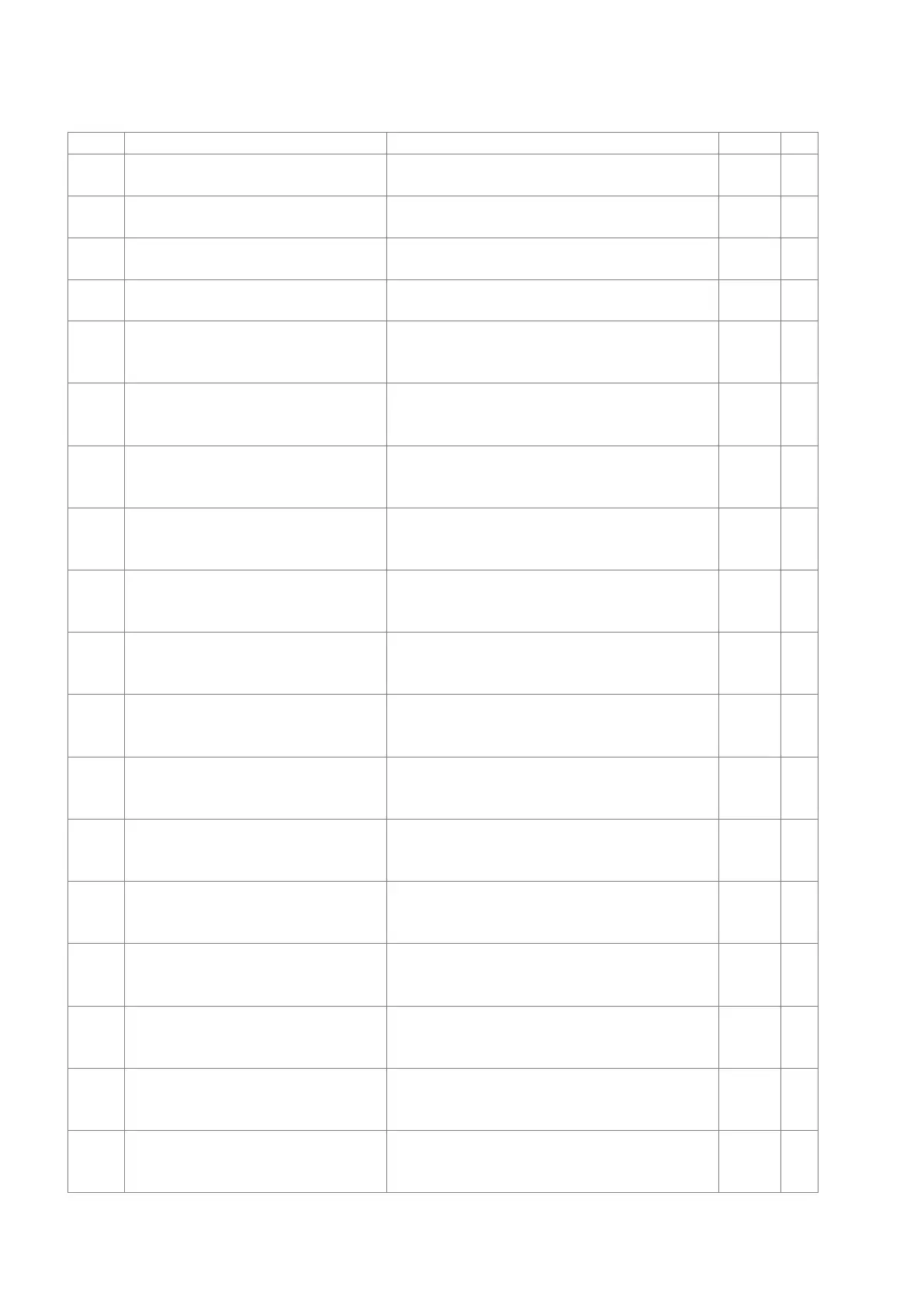program is correct.
6217 The socket is opened.
Check whether operational sequence in the
- X
6218
The data has been sent through the
Check whether operational sequence in the
- X
6219
The data has been received through the
socket.
Check whether operational sequence in the
- X
621A The socket is closed.
Check whether operational sequence in the
- X
7011
The device communication function
code in COM1 is incorrect.
1. Check the communication setting in the master
and the slave.
2. Check the communication cable.
- H
7012
The device communication address
used in COM1 is incorrect.
1. Check the communication setting in the master
and the slave.
2. Check the communication cable.
- H
7013
The device used in COM1 exceeds the
device range.
1. Check the communication setting in the master
and the slave.
2. Check the communication cable.
- H
7014
The device length of the
data in COM1 exceeds the limit.
1. Check the communication setting in the master
and the slave.
2. Check the communication cable.
- H
7017
The device checksum for the
communication serial port of COM1 is
incorrect.
1. Check the communication setting in the master
and the slave.
2. Check the communication cable.
- H
7021
The device communication function
code in COM2 is incorrect.
1. Check the communication setting in the master
and the slave.
2. Check the communication cable.
- H
7022
The device communication address
used in COM2 is incorrect.
1. Check the communication setting in the master
and the slave.
2. Check the communication cable.
- H
7023
The device used in COM2 exceeds the
device range.
1. Check the communication setting in the master
and the slave.
2. Check the communication cable.
- H
7024
The device length of the
data in COM2 exceeds the limit.
1. Check the communication setting in the master
and the slave.
2. Check the communication cable.
- H
7027
The device checksum for the
communication serial port of COM2 is
incorrect.
1. Check the communication setting in the master
and the slave.
2. Check the communication cable.
- H
7031
The device communication function
code in the Ethernet is incorrect.
1. Check the communication setting in the master
and the slave.
2. Check the communication cable.
- H
7032
The device communication address
used in the Ethernet is incorrect.
1. Check the communication setting in the master
and the slave.
2. Check the communication cable.
- H
7033
The device used in the Ethernet
exceeds the device range.
1. Check the communication setting in the master
and the slave.
2. Check the communication cable.
- H
7034
The device length of the
data in the Ethernet exceeds the limit.
1. Check the communication setting in the master
and the slave.
2. Check the communication cable.
- H
Send Quote Requests to info@automatedpt.com
Call +1(800)985-6929 To Order or Order Online At Deltaacdrives.com
Send Quote Requests to info@automatedpt.com
Call +1(800)985-6929 To Order or Order Online At Deltaacdrives.com