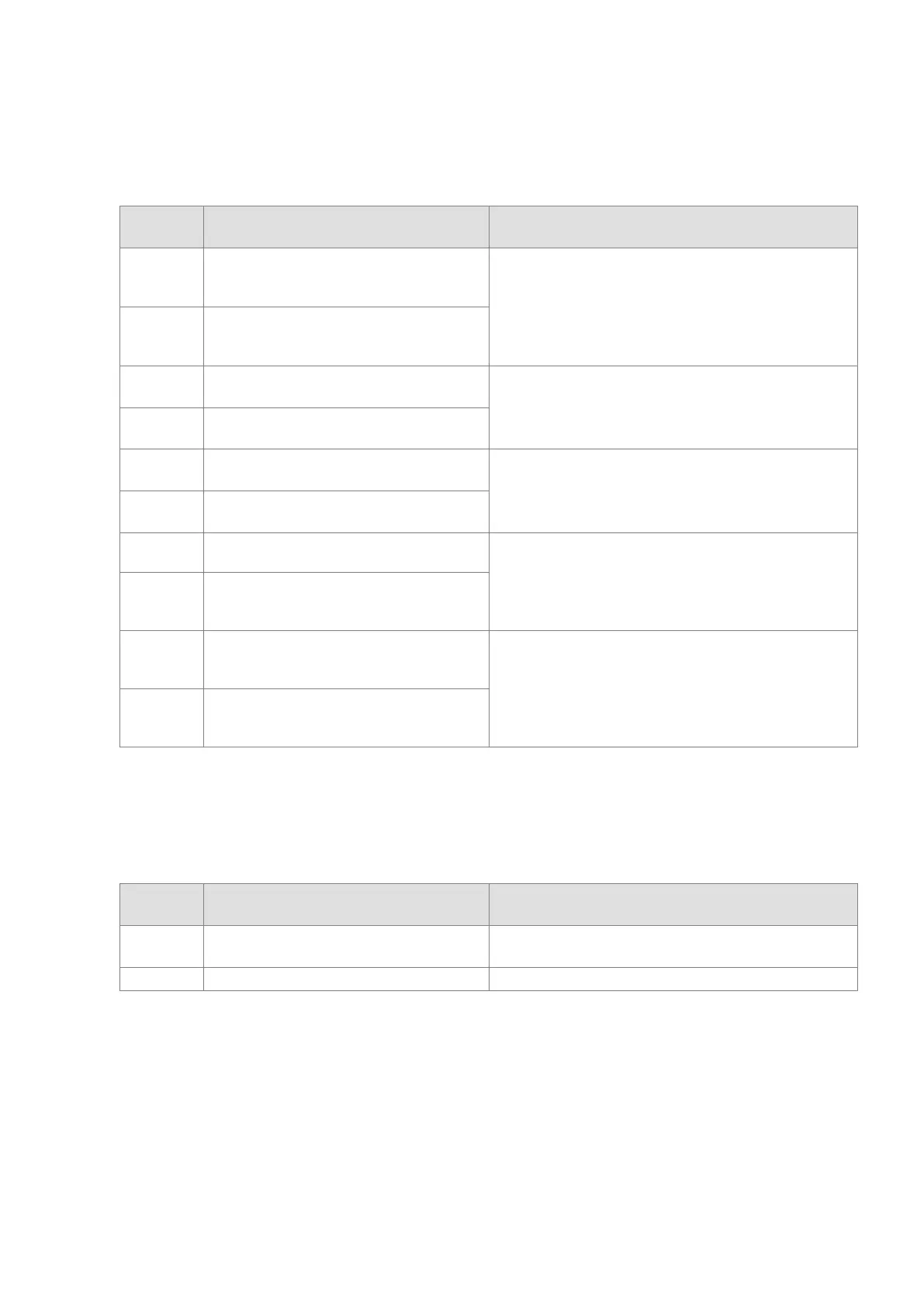12.3.3.2 ERROR LED Indicators Blinking Every 0.5 Seconds
The following errors are specified as warnings to ensure that the CPU module can still run even when the warnings are
triggered by its AIO modules.
Error
Description Solution
16#1800
Counter overflow / underflow on CH1
Check the counter result. If the alarm is not required,
disable the alarm output function in HWCONFIG. Use
any of the followings to clear the error code: clear,
reset, preset the counter, restart the module, or
execute DHCCNT instruction again.
16#1801
Counter overflow / underflow on CH2
16#1802
Linear count exceeding the set
Check the signal received by channel 1 and 2.
Hardware counter is still counting; when the number is
accumulated to the maximum and go back to the
minimum, the error code will be cleared.
16#1803
Linear count exceeding the set
upper/lower limit on CH2
16#1804
The variation in relation to a SSI encoder
position exceeding the limit on CH1
Check if there is any interruption and check the device
specification to see if the offset setting is matching with
the actual placement. When the next reading is normal,
the error code will be cleared.
16#1805
The variation in relation to a SSI encoder
position exceeding the limit on CH2
16#1806
Abnormal SSI communication on CH1
Check the execution of DHCCNT instruction. If it is
parity check, check is there is any interruption and
check if the data format is correct. Check if the device
wiring is secure, and if the encoder power supply is
16#1807
Abnormal SSI communication on CH2
16#1808
SSI absolute position cross zero point on
CH1
Check the SSI absolute encoder specification and
modify the setting accordingly. If the alarm is not
required, disable the alarm output function in
HWCONFIG. Use any of the followings to clear the
error code: clear, reset, preset the counter, restart the
module, or execute DHCCNT instruction again.
16#1809
SSI absolute position cross zero point on
CH2
12.3.4
Troubleshooting for the Load Cell Module AS02LC
12.3.4.1 ERROR LED Indicators Are ON
You can set up HWCONFIG to have the following errors appear as warnings when they occur. Otherwise, when an error
occurs, only an error message appears.
Error
Description Solution
16#1605 Hardware failure (that is, the driver board)
If the problem persists, contact the local authorized
The external voltage is abnormal.
Send Quote Requests to info@automatedpt.com
Call +1(800)985-6929 To Order or Order Online At Deltaacdrives.com
Send Quote Requests to info@automatedpt.com
Call +1(800)985-6929 To Order or Order Online At Deltaacdrives.com