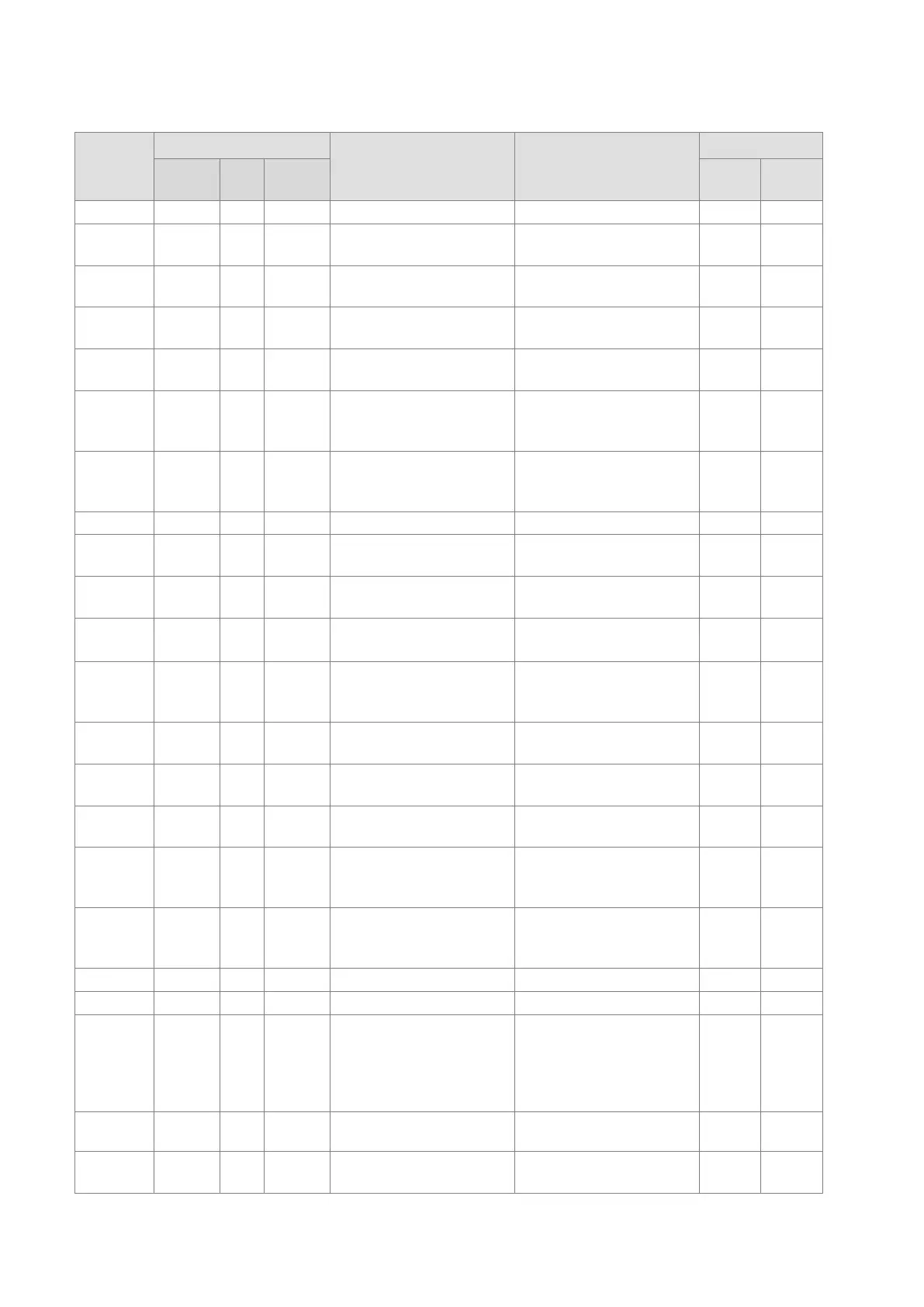IO-Link
Event
Codes
Type
Event Solution
Source
Warning Error
Notifica-
IO-Link
IO-Link
16#8C10 V
Process variable range
Check process data V
16#8C20 V
Measurement range over-
Check application V
16#8C30 V
Process variable range
Check process data V
16#8CA0 V
No connected IO-Link
Check installation V
16#8CA1 V
The version of the IO-Link
protocol is different from
Use matching IODD file
and configured again.
V
16#8CA2 V
Connected device is
different from the one
configured in the software
Check configurations and
installation
V
16#8CA3 Reserved V
16#8CA4 V
IO-Link device process
cable short circuit
Check installation V
16#8CA5 V
Master temperature
exceeds 135°C
Clear source of heat V
16#8CA6 V
Master temperature
exceeds 160°C
Clear source of heat and
lower load
V
16#8CA7 V
Device power supply
voltage under-run L+
(<18V)
Check the external power
supply V
16#8CA8 V
Device power supply
voltage under-run L+ (<9V)
Check the external power
V
16#8CA9 V Illegal device ID
Check device
V
16#8CAA V
IO-Link process data
Check device
V
16#8CAB V
Process data range over-
run
Scan the device and
download the configuration
V
16#8CAC V Data storage error
If the problem persists,
contact the local
V
16#FF23 V
Data storage identification
mismatch
Set the Data Storage
access locked and set it to
backup / restore and then
backing up data according
to actual placement.
V
16#FF24 V Data storage not sufficient
Check device
V
16#FF25 V
Data storage parameter
Check device
specifications
V
Send Quote Requests to info@automatedpt.com
Call +1(800)985-6929 To Order or Order Online At Deltaacdrives.com
Send Quote Requests to info@automatedpt.com
Call +1(800)985-6929 To Order or Order Online At Deltaacdrives.com