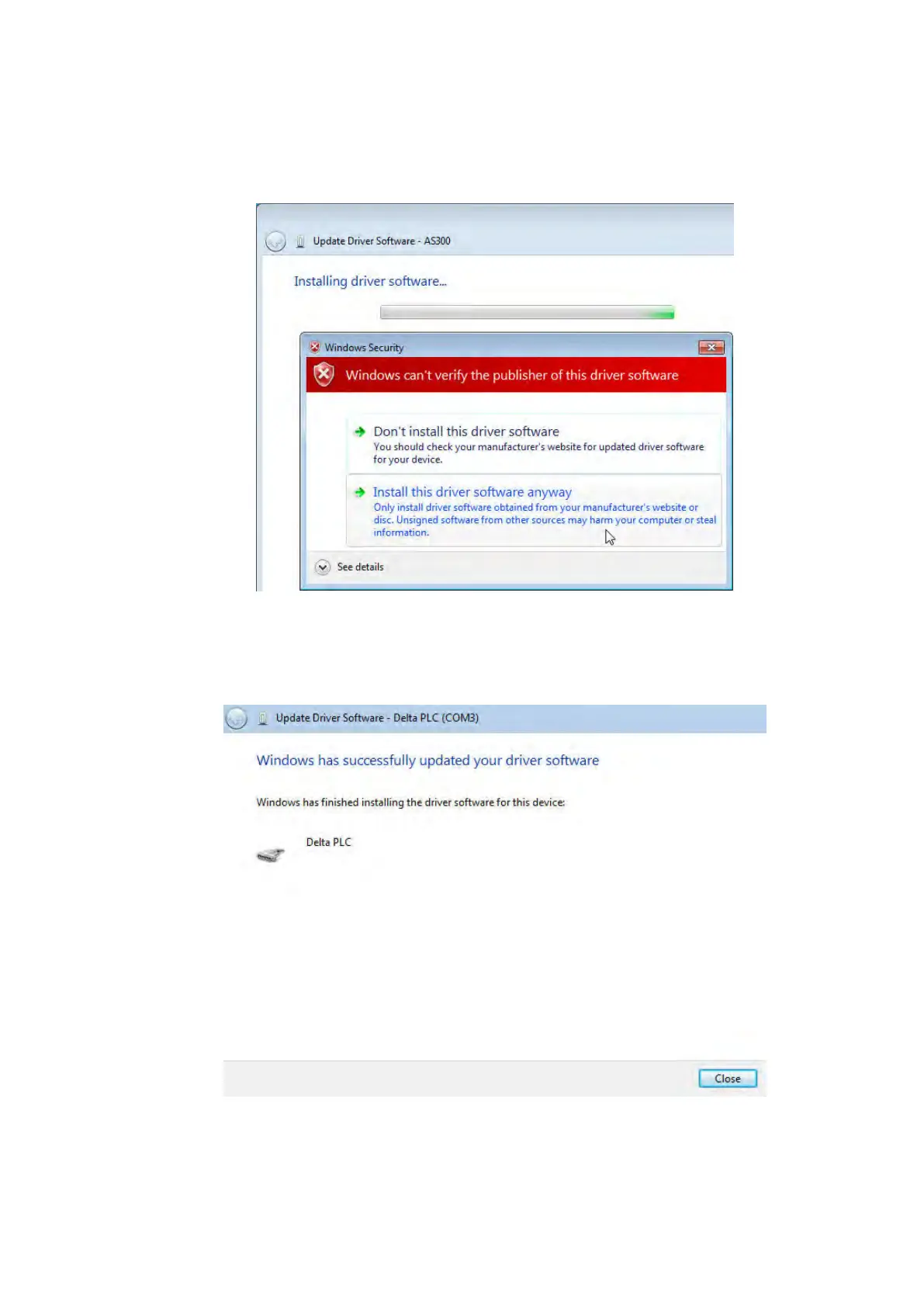(5) Click OK. The system installs the driver. If the Windows Security window appears during the installation,
click Install this driver software anyway.
(6) When the installation completes, click Close.
Send Quote Requests to info@automatedpt.com
Call +1(800)985-6929 To Order or Order Online At Deltaacdrives.com
Send Quote Requests to info@automatedpt.com
Call +1(800)985-6929 To Order or Order Online At Deltaacdrives.com