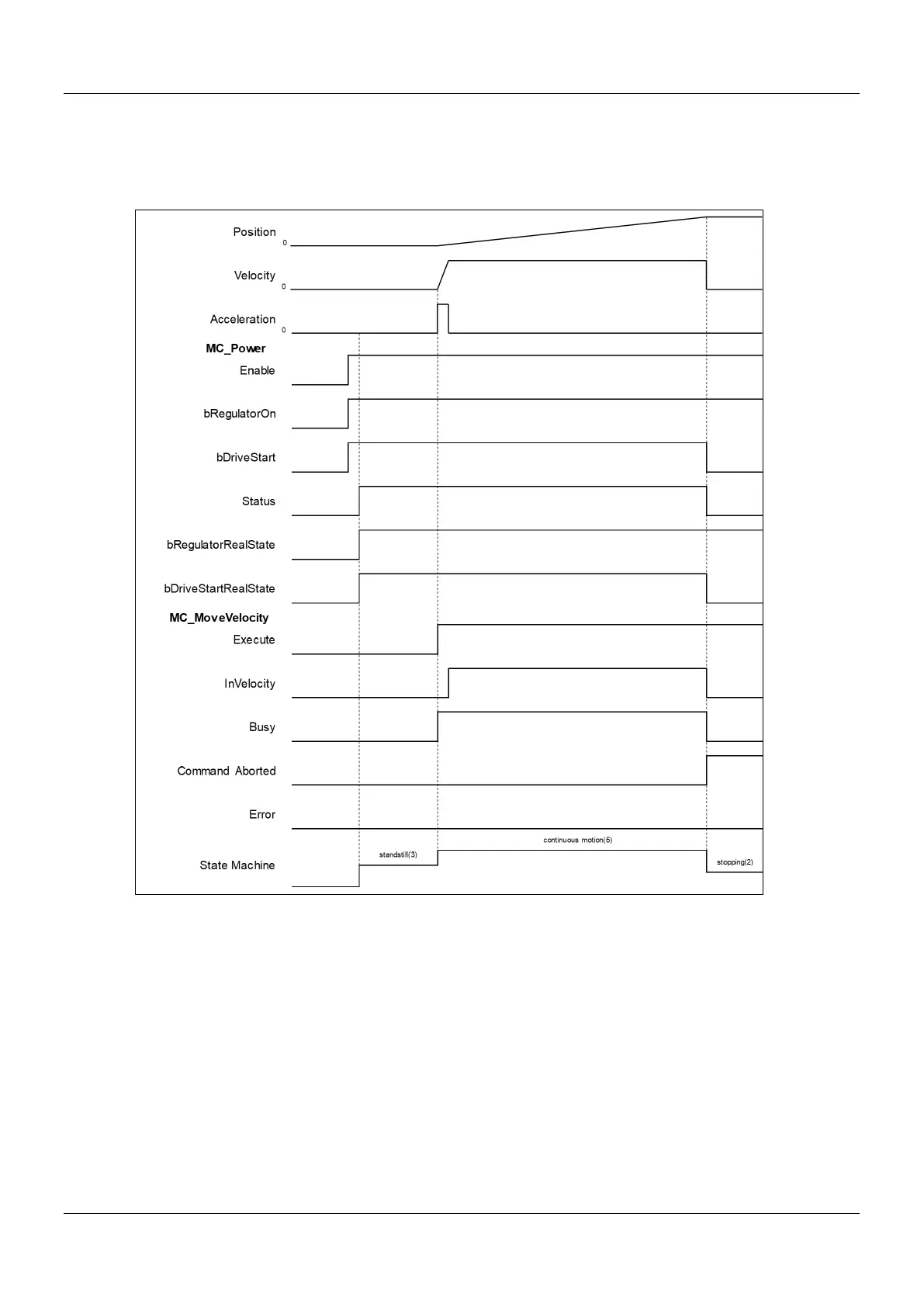AX-Series Motion Controller Instructions Manual Chapter 2
103
Example 2: Continue with example 1. The following example explains the movement of a moving axis when bDriveStart
of MC_Powers turns to False.
Timing Diagram
Shift bDriveStart of MC_Power from True to False while the axis is moving. Such action will stop the axis
immediately.
CommandAbort turns to True and aborts MC_MoveVelocity, while the axis status switches from continuous_motion
to stopping.
