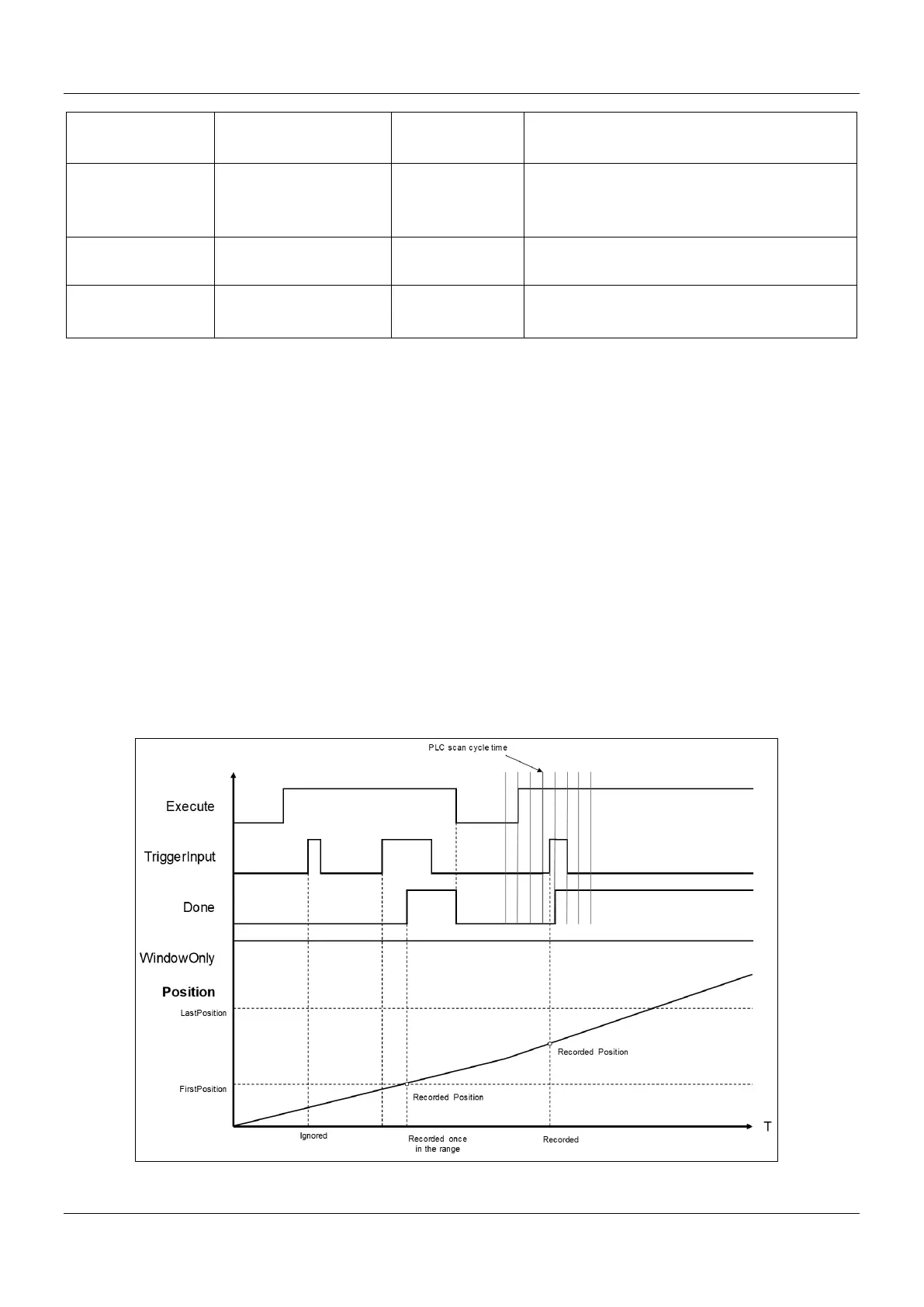AX-Series Motion Controller Instructions Manual Chapter 2
145
3: Touch Probe 2, falling edge
(-1)
bFastLatching Trigger signal BOOL
True: Latching is done in drive
False: Latching is done in motion controller
(True)
bInput
Trigger signal when
BOOL Trigger signal
bActive Validity of trigger signal BOOL
True: Vali d
*Note: bActive is the output. Do not input signal.
Function
Drive mode
While using real axes, bFastLatching must be set to True (latching in drive) and configure iTriggerNumber. (The
Setting Value cannot be set as default “-1” or there will be an error in the function block.)
When Execute is True, the function block writes values to 0x60B8(Touch Probe Function) based on the setting of
iTriggerNumber to open the corresponding Trigger channel.
If InputsExecute of MC_TouchProbe is True, only the first position value of trigger signal will be captured and the
following signal will be ignored, even when bit1 of 0x60B8 is set to 1 to create multiple triggers.
Under drive mode, RecordedPosition reads the values in 0x60BA (Position value positive edge) and then convert
with the gear ratio.
Controller mode
bFastLatching must be set to False and the trigger signal changes to be controlled by bInput.
RecordedPosition records the command position and the current command position when bInput triggers signals
successfully.
The operation of MC_TouhcProbe with window mask function is demonstrated as below: