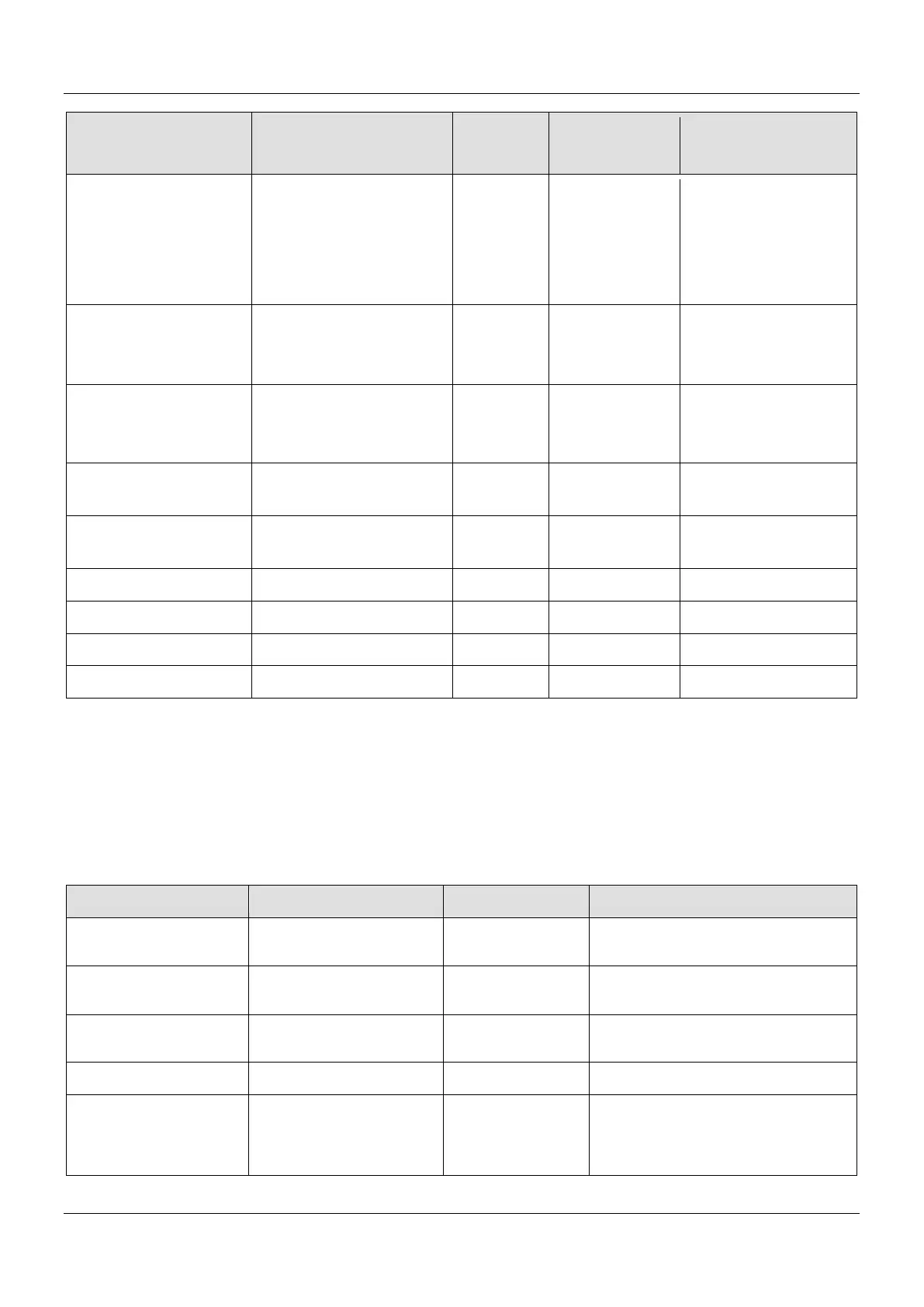AX-Series Motion Controller Instructions Manual Chapter 2
167
Name Function Data Type
Setting Value
Timing to Take Effect
bEnable
The instruction is enabled
when bEnable changes from
False to True.
BOOL
True/False
(False)
-
bContinuousUpdate
The target torque maximum
speed can be updated
continuously when
bContinuousUpdate is True
*1
BOOL
True/False
(False)
When bEnable turns to
True and Busy is False.
lrTorque
Specify the target torque.
(Unit: N.m)
LREAL
Negative,
positive, 0
(0)
When bEnable turns to
True and Busy is False.
dwTorqueRamp
Specify the change rate of the
torque (Unit: ms)
*2
DWORD
Positive
(0)
When bEnable turns to
True and Busy is False.
lrVelocity
Specify the maximum
velocity.
LREAL
Positive
When bEnable turns to
True and Busy is False.
lrAcceleration Reserved LREAL - -
Direction Reserved BOOL - -
*Note:
1. DL_MotionControl version V1.0.1.0 includes the above support, when bContinuousUpdate is True, the torque and the
maximum speed can be modified immediately.
2. Take ASDA-A2 for example here with the unit:
μs (microsecond). For other models, refer to 0x6087 in their object
dictionaries.
Outputs
Output Range Value (Default Value)
bInTorque
True when the target torque
is reached.
BOOL True/False (False)
bBusy
True when the instruction is
BOOL True/False (False)
bCommandAborted
True when the instruction is
BOOL True/False (False)
bError True when an error occurs. BOOL True/False (False)
ErrorID
Record the error code when
an error occurs. Refer to
Appendix for error code
descriptions.
DMC_ERROR
*
DMC_ERROR (DMC_NO_ERROR)