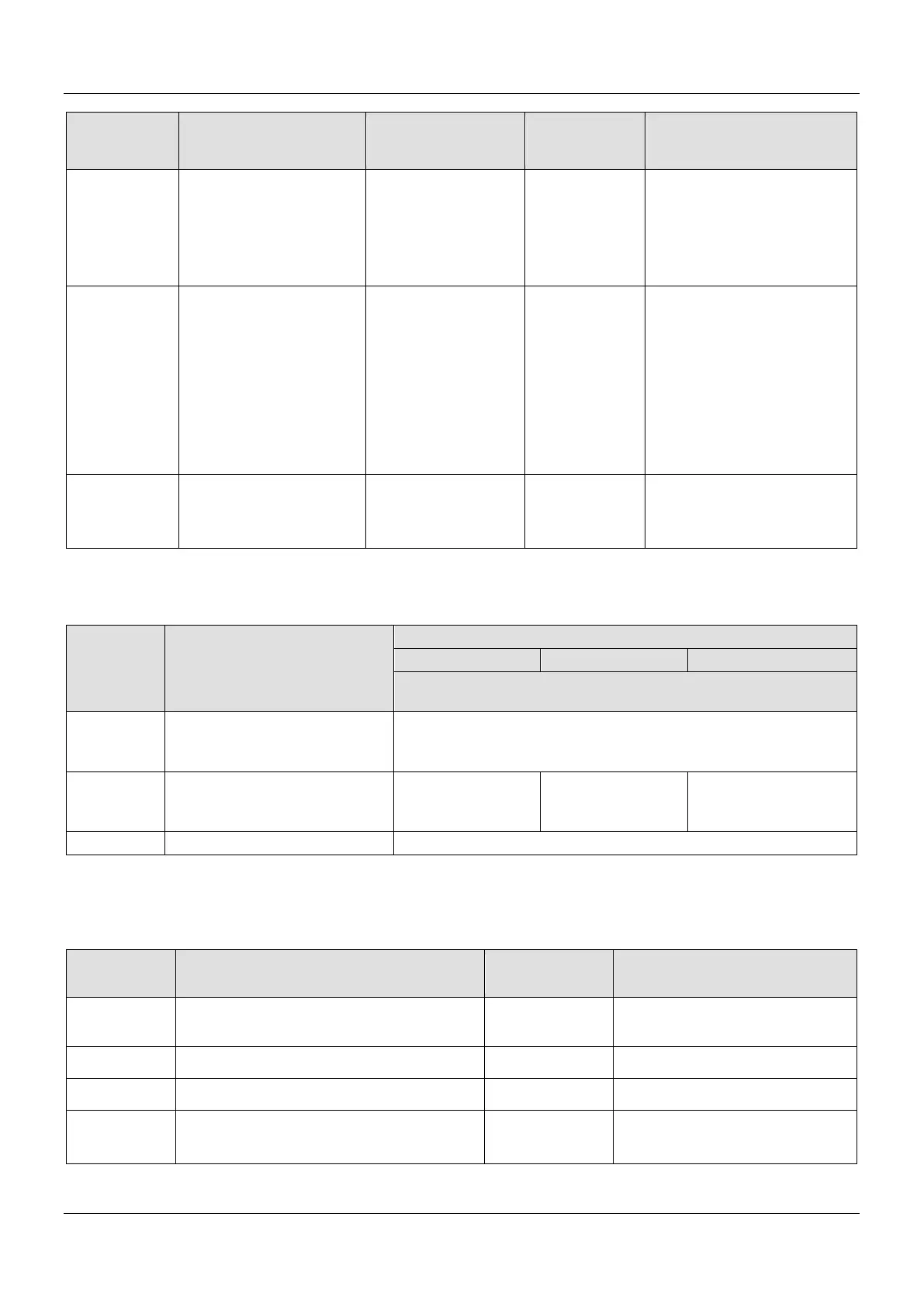AX-Series Motion Controller Instructions Manual Chapter 2
196
Name Function Data Type
Setting Value
Timing to Take Effect
4: PCS_2
(Reserved)
5: TCS
(Reserved)
(1)
BufferMode
Specify a buffer mode for
the instruction.
*2
DMC_BUFFER_MOD
E
0: Aborting
1: Buffered
2: BlendingLow
3:
BlendingPreviou
s
4: BlendingNext
5: BlendingHigh
When bExecute turns to True.
TransitionMode
Specify a transition mode
for the instruction.
*3
DMC_GROUP_TRAN
SITION_MODE
0: None
10: Overlap
(0)
When bExecute turns to True.
*Note:
1. Setting parameters CircPlane, CircMode and AuxPoint.
CircMode
setting
Definition
CircMode – AuxPoint
Actual input for AuxPoint [_, _, _]
0
Three points –
Relative coordinate values for the
border point (X
A
, Y
A
, Z
A
)
Start point, end point and border point [X
A
, Y
A
, Z
A
]
1
A center point –
Relative coordinate values for the
[C
X
, C
Y
, N/A] [N/A, C
X
, C
Y
] [C
Y
, N/A, C
X
]
2. Refer to AX-3 Series Operation Manual for details on BufferMode.
3. Refer to AX-3 Series Operation Manual for details on TransitionMode.
Outputs
Name Function Data Type
Output Range Value (Default
bDone
True when the relative positioning is
completed.
BOOL True/False (False)
True when the instruction is triggered to run.
True when the instruction is controlling axes.
bCommand
True when the instruction execution is aborted. BOOL True/False (False)
