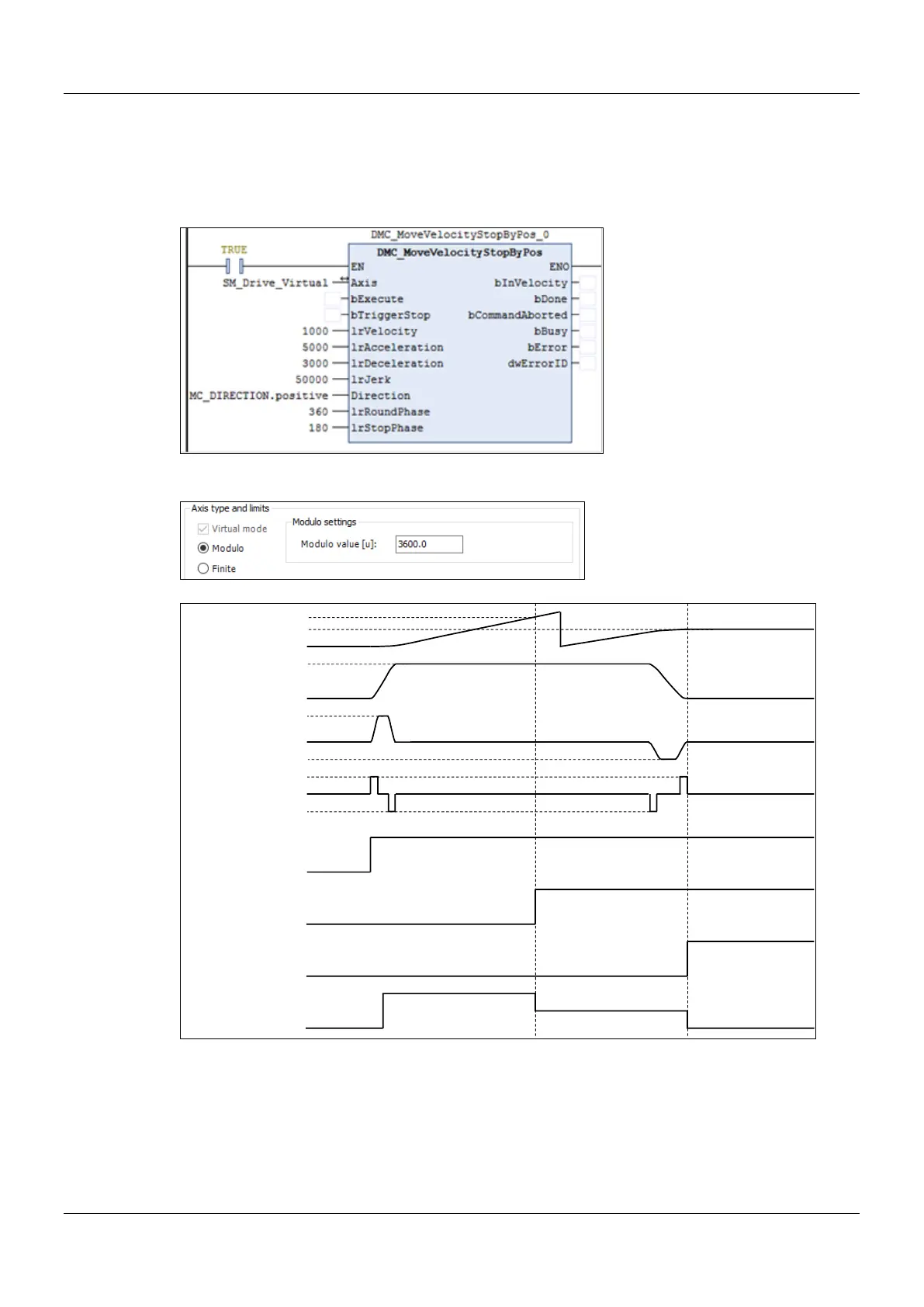AX-Series Motion Controller Instructions Manual Chapter 2
222
Programming Examples
Programming Example 1:
This example illustrates how to use DMC_MoveVelocityStopByPos for phase positioning after the rotary axis
motion starts.
Rotary axis setting
Timing Diagram
1. After bExecute changes to True, the axis starts to move at a constant speed in the set direction until
bTriggerStop changes to True to start the positioning motion.
2. The RoundPhase and StopPhase of DMC_MoveVelocityStopByPos are set to 360 and 180, and the Modulo
value of the rotary axis is 3600. Therefore, the rotary axis finally stops at 1800.
3. Since the axis position exceeds the position specified by StopPhase as bTriggerStop turns to True, the axis
will stop at the next StopPhase position.
DMC_MoveVelocityStopByPos
