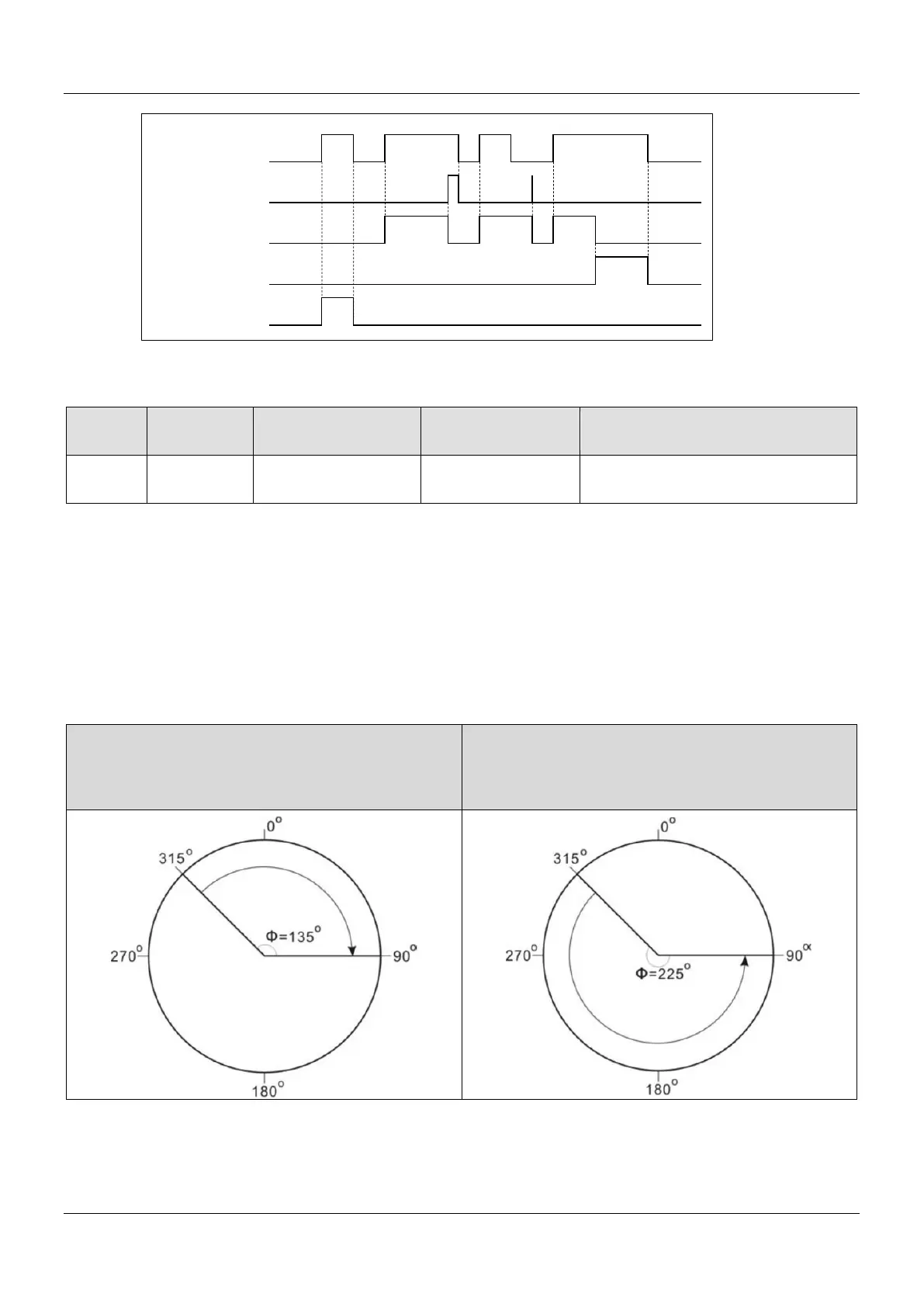AX-Series Motion Controller Instructions Manual Chapter 2
22
Inputs/Outputs
Name Function Data Type
Setting Value
Timing to Take Effect
Axis
Specify the
axis.
AXIS_REF_SM3* AXIS_REF_SM3
When Execute is triggered to be True and
Busy is False.
*Note: AXIS_REF_SM3(FB): Every function block contains this variable, which works as the starting program for function blocks.
Function
Direction
Direction is used to define the rotation of servo axis and is effective only for modulo/rotary axis.
When the direction value is different, the motion direction and the travel distance of the rotary axis will be different
as follows. Suppose the output unit of the physical device is “degree”, the motion direction of the rotary axis is
illustrated as follows:
Direction: 1 (Positive direction)
Current position: 315°
Target position: 90°
Direction: -1 (Negative direction)
Current position: 315°
Target position: 90°