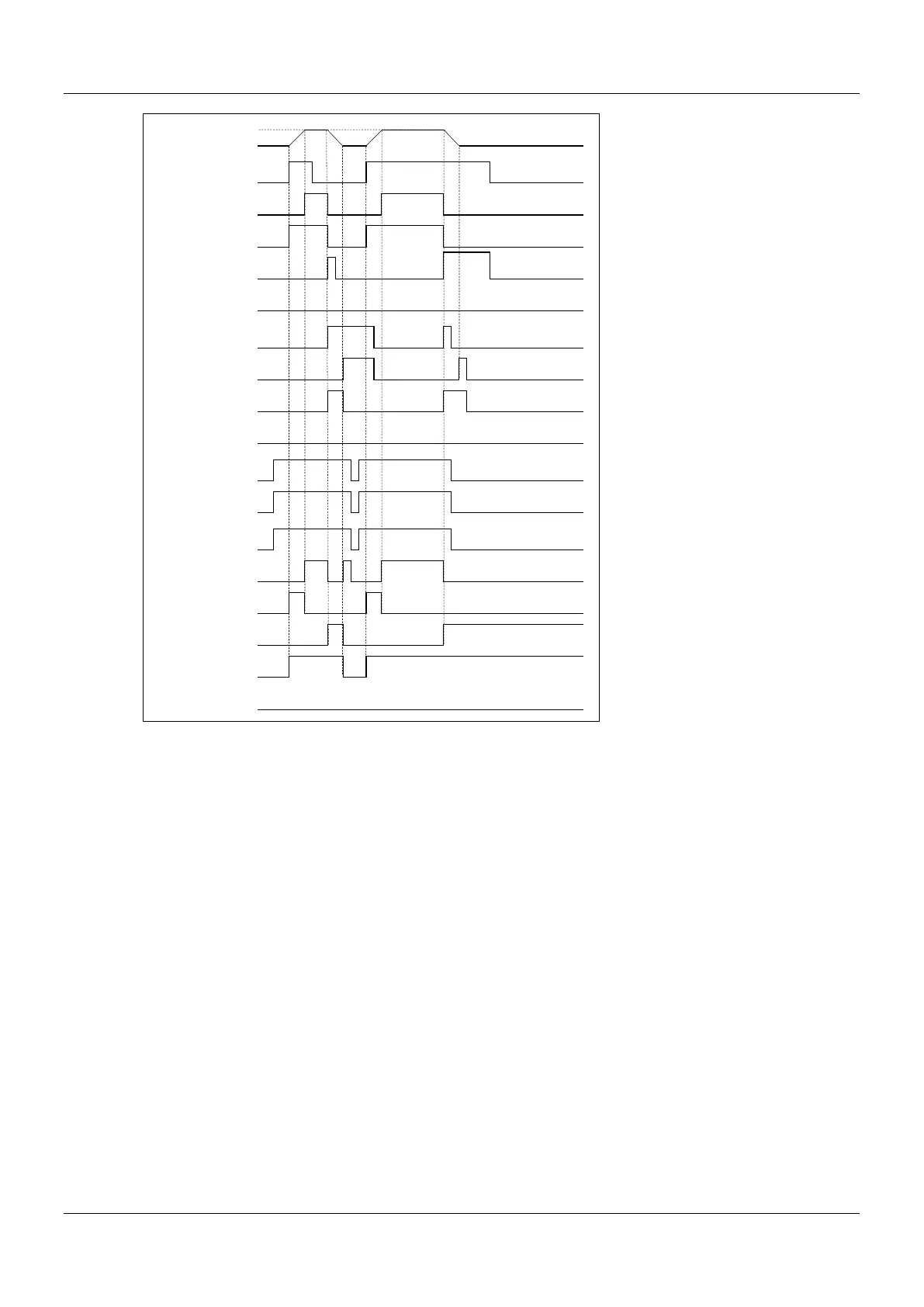AX-Series Motion Controller Instructions Manual Chapter 2
346
1. When bvalid and bBusy change to True after DMC_ReadMotionState has started, it indicates that the motion
state can be read.
2. The axis starts to accelerate until the target velocity after MC_MoveVelocity has started. When bAccelerating
and bDirectionPositive change to True, it indicates that the axis is accelerating in the positive direction.
3. When the axis reaches the specified target velocity, the instruction maintains a constant velocity,
bAccelerating changes to False and bConstantVelocity changes to True.
4. When MC_Stop has started, MC_MoveVelocity is interrupted and the axis starts to decelerate to a stop. Then
bConstantVelocity changes to False and bDecelerating changes to True.
5. When the velocity of the axis reaches 0, bDecelerating and bDirectionPositive change to False and
bConstantVelocity changes to True.
6. When DMC_ReadMotionState is disabled during the deceleration of the axis in the next motion cycle, both
bDecelerating and bDirectionPositive will remain True and will not update any longer no matter how motion
instructions work.
