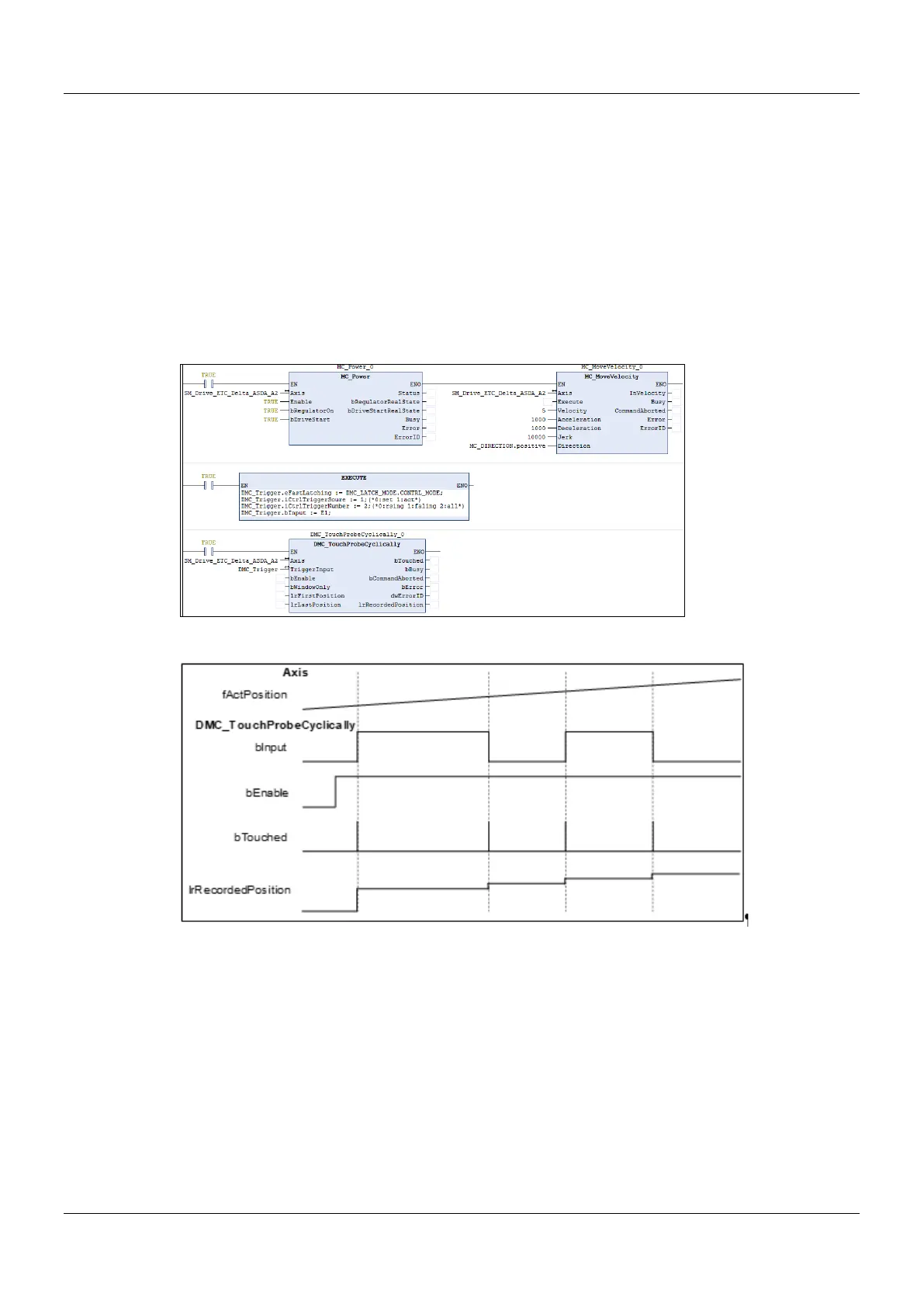AX-Series Motion Controller Instructions Manual Chapter 2
373
When DRIVE_MODE is used, TouchProbe1 and TouchProbe2 can be started respectively in two independent
DMC_TouchProbeCyclically instructions.
Troubleshooting
When an error occurs during the execution of the instruction or the axis enters “Errorstop” state, bError changes to
True and the axis stops running. To confirm current error state, see the error code in ErrorID.
Programming Example
Programming Example1:
This example illustrates how to use DMC_TouchProbeCyclically in CONTRL_MODE mode.
Timing Diagram
1. DMC_TouchProbeCyclically specifies CONTRL_MODE and uses the rising edge or falling edge as the trigger
signal with the actual position of the axis (fActPosition) as the reference position.
2. When the signal source bInput of TriggerInput is triggered in CONTRL_MODE mode and the state of bInput
changes, the function block will record the actual position of the current axis, and bTouched will remain True
for one period.
Programming Example 2:
The example illustrates how to use DMC_TouchProbeCyclically by using SSI Encoder as the signal source in
CONTRL_MODE.
