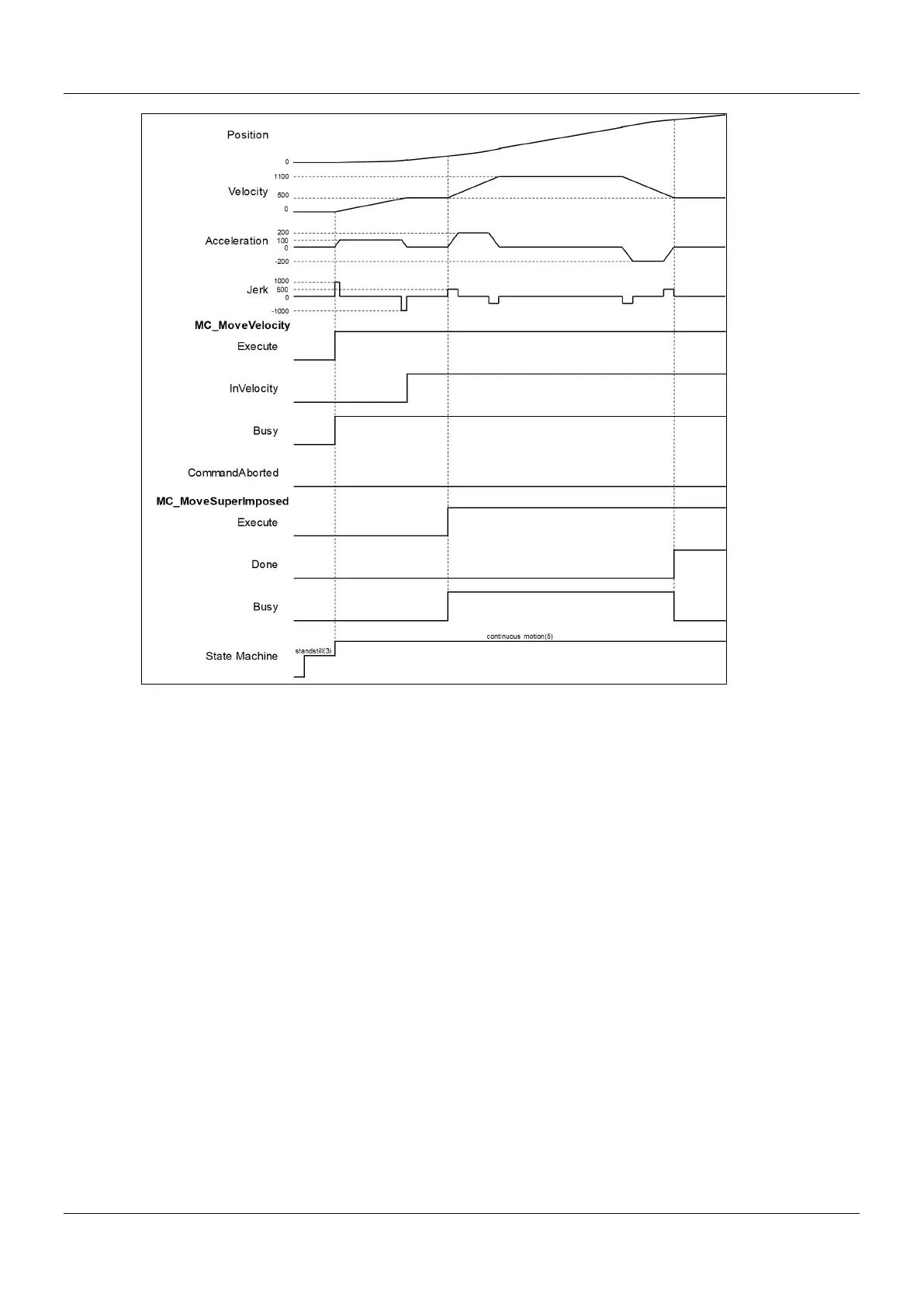AX-Series Motion Controller Instructions Manual Chapter 2
37
When Execute of MC_MoveVelocity changes to True, the specific axis starts to move towards the target velocity
(500) at the constant speed.
When Execute of MC_MoveSuperImposed changes to True, the MC_MoveSuperImposed instruction starts and
applies the additional values (velocity, distance, acceleration, deceleration and jerk) to the axis and the axis
performs a superimposed motion path. Since VelocityDiff is set as 600 and the target superimposed distance is
far enough, the velocity will be superimposed to 1100(500 + 600).
When the execution of MC_MoveSuperImposed has finished, Done will turn True and MC_MoveVelocity will
keep going.