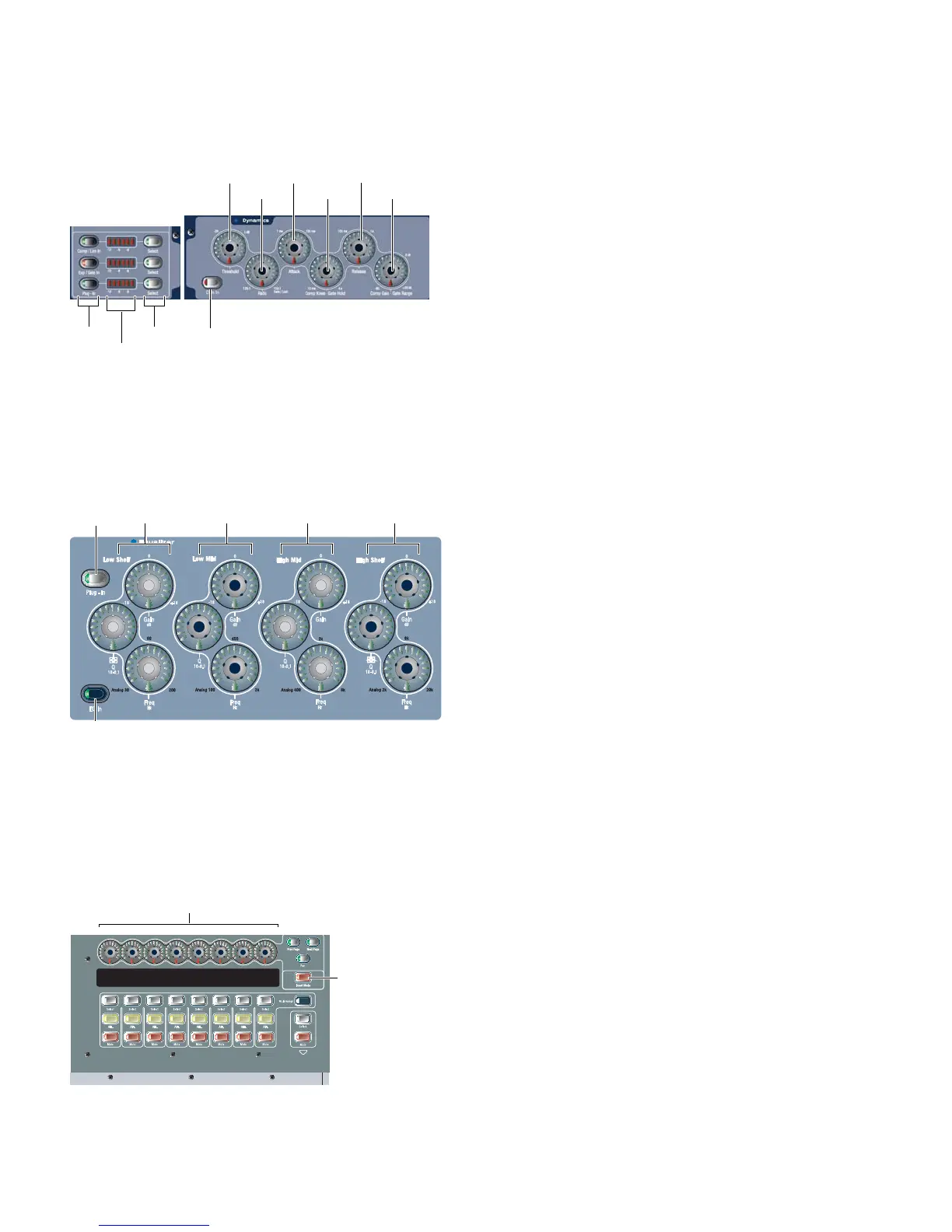VENUE Profile Guide158
Dynamics
Dynamics plug-ins can be selected and adjusted in the Dy-
namics section in the ACS. (Dynamics and EQ plug-ins can be
targeted on the ACS and Output encoders simultaneously).
Equalizer
EQ plug-ins can be selected and adjusted with the controls in
the EQ section in the ACS. (EQ and Dynamics plug-ins can be
targeted on the Output encoders and ACS simultaneously.
Output Encoders
The Output encoders can be placed into Insert mode to adjust
any selected plug-in. Plug-in parameters map to the eight en-
coders and their switches; additional parameters are accessed
with the Previous Page and Next Page switches.
To adjust a plug-in from the console:
1 Select the channel or bus on which the plug-in is inserted.
To select a bus processing plug-in, bank to and select the FX
Return or other channel assigned as the plug-in output.
2 In the Insert Processing section of the ACS, press the Select
switch for the plug-in so that its switch is lit.
3 Press the Insert Mode switch, located near the Output en-
coders. The first page of plug-in parameters is mapped to the
eight Output encoders.
4 To reset a parameter to its default value, hold the Alt key
while rotating or pushing an encoder.
5 To adjust with greater resolution, hold the Ctrl key while ro-
tating an encoder.
6 Press Previous Page or Next Page to bank to other plug-in pa-
rameters.
Display of Plug-Ins in Insert Mode
While in Insert Mode, the Output LCD displays the value and
name of the 8 currently banked plug-in parameters in the up-
per and lower row, respectively, for each parameter.
In this default Insert Mode view, adjusting an Output fader
temporarily shows fader level in the lower row of the Output
LCD for that channel, replacing the parameter name display.
Alternate Insert Mode View
You can use an alternate view to have Insert Mode display pa-
rameter values in the upper row and the associated bus name
in the lower row.
To view values and bus names for the Output encoders in Insert
Mode:
Press Default/Alt+Insert Mode.
Using the Source Switch
The Source switch toggles Input displays to show the names of
bus-fed plug-ins routed to a channel. Use the Source switch to
quickly identify which FX Returns or other channels are being
used as plug-in returns.
To view encoder values and bus names for Input or FX Return
channels:
Press the Source switch, located in the Display section to the
left of the input Mute/Solo/Select switches.
ACS Dynamics section and controls
ACS EQ controls
Encoders and Insert mode switch in the Output section
Threshold
Ratio
Attack
Comp Knee/
Release
Comp Gain/
Gate Range
Dynamics In/Out
Gain Reduction
Select
meters
Gate Hold
In/Out
HighHigh-MidLow-MidLow
In/Out
Plug-In
Output Encoders
Insert Mode
switch
