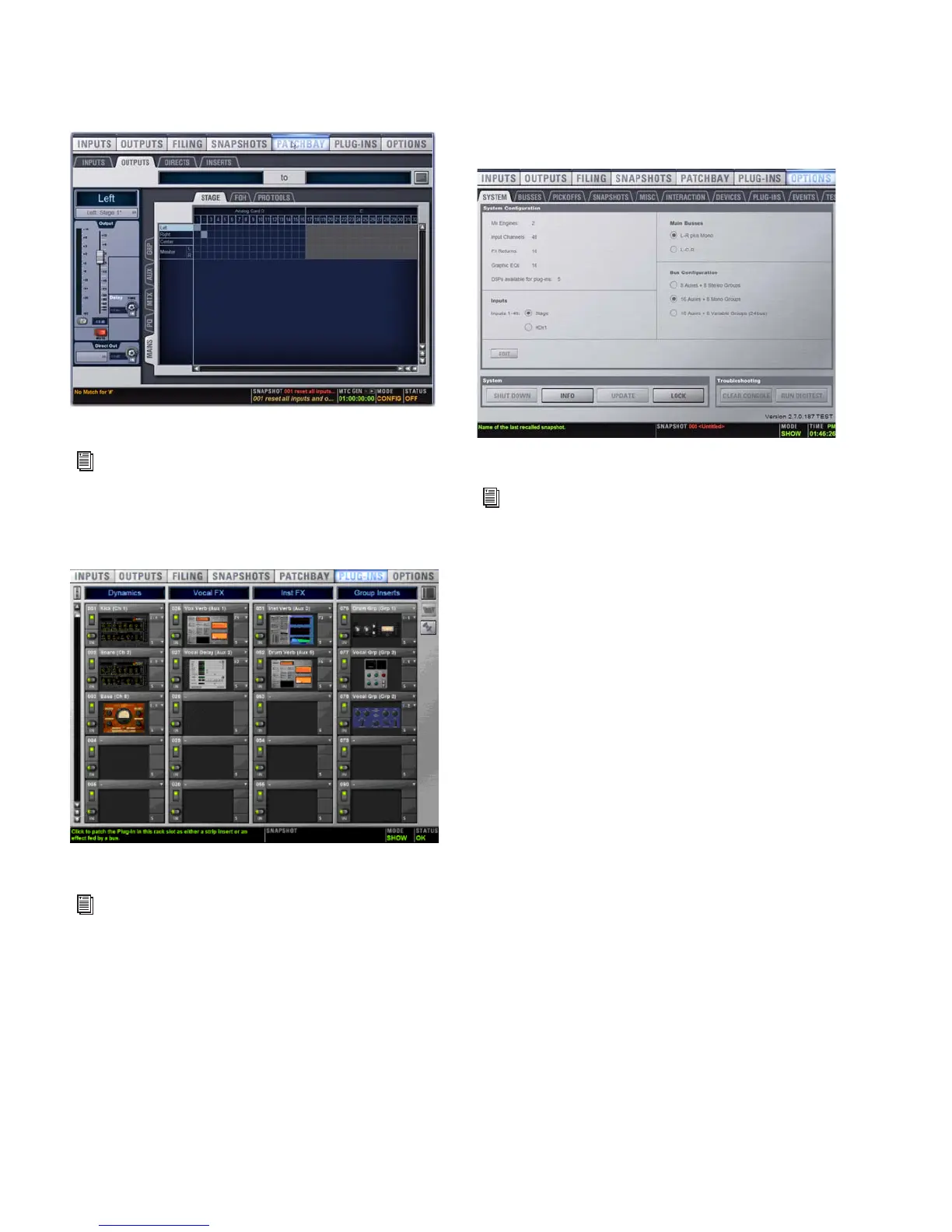VENUE Profile Guide42
Patchbay
Label your channels and assign input and output patching.
Plug-Ins
Configure and arrange plug-in racks by assigning plug-ins;
patch/route and manage plug-ins.
Options
Configure system, routing and metering options, set interac-
tion, hardware and general preferences, install plug-ins, and
access the Events window.
Patchbay (Outputs tab)
See Chapter 12, “Patchbay.”
Plug-In page
See Chapter 18, “Plug-Ins.”
Options page (System tab for VENUE Mix Rack system shown)
See Chapter 6, “Options.”
