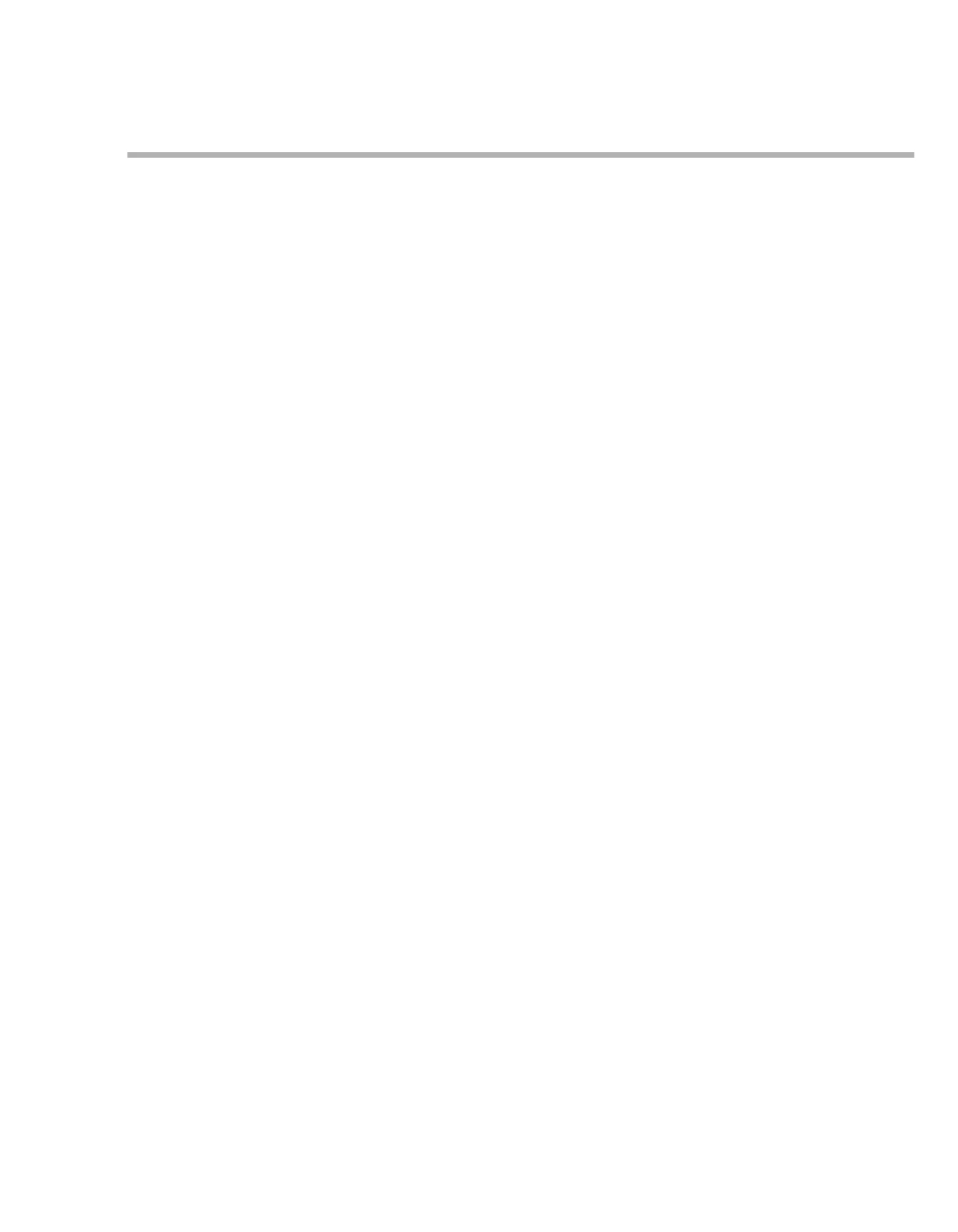Instructions for use Carina SW 3.2n 139
Technical data
Connections to IT networks
In an IT network, data can be exchanged by means
of wired or wireless technologies. IT networks in-
clude all data interfaces (e.g., RS232, LAN, USB,
printer interface) that are described in standards
and conventions.
During operation, this device can exchange infor-
mation with other devices using IT networks, and
supports the following functions:
– Display of waveforms and parameters
– Signaling of alarms
– Transfer of device settings and patient data
– Service mode, access to logbooks
Connecting this device to a network that incorpo-
rates other devices, or making subsequent
changes to that network, may result in new risks for
patients, users, and third parties. Before the device
is connected to the network or the network is
changed, these risks must be identified, analyzed,
and evaluated and appropriate measures taken.
Examples of subsequent changes to the network:
– Changing the network configuration
– Removing devices from the network
– Adding other devices to the network
– Performing upgrades or updates to devices that
are connected to the network
Information on connecting to the IT net-
work
Prerequisites
This device may only be connected to the network
by service personnel. The IT representative for the
hospital must be consulted beforehand.
The following documents must be observed:
– Documents accompanying this device
– Descriptions of the network interface
– Description of network-based alarm systems
Dräger recommends compliance with IEC 80001-1
(Risk Management for IT Networks with Medical
Devices).
Serial interfaces
The following interfaces are supported:
– RS232 interfaces conforming to EIA RS-232
(CCITT V.24/V.28) for the following applica-
tions:
– MEDIBUS, MEDIBUS.X
– Connections to medical devices from third-
party manufacturers
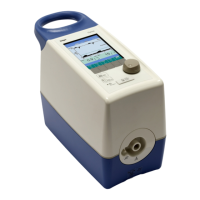