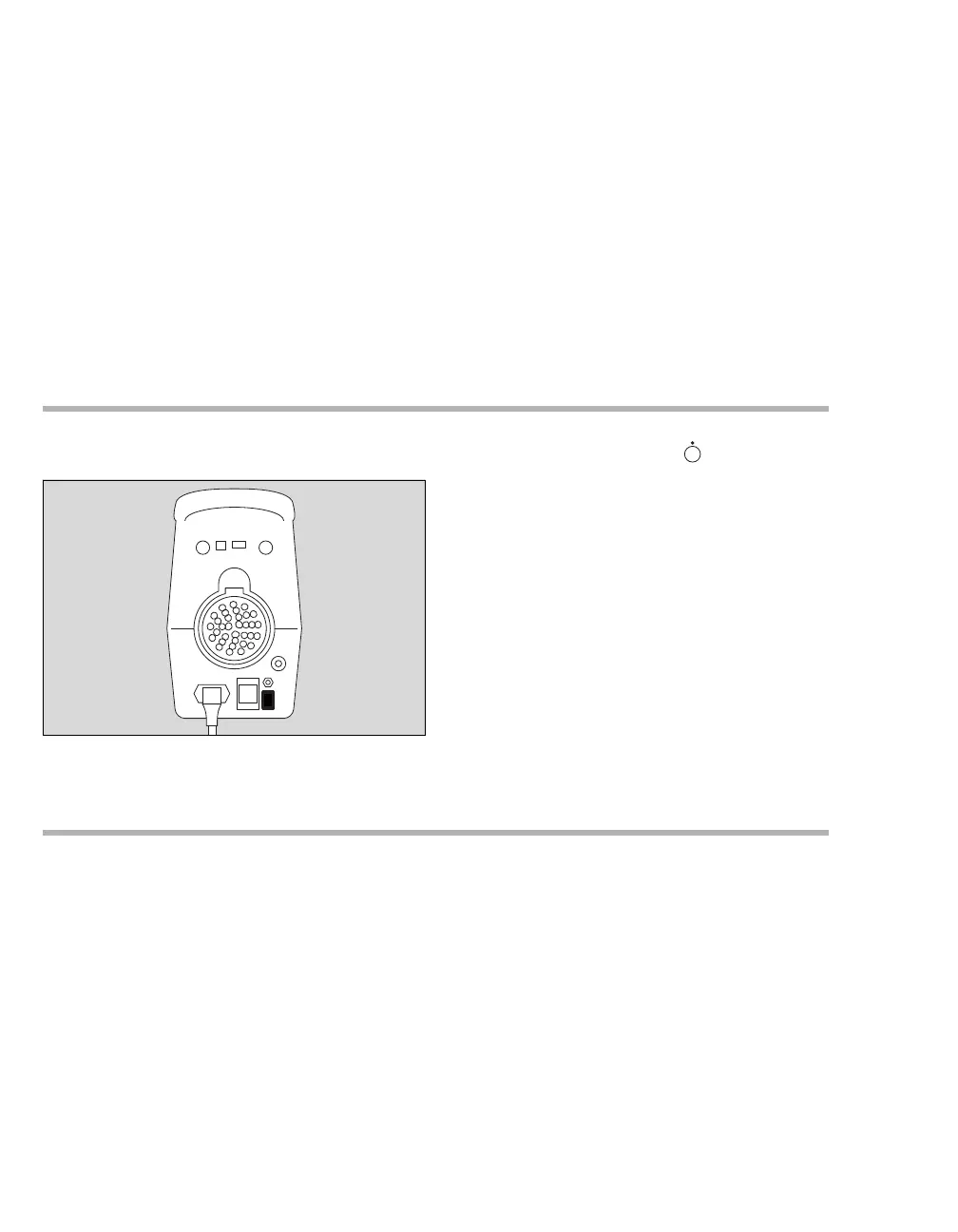Operation
78 Instructions for use Carina SW 3.2n
Continuing ventilation
1 Press the Start/Standby (A) key.
2 Check the ventilation settings of the patient.
Change ventilation settings if required,
seepage67.
For automatic continuation of ventilation with Auto
wake-up, see page 63.
Ending operation
Prerequisite: Carina is in standby mode. Set the power switch (A) to . The device
switches off.
The device cannot be switched off during ventila-
tion. The device displays the Set standby to shut-
off !! alarm message.
The internal battery is still charged when the device
is switched off.
Taking the device out of service for an extended period
Taking the device out of service
1 Switch off the device.
2 Disconnect cables and hoses.
3 Dispose of single-use components and prepare
new single-use components.
4 Clean and disinfect reusable components.
Storing the device
Store the device only with a fully charged internal
battery and under permissible ambient conditions,
seepage122.
027
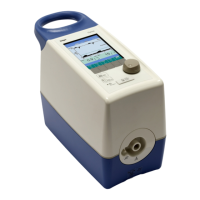