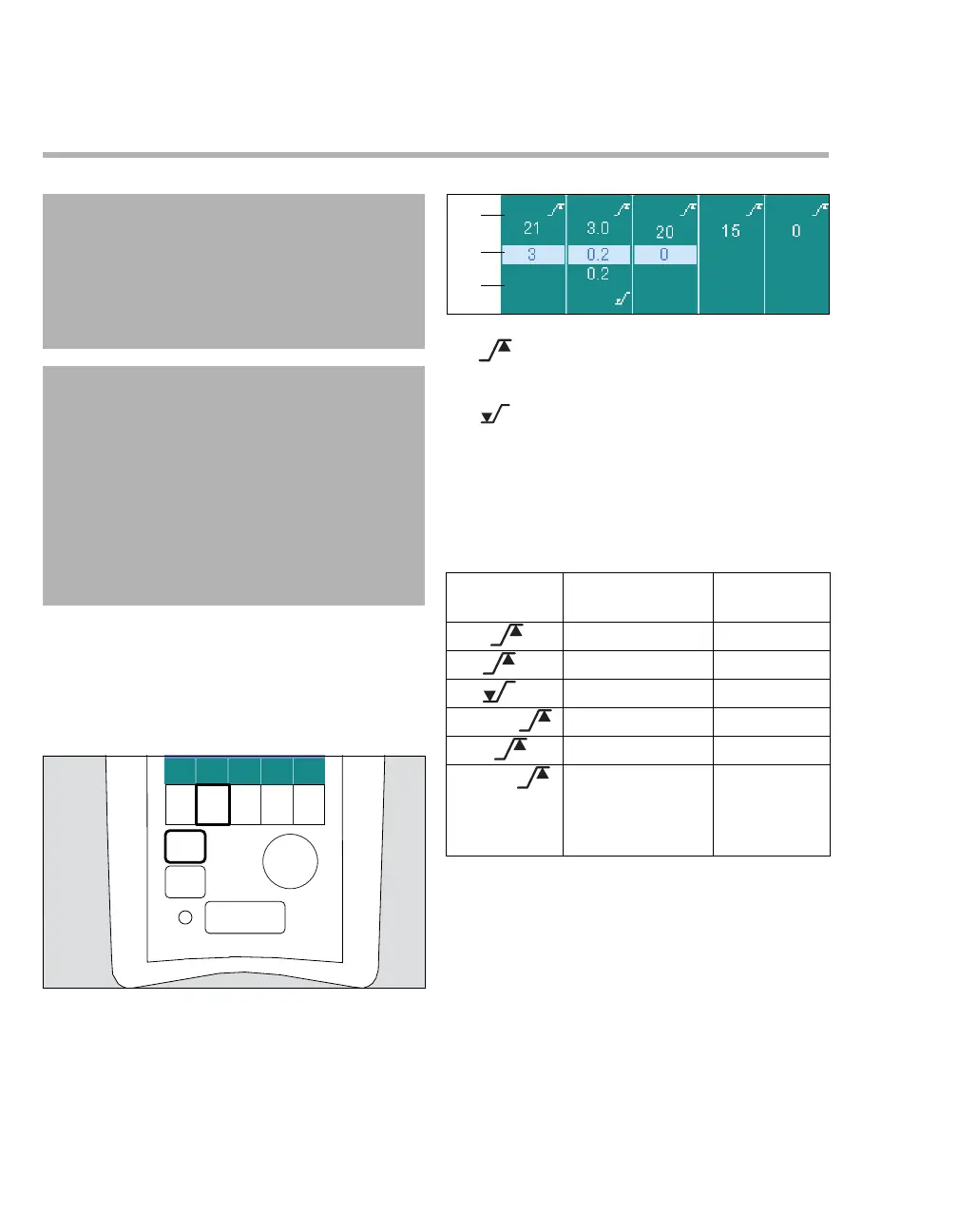Alarms
84 Instructions for use Carina SW 3.2n
Setting the alarm limits
When the device is switched on, the most recently
set alarm limits are always applied.
Opening the Alarms menu
1 Press the Select Menu (A) key.
2 Press the Alarms (B) key.
The device shows the defined alarm limits.
Alarm limits and setting ranges
In the following table, the alarm limits are listed with
the setting ranges.
The set values for the alarm limits are retained even
if the electrical power supply is interrupted.
To set the alarm limits
1 Touch the corresponding key for the alarm limit.
2 Set the value by turning the rotary knob and
push to confirm.
WARNING
Risk of patient injury
If the alarm limits are not adapted to the pa-
tient and the required therapy, the patient may
be endangered.
Set the alarm limits accordingly.
CAUTION
Risk of patient injury due to incorrect settings
If several identical or similar devices are used in
the same care area, the alarm limits of the devices
can be configured differently and therefore be un-
suitable for the current patient.
Check the alarm limits and adapt them to the cur-
rent patient and the required therapy. Make sure
that extreme or disabled alarm limits do not render
the alarm system useless.
109
213
(C) Upper alarm limit
(D) Current measured value
(E) Lower alarm limit
Alarm limit Setting range Factory set-
ting
Paw 10 to 55 mbar 25 mbar
MV 2 to 60 L/min 15 L/min
MV 0.1 to 39 L/min 3 L/min
RR high 10 to 74/min, Off 20/min
Tapn 5 to 60 s, Off
1)
1) If the Tapn alarm limit is set to Off, no apnea monitoring
or apnea ventilation will be performed. Tapn can only be
set to Off if the apnea ventilation has been switched off
beforehand.
15 s
Tdiscon NIV: 0, 15, 30, 60,
90, 120 s
Tube: 0, 15, 30,
60 s
15 s
C
D
E
Paw MV RR high Tapn
Tdiscon
ssmbar L/min /min
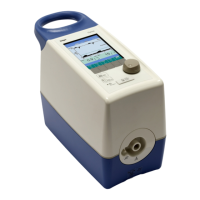