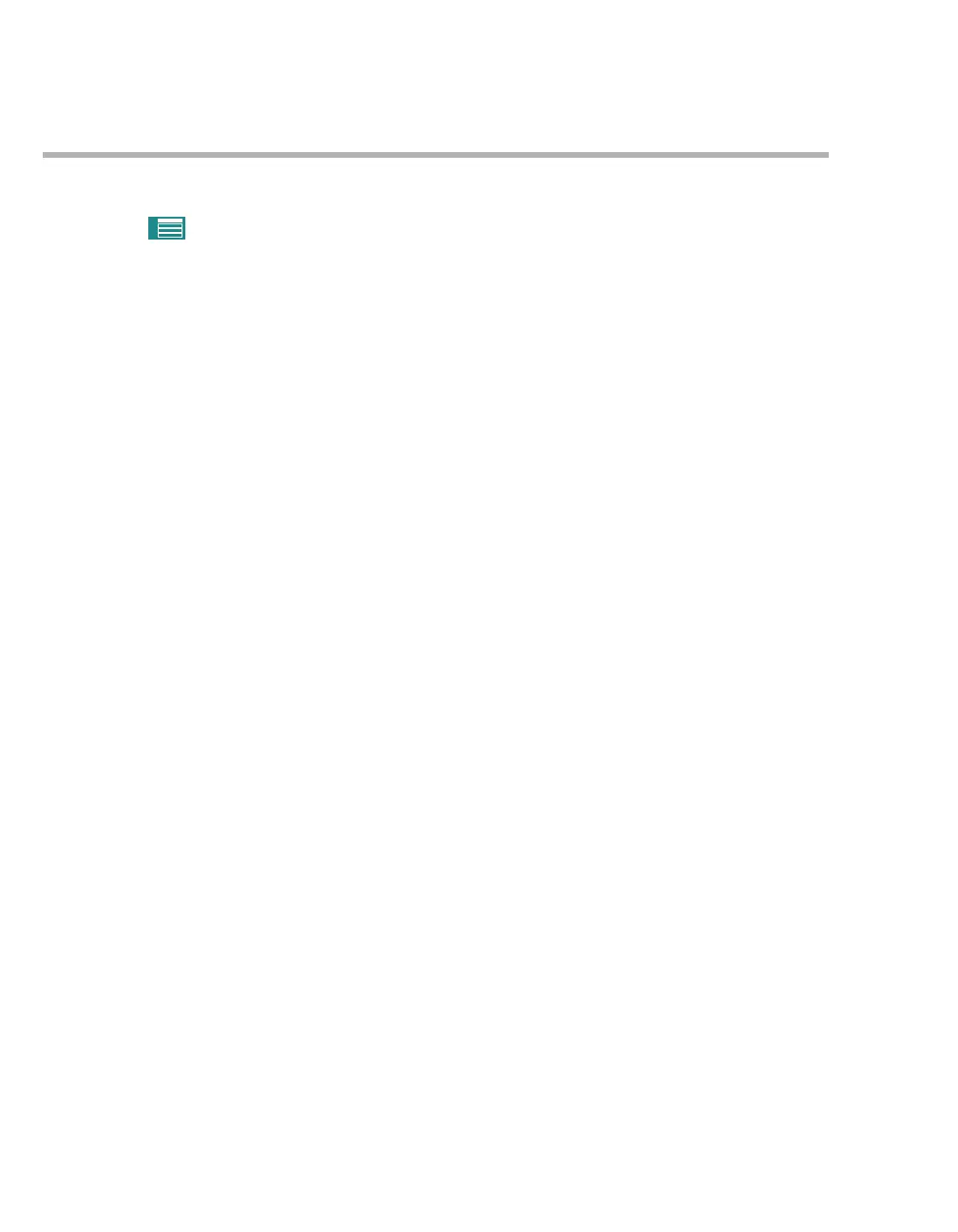Configuration
94 Instructions for use Carina SW 3.2n
Setting the night mode
Prerequisite: The Config. menu is opened.
1 Press the key twice.
2 In menu 3 press the Night key.
3 Select On by turning the rotary knob and push
to confirm.
If the device is not actuated when night mode is set
and no alarm is displayed, the screen switches off
after 130 seconds. If the device is actuated or an
alarm is active, the screen is switched on immedi-
ately.
To switch off
Select Off by turning the rotary knob and push
to confirm.
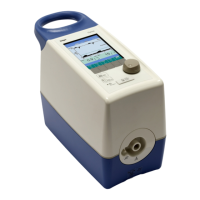