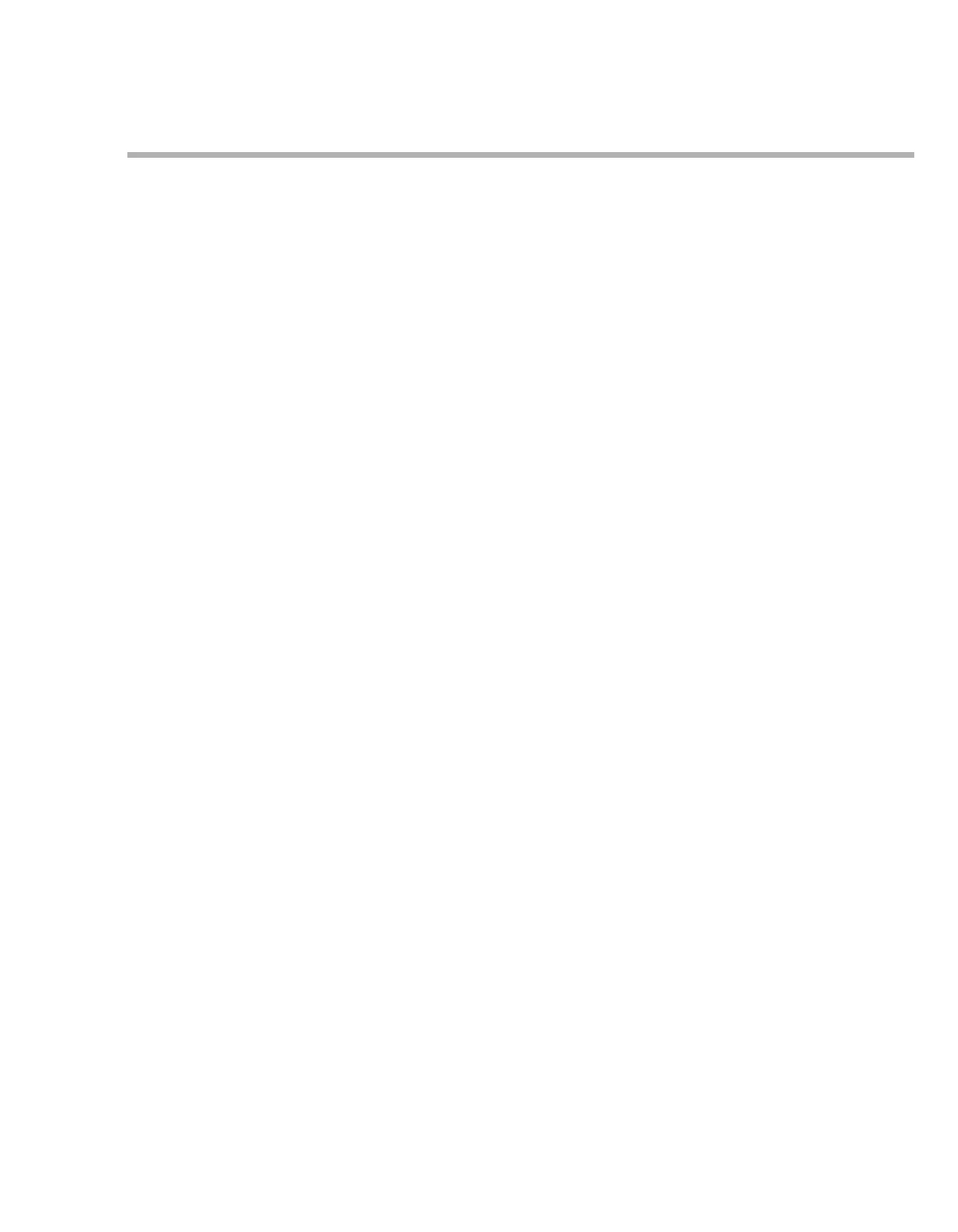Instructions for use Carina SW 3.2n 97
Problem solving
Alarm – Cause – Remedy
The alarm messages are displayed in the alarm line
of the screen as long as the alarm is active.
If multiple faults occur simultaneously, the highest
priority alarm is displayed.
The priority of the alarm messages is marked by dif-
ferent background colors and with exclamation
marks after the alarm message. See chapter
"Alarm priorities" on page 83.
The alarm classifications by internal priority num-
bers are listed in the following table. The most criti-
cal alarm is assigned the number 5. As the num-
bers get higher, the priority of the alarms is
reduced.
In the following table, the alarm messages are
listed in alphabetical order. If an alarm occurs, the
table helps to identify causes and remedies. The
different causes and remedies should be worked
through in the order listed until the alarm has been
resolved.
Alarm texts in parentheses indicate technical
alarms that are entered in the logbook. The entries
for technical alarms in the logbook are only availa-
ble in English.
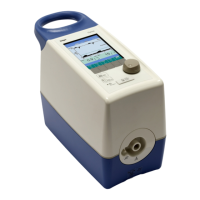