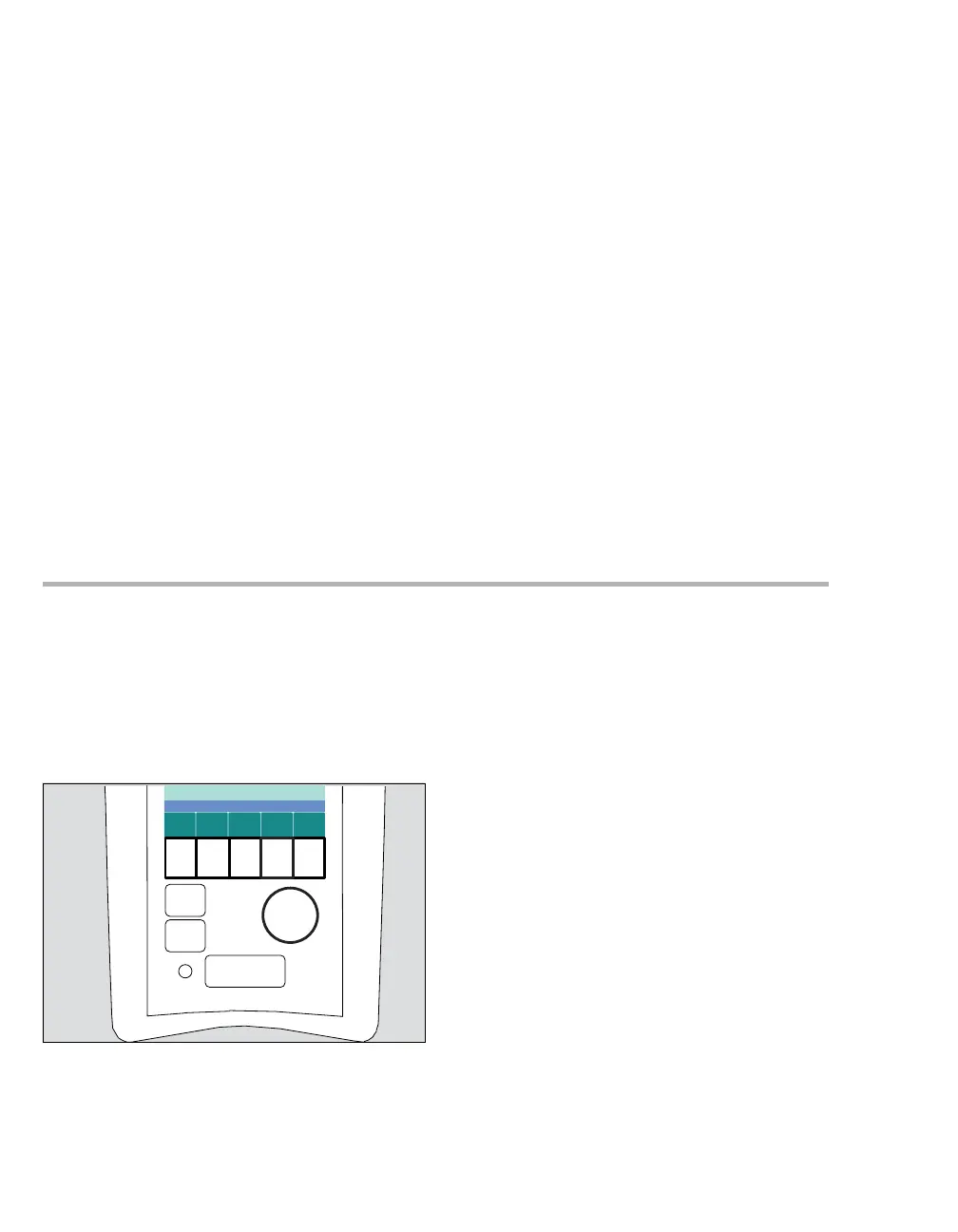Operation
70 Instructions for use Carina SW 3.2n
Using non-invasive ventilation
1 Select the NIV application mode. See "Select-
ing the application mode" on page 62.
2 Select the ventilation mode and set the ventila-
tion parameters. See "Setting ventilation"
on page 67.
3 Set the alarm limits. See "Setting the alarm lim-
its" on page 84.
Automatic leakage compensation of the trigger
The device automatically adjusts the trigger thresh-
olds to the current leakage situation. An alarm is
triggered if the patient leakage exceeds 60 L/min.
For more descriptions, see "Volume losses during
ventilation" on page 144.
Flow reduction (Anti Air Shower)
The device reduces the inspiratory flow when the
mask is removed. If inspiratory effort is detected or
the mask is put on again, the ventilation will con-
tinue with the previous settings.
To turn the function on and off, see chapter "Config-
uring the flow reduction (Anti Air Shower)"
on page 90.
Using apnea ventilation
Activating apnea ventilation
Prerequisites:
– SPN-CPAP/PS ventilation mode is activated.
–The Vent.set. menu is opened.
– The apnea alarm time is set.
1 Press the (A) key twice. Menu 3 is set.
2 Press the Apn.Vent. (B) key. Select (F) On by
turning the rotary knob and push to confirm.
3 Set RRapn (C) and VTapn (D) ventilation pa-
rameters. See "Setting ventilation" on page 67.
Additional information
Setting the alarm limits, see page 84.
If apnea monitoring is switched off, there is no ap-
nea ventilation. Switching off apnea monitoring,
seepage84.
Description of apnea ventilation, see page 155.
122
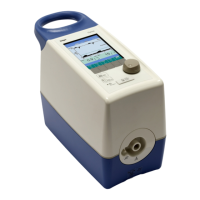