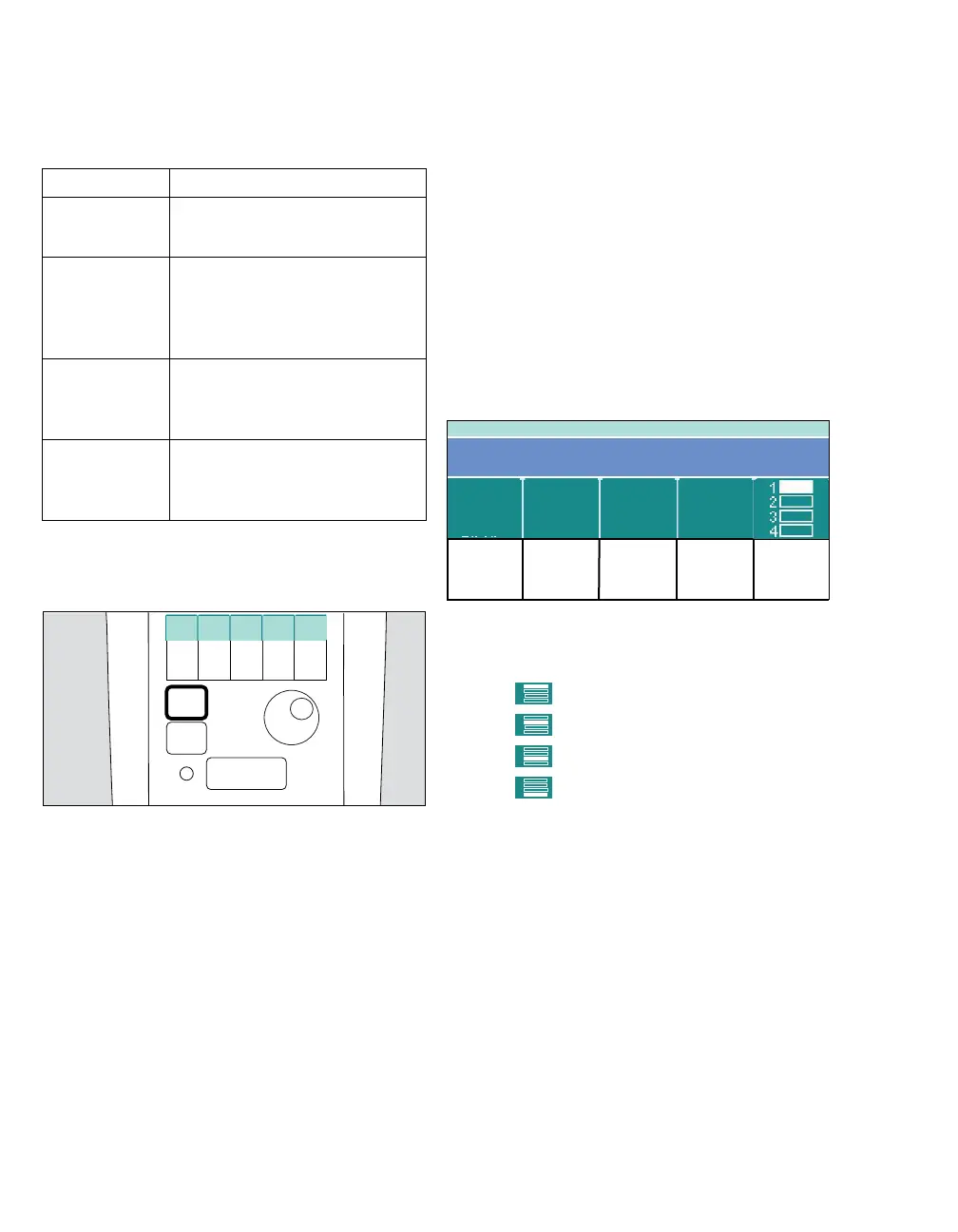Operating concept
30 Instructions for use Carina SW 3.2n
Color coding
Opening menu
1 Press the Select Menu (A) key. All menus are
displayed (B).
2 Press the key of the corresponding menu (C).
3 The functions and parameters of the selected
menu are displayed (B).
The following menus can be selected:
– Vent.set. for ventilation settings, for detailed
description see page 67
– Alarms menu for display and setting alarm lim-
its, for detailed description see page 81
– Values menu for displaying set values and
measured values in the current ventilation
mode, for detailed description see page 72
– Config. menu for setting device and ventilation
parameters, for detailed description
see page 87
– Not Locked/Locked for locking keys to prevent
accidental actuation, for detailed description
see page 73
Expanding menus
Additional functions or parameters are activated
with the (A) key. The active menu is displayed by a
white bar.
Menu 1:
Menu 2:
Menu 3:
Menu 4:
Color Meaning
Dark green Key can be actuated
Function or parameter activated
Yellow Key selected
Function or parameter selected
but not yet confirmed with rotary
knob
Gray Key cannot be actuated
Function or parameter cannot be
selected
Light green Key can be actuated
In the main menu for opening ad-
ditional menus
035
108
1
2
3
4
1
2
3
4
1
2
3
4
1
2
3
4
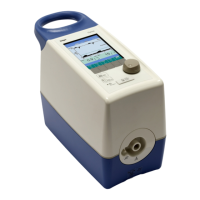