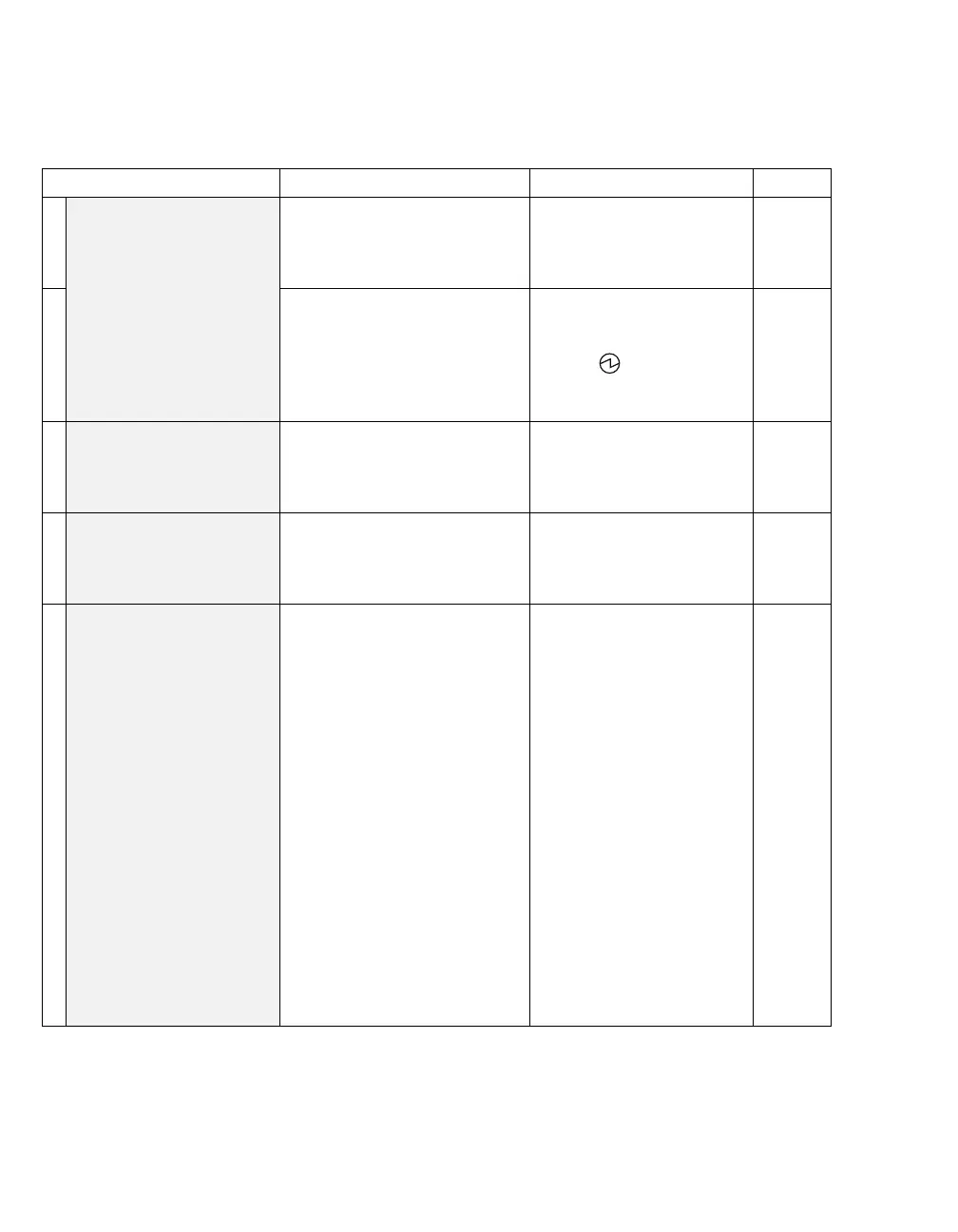Getting started
60 Instructions for use Carina SW 3.2n
Checklist
Test step Measure Requirement Result
1
Assembly and preparation Make all connections: Connect
breathing circuit, filters and test
lung.
Connect the power cable.
All components must be
connected correctly, see
chapter "Assembly and
preparation".
2 Switch on the device Carina performs a selftest:
The LED in the
Start/Standby key flashes
and the LED flashes or
lights and an acoustic alarm
signal sounds.
3
Compare the breathing cir-
cuit (leakage valve or ex-
piratory valve) with the dis-
play in the status line.
The status line shows
LeakV for leakage valve or
ExpV for expiratory valve.
4
Check the application
mode (Tube or NIV)
The status line shows NIV
for non-invasive ventilation
or Tube for invasive ventila-
tion.
5
Check the Airway pres-
sure high !!! alarm
Set the ventilation mode:
PC-BIPAP
Optical alarm signals:
The Airway pressure high
!!! alarm message is dis-
played and the Audio
paused 2 min. alarm LED
flashes red.
Acoustic alarm signal: High-
priority alarm signal
Setting alarm limits:
Paw high:
Tdiscon:
20 mbar
0s
Setting ventilation parameters:
PEEP:
Pinsp:
RR:
Ti / I:E:
Ramp:
5 mbar
15 mbar
13/min
2 s / 1:1.3
0.2 s
Start ventilation by pressing the
Start/Standby key. Squeeze
the test lung together during in-
spiration for 2 consecutive me-
chanical breaths, so that the
Paw high alarm limit is ex-
ceeded.
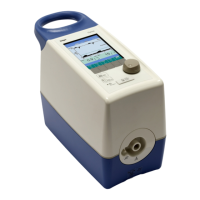