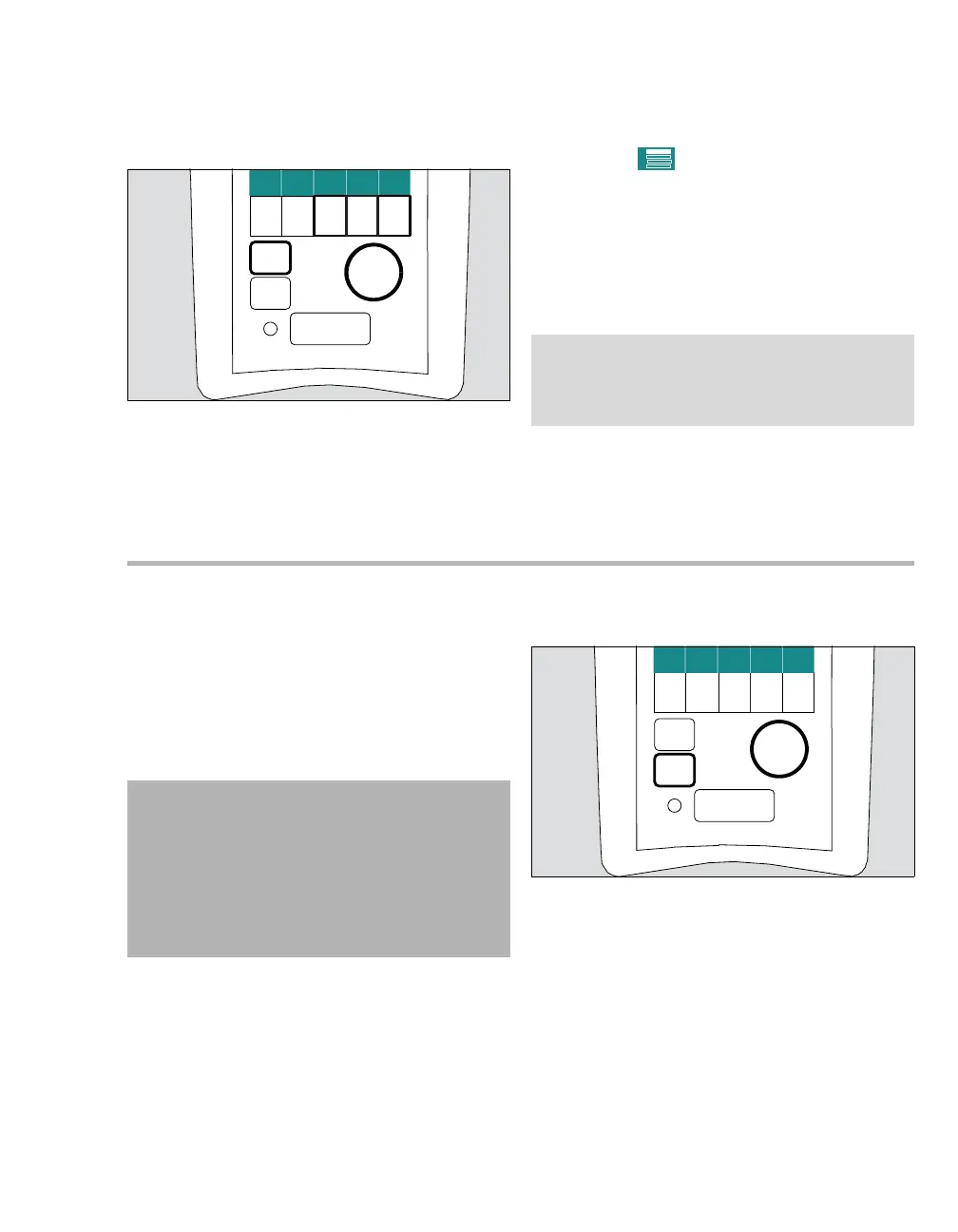Instructions for use Carina SW 3.2n 77
Operation
Switching off the LPO supply
1 Switch Carina to standby mode.
2 Press the Select Menu (A) key.
3 Press the Config. (B) key.
4 Press the (C) key.
5 In menu 2 press the O
2 suppl. (D) key.
6 Select HPO (E) by turning the rotary knob and
push to confirm.
7 Disconnect the LPO gas supply.
8 Connect HPO supply if necessary.
Standby mode
If the standby mode is activated, ventilation is inter-
rupted. Switch to standby mode for the following ac-
tions:
– Keeping Carina ready for operation while the
patient is absent
– Changing the application mode
– Performing a device check
– Switching off Carina
Activating standby mode
1 Press the Start/Standby (A) key.
The message Confirm with rotary knob –
Standby is displayed. A single tone sounds.
2 To confirm the standby mode, push the rotary
knob (B).
Carina is in standby mode. The LED in the (A) key
flashes. The message Standby activated and the
alarm message
Standby – Patient not ventilated are displayed on
the screen.
106
NOTE
If an O2 flow greater than 10 L/min is supplied to
the device, switch off the LPO mode. Reduce the
O
2 flow and switch on LPO mode again.
1
2
3
4
WARNING
Risk of patient injury
Ventilation does not take place in standby
mode. Patients connected to the device are
endangered.
The device must only be set to standby mode
when no patient is connected to the device.
034
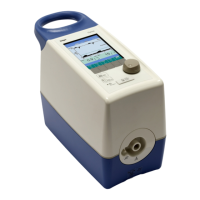