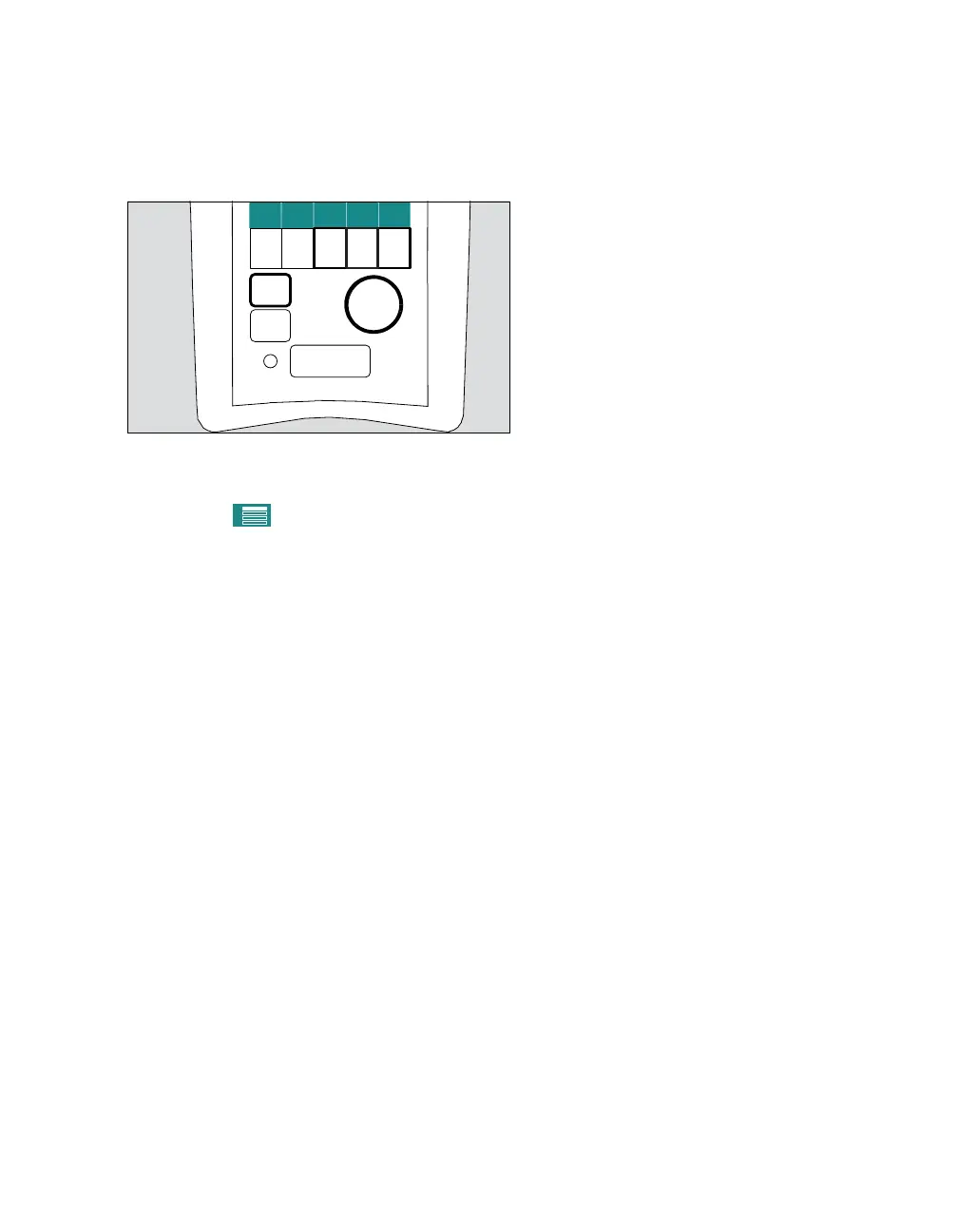Instructions for use Carina SW 3.2n 75
Operation
Setting LPO mode
Prerequisite: Carina is in standby mode.
1 Press the Select Menu (A) key.
2 Press the Config. (B) key.
3 Press the (C) key.
4 In menu 2 press the O
2 suppl. (D) key.
5 Select LPO (E) by turning the rotary knob and
push to confirm.
LPO is shown in the status line of the screen.
Setting the O2 concentration
Set the O2 flow at the O2 concentrator as di-
rected by the doctor: max. 10 L/min at an O
2
pressure of max. 0.5 bar (500 hPa or 7.25 psi).
In ventilation intervals stop the O
2 feed to pre-
vent escape of excess oxygen.
The O
2 concentration reaching the patient is influ-
enced by the following factors:
– Breathing circuit in use
–The O
2 concentration delivered by the O2 con-
centrator used
– Specified O
2 flow at the O2 concentrator (LPO
flow)
– Applied minute volume (MV)
– Mean airway pressure Pmean
The O
2 concentration for the patient at specified
ventilation parameters is only set via the flow con-
trol at the O
2 concentrator. Use diagrams to esti-
mate the flow control, see page 76.
The use of an external O
2 monitor to measure the
current O
2 concentration simplifies the process of
setting the O
2 concentrator exactly to the desired
O2 concentration.
106
1
2
3
4
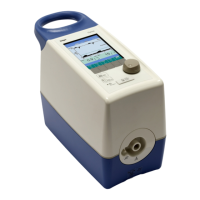