Instructions for use Carina SW 3.2n 91
Configuration
Setting the alarm volume
The minimum alarm volume can be configured by
service personnel and experts in the Service > Bi-
omed menu.
Prerequisite: The Config. menu is opened.
1 Press the Volume key.
2 Set the value from 1 to 5 by turning the rotary
knob and push to confirm.
The specific alarm volume is set.
Setting the acoustic alarm signal
The acoustic alarm signal (Standard or Dräger) can
be configured by service personnel and experts in
the Service > Biomed menu.
Selecting the screen display
Prerequisite: The Config. menu is opened.
1 Press the Screen key.
2 Select Curves or Measure by turning the rotary
knob and push to confirm.
The current setting is shown in the Screen key.
WARNING
Failure to hear alarm signals in a noisy envi-
ronment
Alarm situations will not be noticed.
Set the volume of alarm signals so that they
can be perceived.
NOTE
When setting the alarm volume (Volume), the
user will no longer be able to set the level below
the minimum volume set in the Service > Biomed
menu.
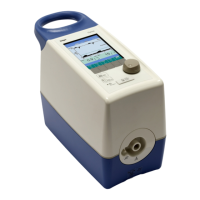
