Instructions for use Carina SW 3.2n 5
Contents
Contents
Target groups . . . . . . . . . . . . . . . . . . . . . . . . . . 4
For your safety and that of your patients. . . 7
General safety information . . . . . . . . . . . . . . . . 8
Product-specific safety information. . . . . . . . . . 12
Application . . . . . . . . . . . . . . . . . . . . . . . . . . . 15
Intended use. . . . . . . . . . . . . . . . . . . . . . . . . . . 16
Definition of sub-acute care . . . . . . . . . . . . . . . 16
Overview . . . . . . . . . . . . . . . . . . . . . . . . . . . . . 17
Carina basic device . . . . . . . . . . . . . . . . . . . . . 18
Trolley. . . . . . . . . . . . . . . . . . . . . . . . . . . . . . . . 20
Range of functions . . . . . . . . . . . . . . . . . . . . . . 21
Abbreviations . . . . . . . . . . . . . . . . . . . . . . . . . . 23
Symbols . . . . . . . . . . . . . . . . . . . . . . . . . . . . . . 25
Operating concept . . . . . . . . . . . . . . . . . . . . . 27
Operating and display unit . . . . . . . . . . . . . . . . 28
Screen . . . . . . . . . . . . . . . . . . . . . . . . . . . . . . . 29
Assembly and preparation . . . . . . . . . . . . . . 33
Safety information for preparation . . . . . . . . . . 34
Preparing Carina . . . . . . . . . . . . . . . . . . . . . . . 34
Carina with trolley. . . . . . . . . . . . . . . . . . . . . . . 36
Safety information on breathing circuits and
additional components . . . . . . . . . . . . . . . . . . . 39
Using bacterial filters . . . . . . . . . . . . . . . . . . . . 40
Connecting breathing circuits . . . . . . . . . . . . . . 41
Connecting the breathing gas humidifier . . . . . 43
Preparing Aeroneb Pro medication nebulizer. . 47
Connecting the power supply . . . . . . . . . . . . . . 48
Connecting the gas supply . . . . . . . . . . . . . . . . 50
Connecting the nurse call. . . . . . . . . . . . . . . . . 51
Using the MEDIBUS or MEDIBUS.X
protocol. . . . . . . . . . . . . . . . . . . . . . . . . . . . . . . 53
Intrahospital patient transport . . . . . . . . . . . . . . 54
Getting started . . . . . . . . . . . . . . . . . . . . . . . . 57
Safety information on getting started . . . . . . . . 58
Powering on the device . . . . . . . . . . . . . . . . . . 58
Checking readiness for operation. . . . . . . . . . . 59
Selecting the application mode. . . . . . . . . . . . . 62
Setting the O
2 supply . . . . . . . . . . . . . . . . . . . 62
Starting ventilation . . . . . . . . . . . . . . . . . . . . . . 63
Operation . . . . . . . . . . . . . . . . . . . . . . . . . . . . 65
Safety information on ventilation . . . . . . . . . . . 66
Setting ventilation . . . . . . . . . . . . . . . . . . . . . . 67
Non-invasive ventilation (NIV) . . . . . . . . . . . . . 69
Using apnea ventilation . . . . . . . . . . . . . . . . . . 70
Using the AutoAdapt function . . . . . . . . . . . . . 71
Displaying setting and measured values . . . . . 72
Locking keys . . . . . . . . . . . . . . . . . . . . . . . . . . 73
Low Pressure Oxygen (LPO) . . . . . . . . . . . . . 73
Standby mode . . . . . . . . . . . . . . . . . . . . . . . . . 77
Ending operation . . . . . . . . . . . . . . . . . . . . . . . 78
Taking the device out of service for an
extended period. . . . . . . . . . . . . . . . . . . . . . . . 78
Improving the display accuracy of the
charge state of the internal battery . . . . . . . . . 79
Alarms . . . . . . . . . . . . . . . . . . . . . . . . . . . . . . 81
Display of alarms. . . . . . . . . . . . . . . . . . . . . . . 82
Setting the alarm limits . . . . . . . . . . . . . . . . . . 84
Suppressing the acoustic alarm signal and
the nurse call . . . . . . . . . . . . . . . . . . . . . . . . . . 86
Configuration. . . . . . . . . . . . . . . . . . . . . . . . . 87
Overview . . . . . . . . . . . . . . . . . . . . . . . . . . . . . 88
Opening the configuration menu . . . . . . . . . . . 88
Service menu . . . . . . . . . . . . . . . . . . . . . . . . . 89
Setting the alarm volume. . . . . . . . . . . . . . . . . 91
Setting the acoustic alarm signal. . . . . . . . . . . 91
Selecting the screen display . . . . . . . . . . . . . . 91
Selecting the application mode . . . . . . . . . . . . 93
Selecting the O
2 supply. . . . . . . . . . . . . . . . . . 93
Selecting Ti or I:E . . . . . . . . . . . . . . . . . . . . . . 93
Setting the night mode . . . . . . . . . . . . . . . . . . 94
Problem solving . . . . . . . . . . . . . . . . . . . . . . 95
Failure of the power supply . . . . . . . . . . . . . . . 96
Failure of the gas supply . . . . . . . . . . . . . . . . . 96
Alarm – Cause – Remedy . . . . . . . . . . . . . . . . 97
Emergency ventilation . . . . . . . . . . . . . . . . . . . 103
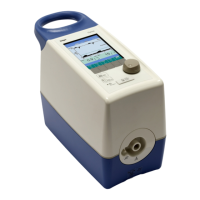
