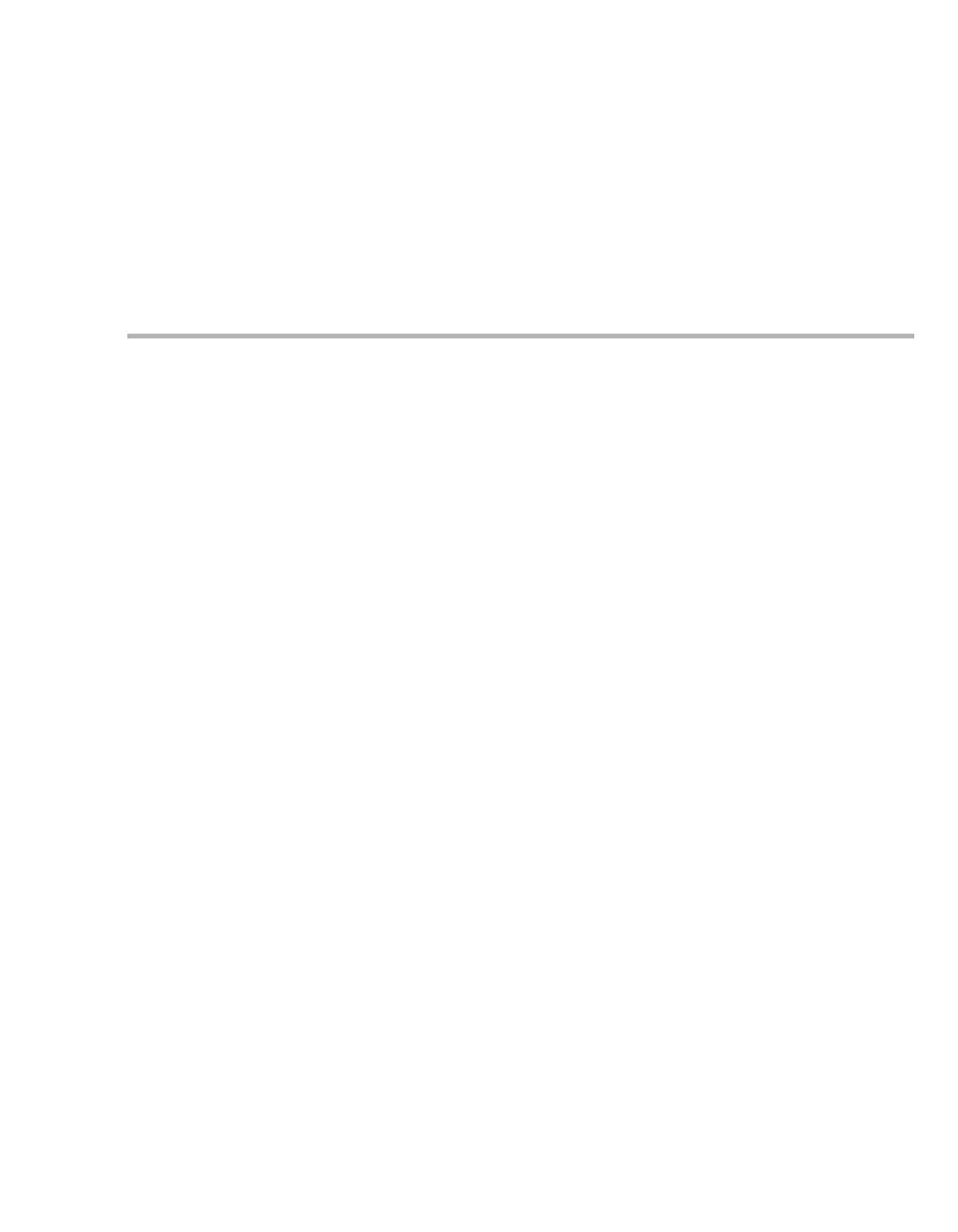Instructions for use Carina SW 3.2n 89
Configuration
Setting parameters
1 Press the key for the function or parameter.
2 Set the value by turning the rotary knob and
push to confirm.
Service menu
The Service menu is protected by a password.
The password can only be changed by
DrägerService. A forgotten password can be re-
stored by DrägerService. The factory default pass-
word is 1, 2, 3, 4, 5.
Opening the Service menu
Prerequisite: The Config. menu is opened.
1 Press the Service key.
2 Press 1, 2, 3, 4, 5 in succession.
3 Push the rotary knob. The password is con-
firmed.
Carina shows the functions of the service menu:
– Syst.info (system information)
– For display of device data
– For setting the system time
– For setting the current language
– Contact to display contact information for the
customer
– Logbook to display technical alarm messages
Displaying the system information
Prerequisite: The Service menu is opened.
Press the Syst.info key.
The following system information is displayed:
– Serial number
– Software version
– Hardware version
– Operating hours
– Ventilation
– Standby
– Turbine
– Cooling
– System time
– Language
– Operating voltages
– Next service date
– MEDIBUS protocol
– Flow reduction (Anti Air Shower)
Setting the system time
The system time can only be set in standby mode.
After opening the system information menu, the
current system time is shown in white.
Positions of system time:
– year-month-day
– hours:minutes:seconds
Push the rotary knob to highlight the first posi-
tion (year). Set the year by turning the rotary
knob and push to confirm. The next position is
highlighted.
Set all other positions. The system time is up-
dated when the last position (seconds) has
been confirmed.
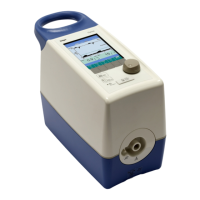