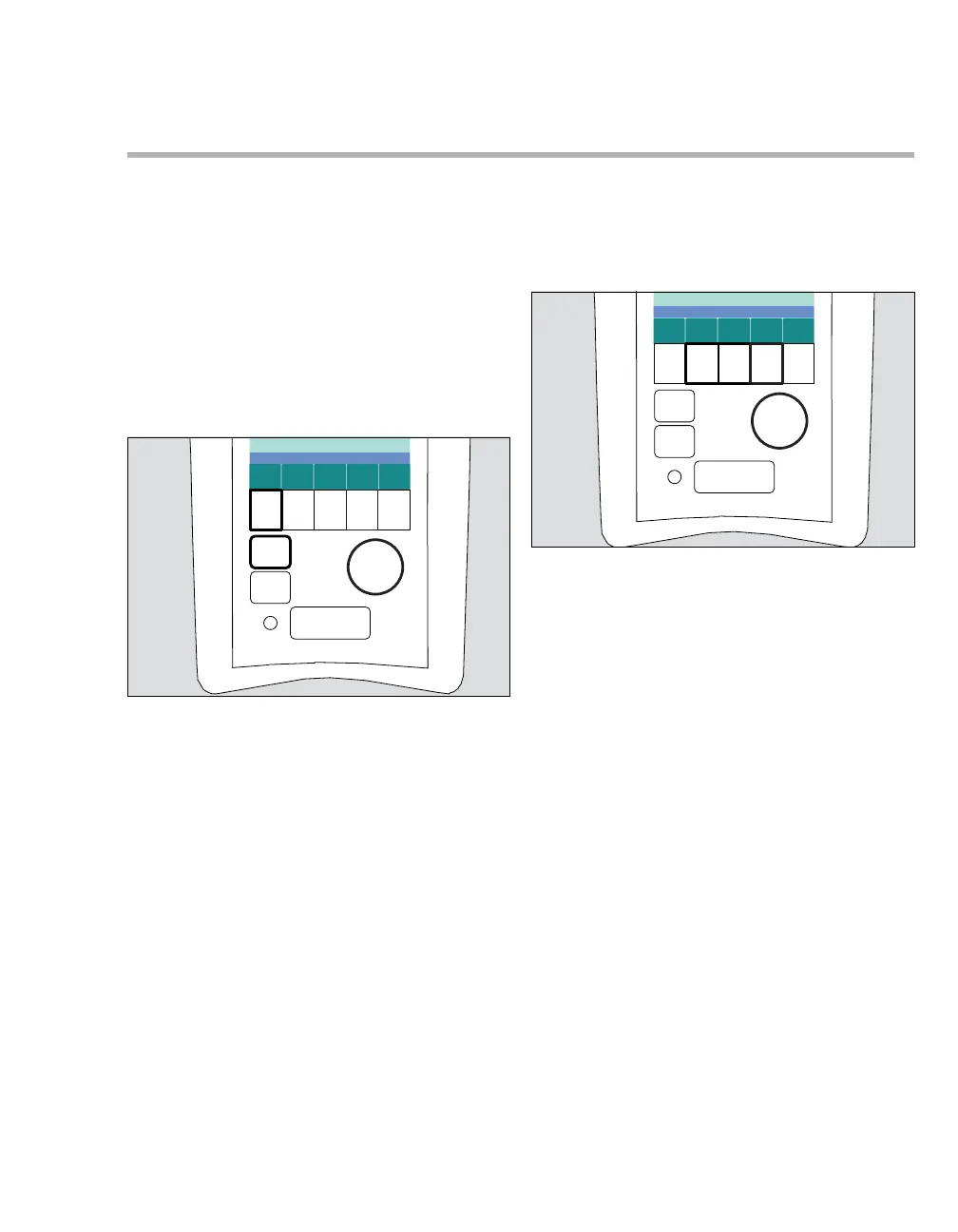Instructions for use Carina SW 3.2n 67
Operation
Setting ventilation
The section describes how ventilation modes and
ventilation parameters are set. The factory default
ventilation parameters and setting ranges are
listed.
For the detailed description of the ventilation
modes and parameters see section Description of
the ventilation modes, page 145.
Setting ventilation modes
1 Press the Select Menu (A) key.
2 Press the Vent.set. (B) key. The last set venti-
lation mode is displayed (C).
3 Press (B) for the ventilation mode.
4 Select the ventilation mode by turning the rotary
knob (D) and push to confirm.
Carina can apply the following ventilation modes:
–VC-SIMV
–VC-AC
–PC-BIPAP
–PC-AC
– SPN-CPAP/PS (VG)
After switching on, the device displays the last set
ventilation mode with the set ventilation parame-
ters.
Setting ventilation parameters
Prerequisite: Carina displays the last set ventilation
mode.
1 Press (A) for the applicable ventilation parame-
ter.
2 Set the value by turning the rotary knob (B) and
push to confirm.
3 Display other ventilation parameters, e.g.,
Apn.Vent. and VG, with the key (C). Set venti-
lation parameters as described under step 1
and 2.
Set ventilation parameters are retained even when
the device is switched off.
Factory-set ventilation parameters, see page 133.
Start ventilation, see page 63.
101
102
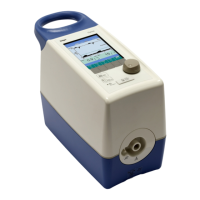