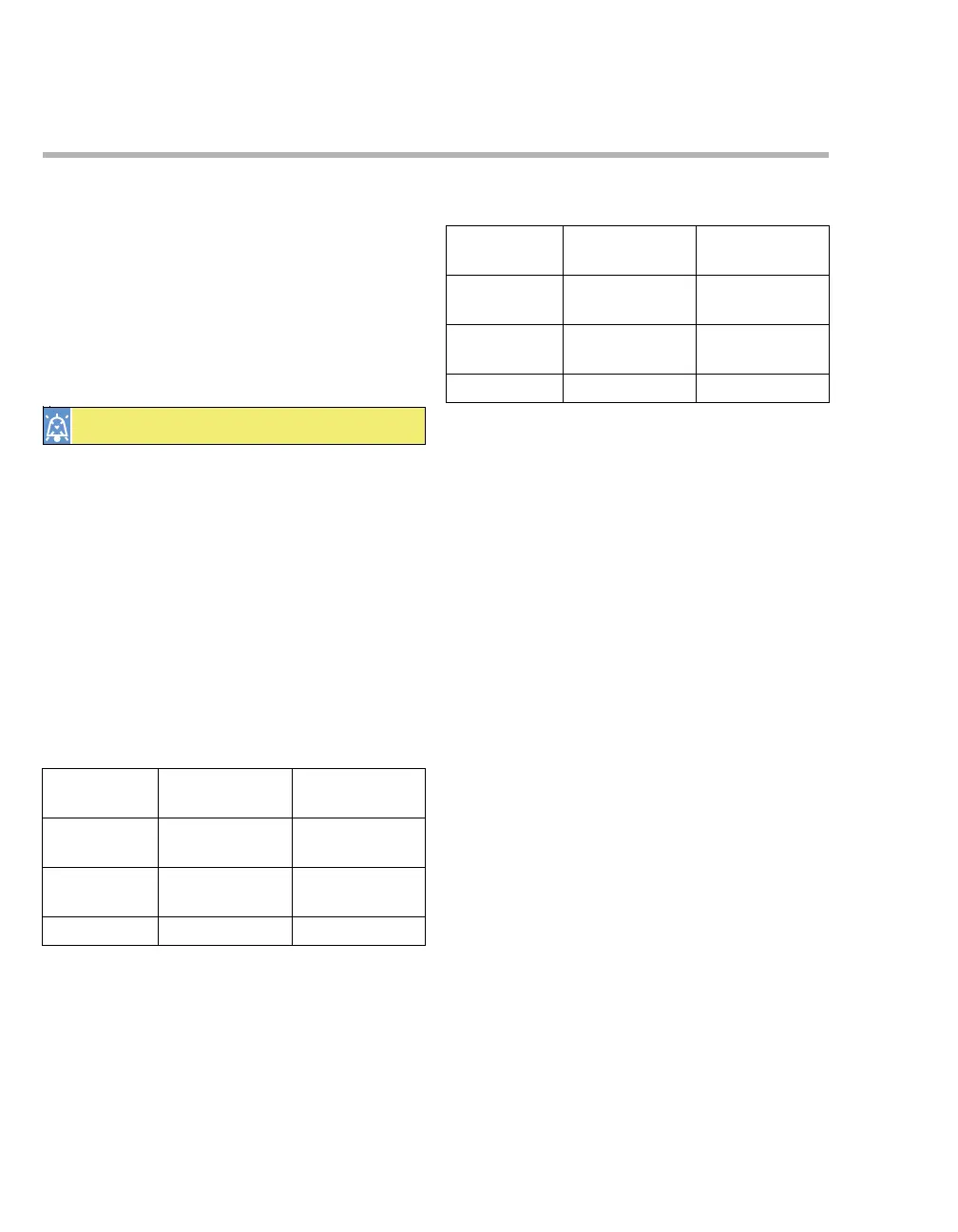Alarms
82 Instructions for use Carina SW 3.2n
Display of alarms
Alarms are signaled optically and acoustically ac-
cording to their alarm priority.
Visual alarm signals
Carina displays the following visual alarm signals:
– The alarm message is displayed in the alarm
line (A), e.g.:
– The alarm LED Audio paused 2 min. flashes
or lights depending on the alarm priority.
Acoustic alarm signals
The device generates different alarm signals for
acoustic indication of alarms.
The acoustic alarm signal can be configured by ser-
vice personnel and experts in the Service > Bi-
omed menu.
Standard setting
Dräger setting
Failure of the acoustic alarm signal
If the loudspeaker for the acoustic alarm signal
(main alarm) fails due to a defect, the alarm signals
will be generated by the loudspeaker for the auxil-
iary alarm.
Power supply failure alarm
If the power supply fails completely, the device gen-
erates an alarm in the form of a continuous tone,
see page 96.
212
Alarm prior-
ity
Acoustic alarm
signal
Repetition
High 2x 5 tones Every
13 seconds
Medium 3 tones Every
10 seconds
Low 1 tone No repetition
Alarm prior-
ity
Acoustic alarm
signal
Repetition
High 2x 5 tones Every 6 sec-
onds
Medium 3 tones Every 6 sec-
onds
Low 1 tone No repetition
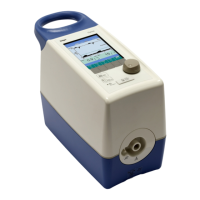