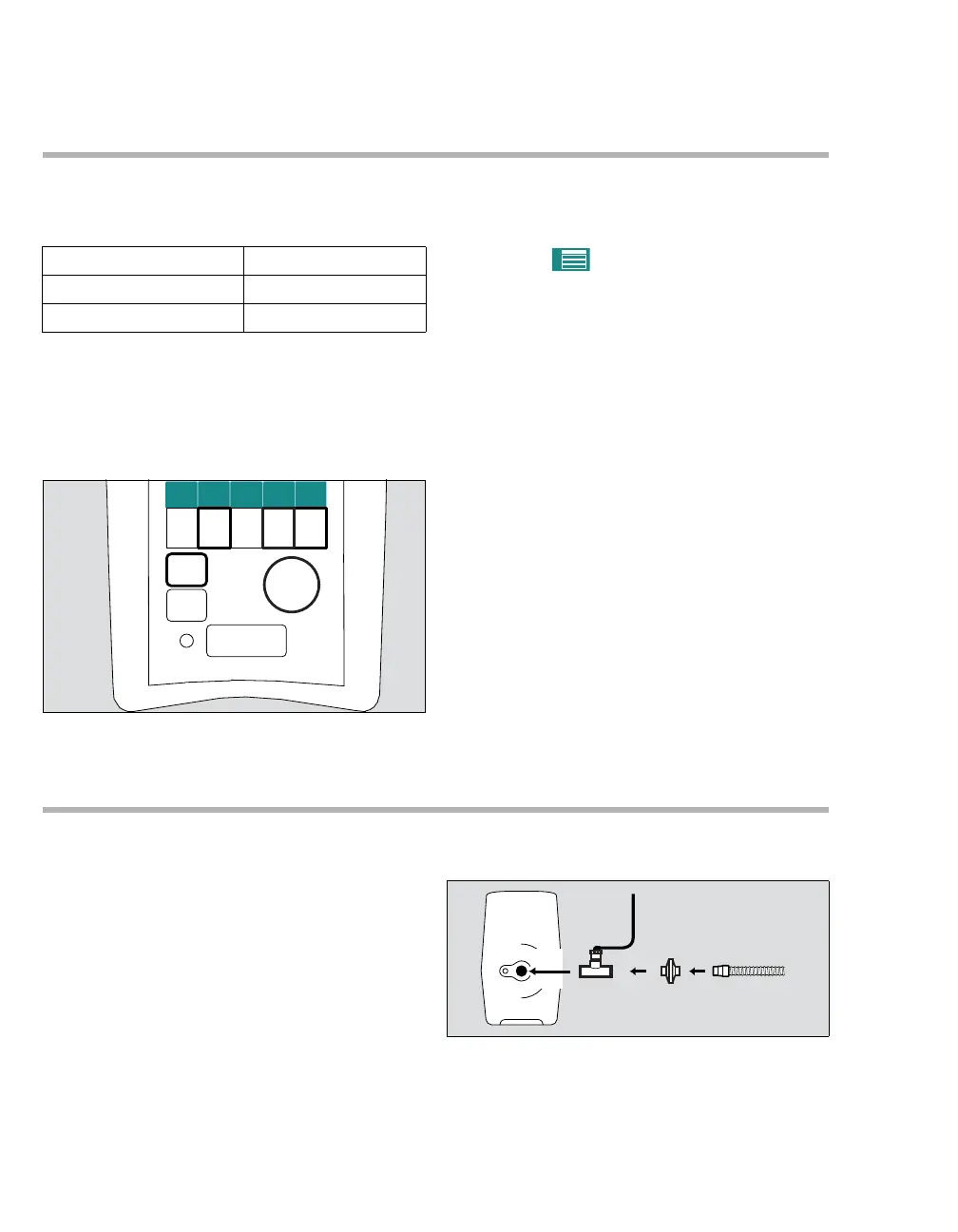Getting started
62 Instructions for use Carina SW 3.2n
Selecting the application mode
The device can be used for non-invasive ventilation
(NIV) and ventilation of intubated patients (Tube).
The application mode is set in the configuration
menu. The NIV application mode can only be set
when LeakV is displayed in the status line on the
screen.
Prerequisite: Carina is in standby mode
1 Press the Select Menu (A) key.
2 Press the Config. (B) key.
3 Press the (C) key.
4 In menu 2 press the Method (D) key.
5 In the display (E) select NIV or Tube by turning
the rotary knob and push to confirm.
The selected application mode is displayed in the
status line of the screen.
Additional information
Using NIV application mode, see "Non-invasive
ventilation (NIV)" on page 69.
Setting the O2 supply
The device is factory-set to HPO mode. For the O2
supply in LPO mode see "Selecting the O2 supply"
on page 93.
The device shows the O2 concentration set by the
user, not the concentration currently supplied to the
patient.
Dräger recommends the use of an external O
2
monitor in the breathing circuit for measurement of
the current O
2 concentration.
Positioning the oxygen sensor
Position the sensor (A) of the oxygen monitor
directly at the inspiratory port (B) of Carina.
Breathing circuit Application mode
With leakage valve NIV, Tube
With expiratory valve Tube
100
093
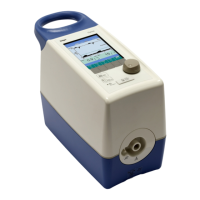