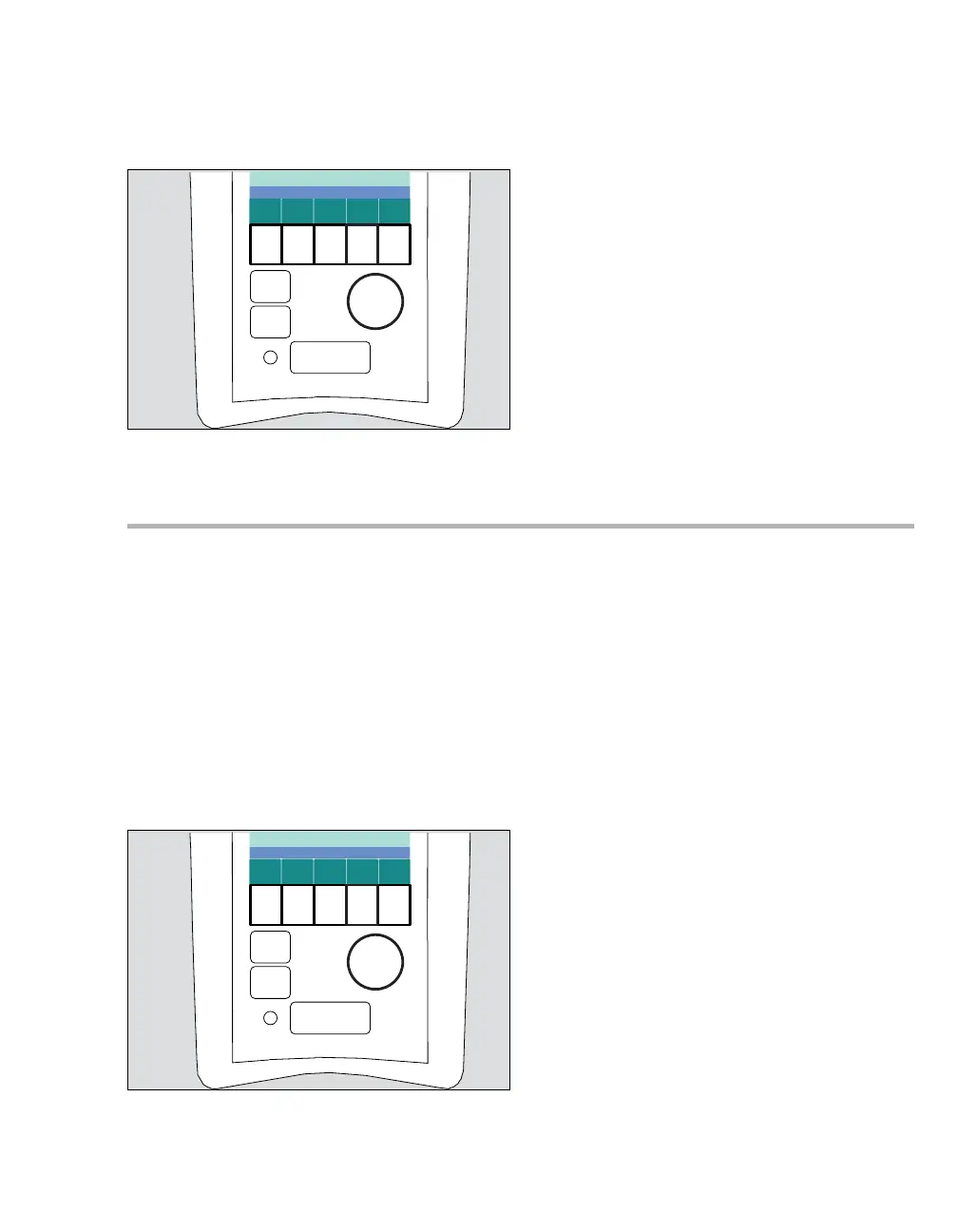Instructions for use Carina SW 3.2n 71
Operation
Switching off apnea ventilation
1 Press the (A) key twice. Menu 3 is set.
2 Press the Apn.Vent. (B) key. Select Off by turn-
ing the rotary knob (C) and push to confirm.
The device ventilates with the previous ventilation
parameters.
Using the AutoAdapt function
The AutoAdapt function is used to adjust mask-
ventilated patients slowly to the therapeutic pres-
sure level.
Activating AutoAdapt
Prerequisites:
– NIV application mode is selected.
– Volume Guarantee VG is deactivated.
– SPN-CPAP/PS ventilation mode is activated.
–The Vent.set. menu is opened.
1 Press the (A) key three times. Menu 4 is set.
2 Press the key for Aut.Adapt (B). Select On by
turning the rotary knob (F) and push to confirm.
The AutoAdapt function is activated. The parame-
ters of the AutoAdapt function are displayed:
–
Δ
PSadpt (C)
– PEEPadp (D)
– Tadpt (E)
3 Press the key of the corresponding parameter.
Select the value by turning the rotary knob (F)
and push to confirm.
The ventilation parameters can be modified at any
time. AutoAdapt executes the initial adaptation with
reference to the modified ventilation parameters.
122
122
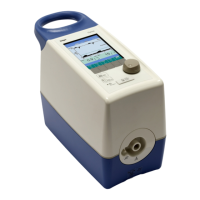