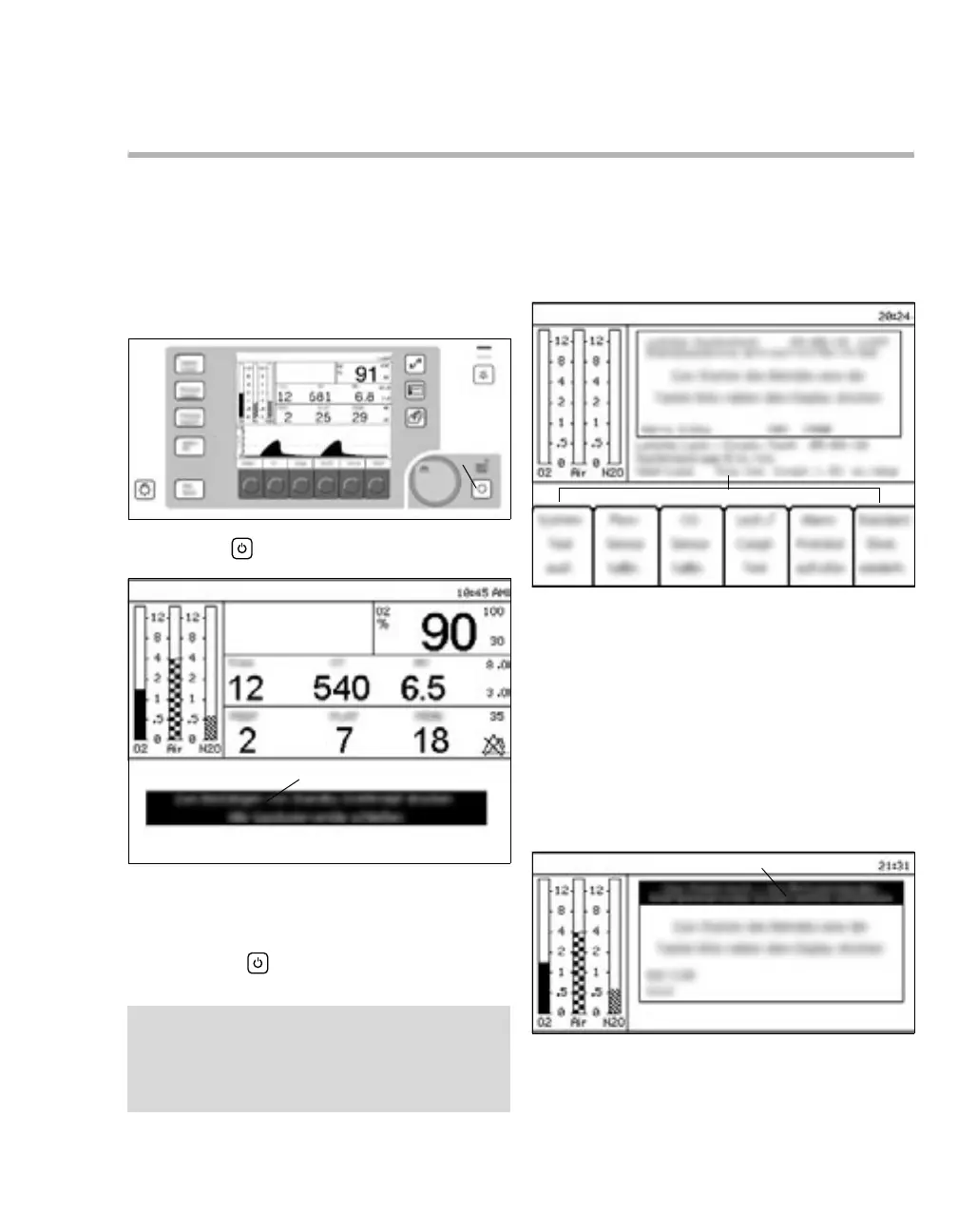Instructions for use Fabius Tiro SW 3.n 125
Configuration
Configuration in standby mode
The following configuration functions are available
in Standby mode:
– Calibrations
– System tests
– Management of default settings
1 Press the (A) key.
The pressure waveform window is replaced by a
confirmation message (B) and instructions to turn
off the flow.
The LED of the key (A) starts flashing. It
flashes until the Standby mode is confirmed.
2 Confirm the new mode.
The ventilator changes to Standby mode. The
previous screen is replaced by the start screen
Standby and the standby LED is continually lit.
The following softkeys (C) are displayed on the
start screen:
If the flow control valves are not closed before
accessing Standby mode, the following message
(D) is shown on the start screen:
2159021971
NOTE
If the confirmation is not done within 15 seconds,
the ventilator remains in the previous mode and
the pressure waveform window is restored.
21582
– Run System Test
– Calibrate Flow Sensor
– Calibrate O
2 Sensor
– Leak /Compl Test
– Access Alarm Log
– Restore Site Defaults
21973
