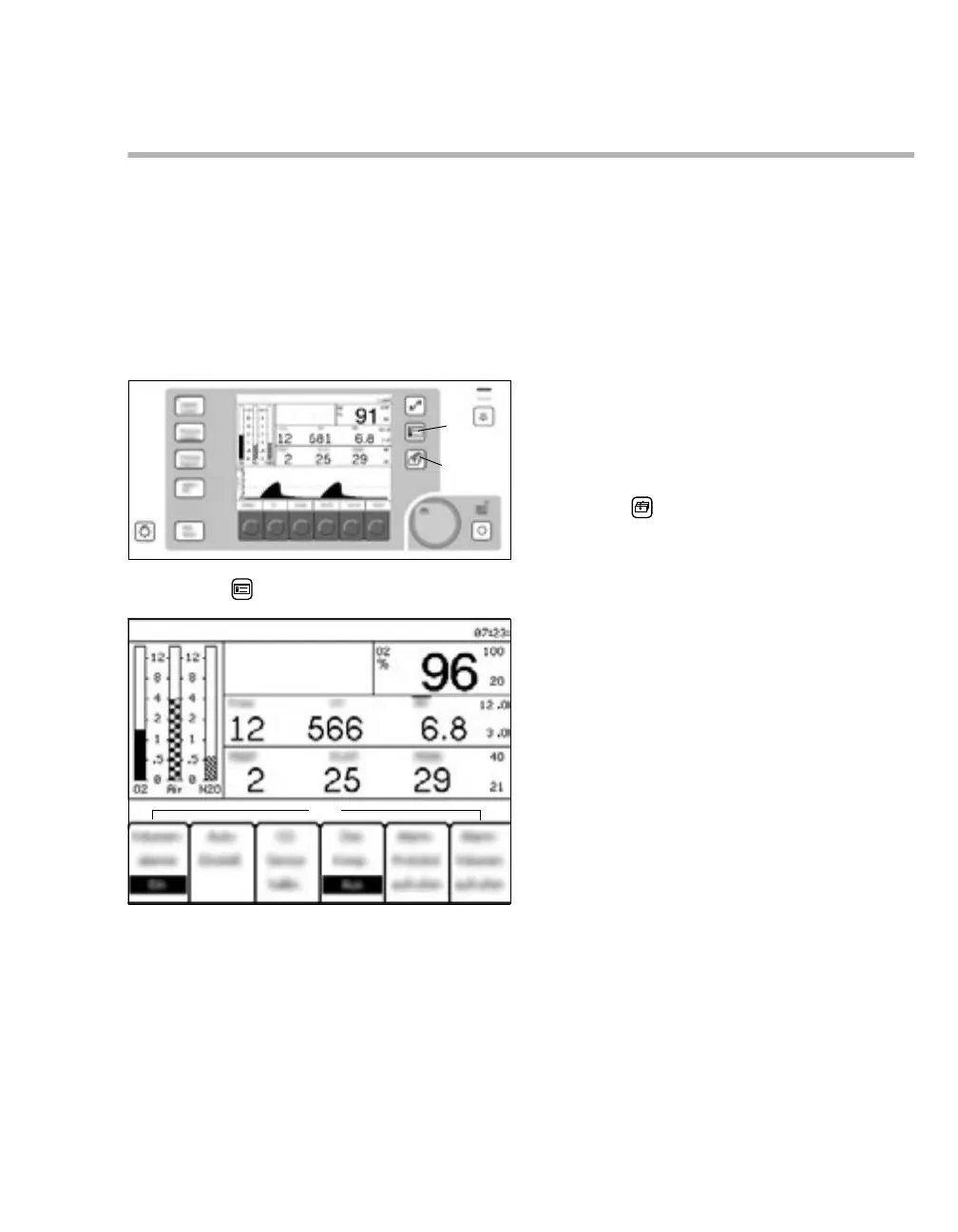Instructions for use Fabius Tiro SW 3.n 139
Configuration
Configuration during operation
If Fabius is in one of the ventilation modes, the
following configuration functions can be
performed:
– Calibration of the O
2 sensor
– Displaying and changing the monitoring
settings
– Changing configurations
1 Press the (A) key.
The pressure waveform is no longer displayed.
The following softkeys (C) are displayed on the
screen, e.g., in Volume Control mode:
– Volume Alarms ON/OFF
– Auto Set
– Calibrate O
2 Sensor
– Des Comp ON/OFF
– Access Alarm Log
– Access Alarm Volume
If no change is made within 15 seconds, the
pressure waveform is displayed again.
Pressing the key (B) will also cause the
pressure waveform window to be displayed again.
2159022155
