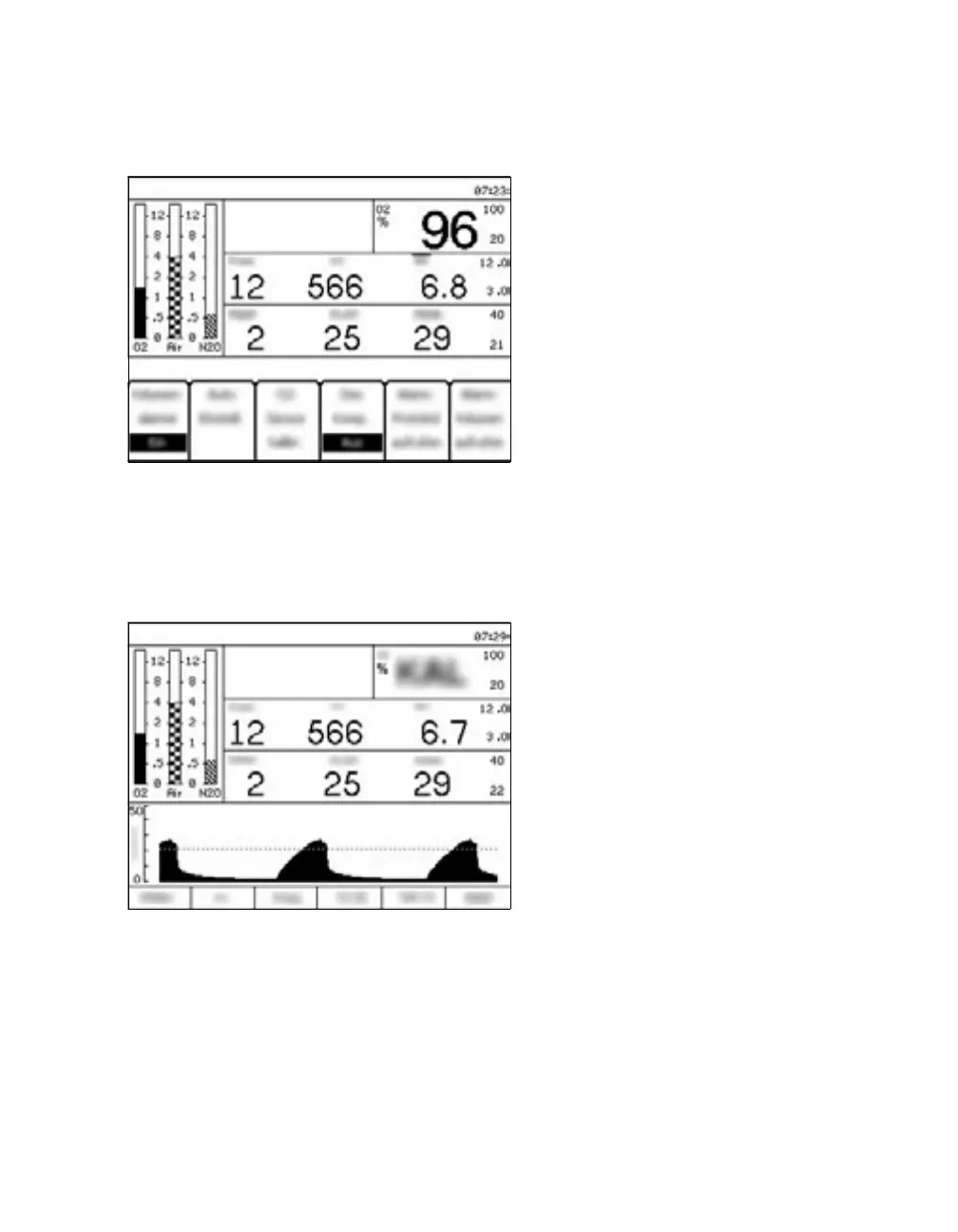Instructions for use Fabius Tiro SW 3.n 141
Configuration
Calibrating the O2 sensor
1 Press the CalibrateO2 Sensor softkey (A).
2 Follow the instructions on the screen.
To calibrate the O
2 sensor, proceed as described
in chapter ''Calibrating the O2 sensor'' on page
127.
During the calibration, the O
2 value in the window
(B) of the O
2 monitoring is replaced by the word
CAL. The calibration time is approx. 15 seconds.
After successful calibration, the O2 measured
value is again displayed.
If the calibration was not successful, replace
the O
2 sensor capsule in the O2 sensor
housing, see chapter ''Inserting a new O2
sensor capsule'' on page 75.
If the calibration continues to fail, contact
DrägerService or the authorized local service
partner.
2215522157
