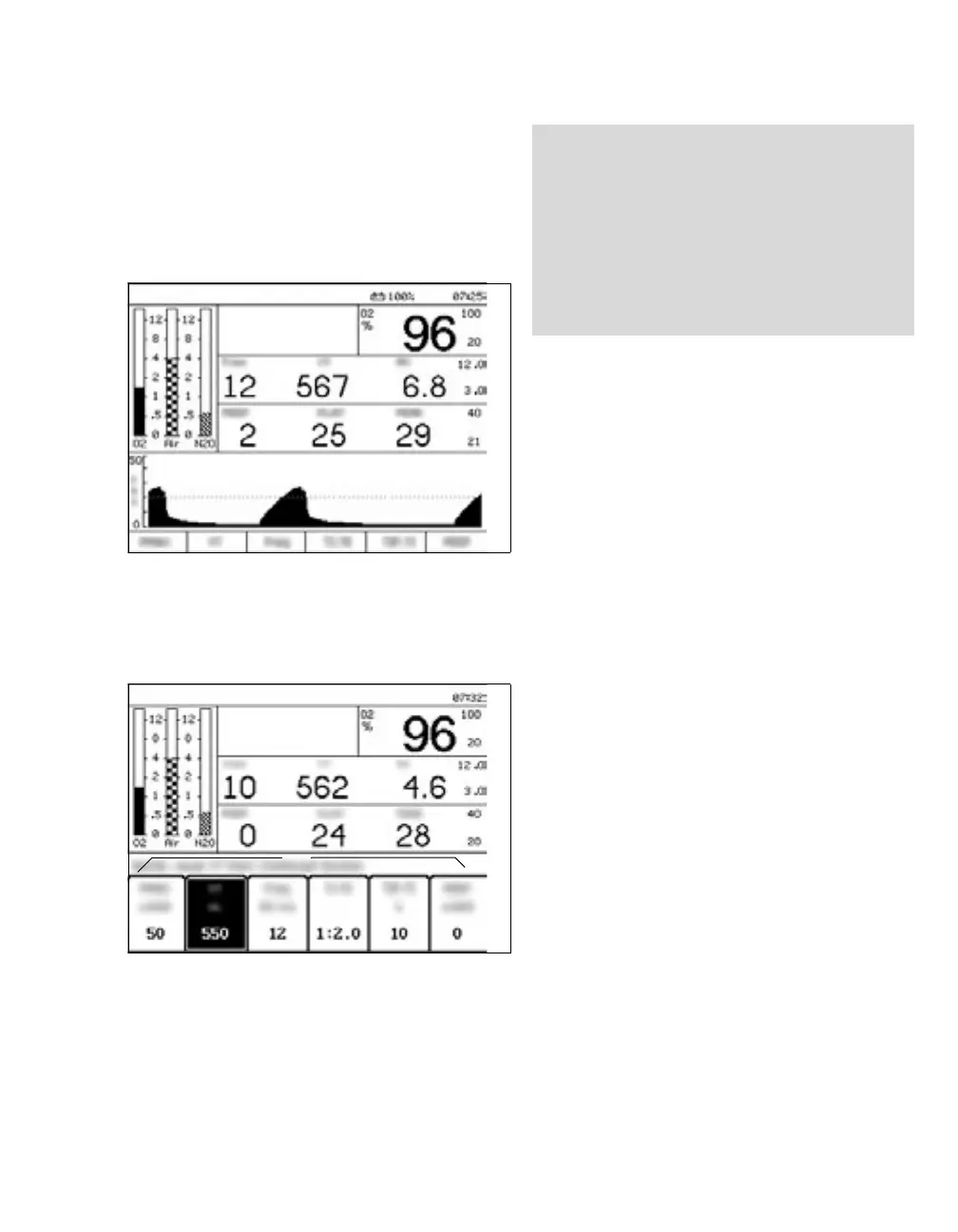Instructions for use Fabius Tiro SW 3.n 47
Operating concept
Selecting and setting the ventilation
parameters
Example: Changing the parameter VT in Volume
Control mode
Prerequisite: Fabius is in Volume Control mode
1 Press the VT softkey (B).
– The pressure waveform (A) is replaced by a
dialog window with ventilation settings (C).
– The key (D) is highlighted.
2 Select new value and confirm.
– The pressure waveform is displayed again.
2157721579
NOTE
The time limit for changes of ventilation
parameters is 15 seconds. After 10 seconds, an
acoustic signal consisting of 3 tones is sounded.
If the new setting is not confirmed within the time
limit, the current ventilation settings remain
effective. Instead of the window with the
ventilation settings, the pressure waveform is
again displayed.