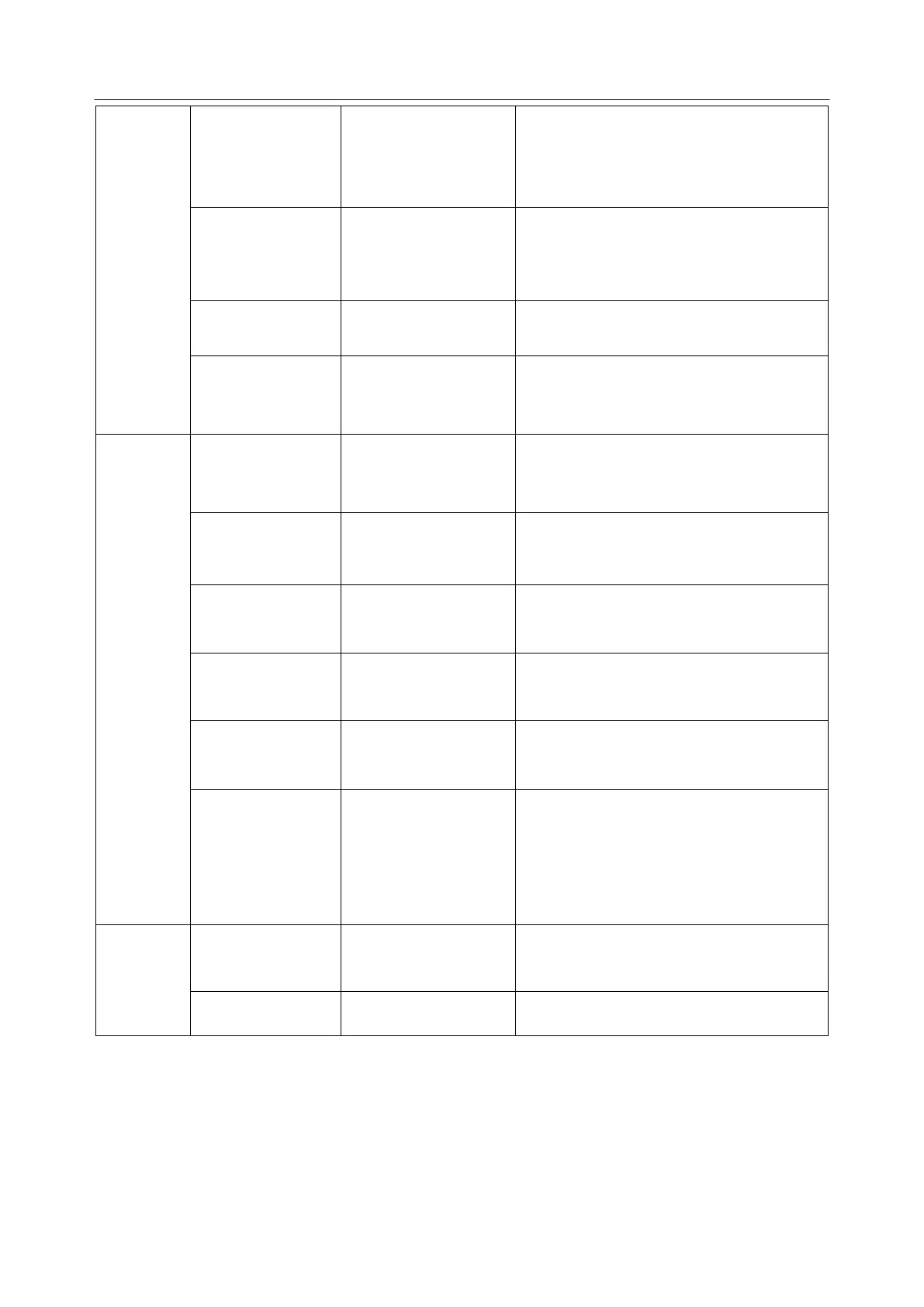Acclarix LX9 Series Diagnostic Ultrasound System User Manual
Set whether to automatically synchronize
the system time according to the
selected time zone when the system is
connected to network.
Select a configured time server. After the
server is connected to the network, the
system time is updated to the network
time.
YYYY/MM/DD/
MM/DD/YYYY
DD/MM/YYYY
Auto-Freeze&
Waiting Time
Set whether to turn on auto-freeze
function by default or not; and set the
waiting time to perform auto-freeze
Turn Off Display&
Waiting Time
Set whether to turn on system sleep
function by default or not; and set the
system waiting time to enter sleep mode
Set the volume of hard keys and
onscreen keys.
Set the sensitivity of the trackball.
Set whether to turn on Scan Transfer
function by default or not. After the
function is enabled, you can send
images/clips to a mobile device in a
wireless network environment by
scanning the QR code.
Set the system language(new language
is effective after reboot the system)
