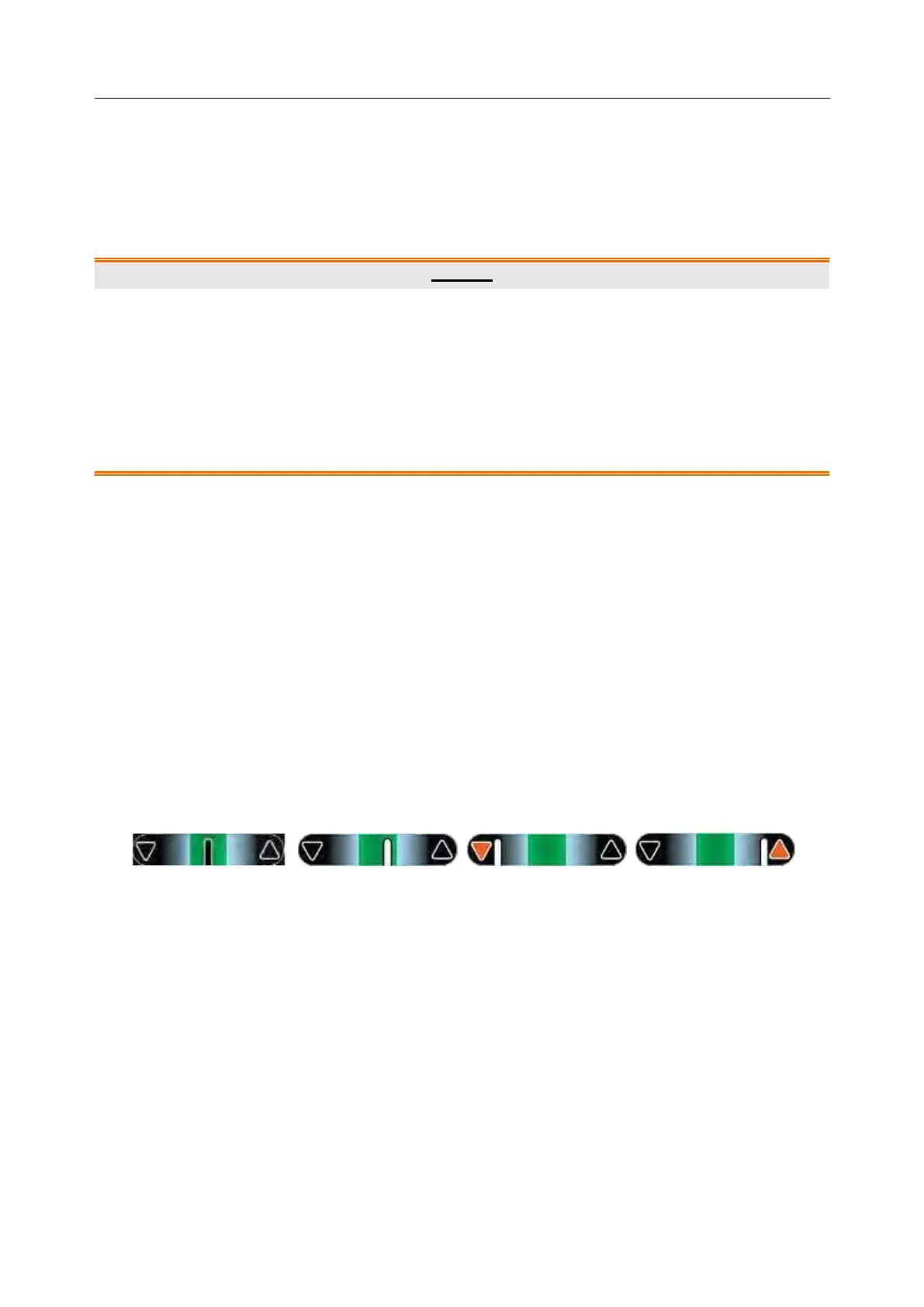Acclarix LX9 Series Diagnostic Ultrasound System User Manual
5.10 Panorama
Panorama constructs an extended field of view image as the user slides the transducer along its long
axis. Panorama is available only with Linear and Convex transducers.
This system also provides Color Panoramic imaging so that you can get color flow information on the
panoramic image.
1. The panoramic image is for reference only. Diagnosis must not be based on results achieved
from panoramic image alone. The quality of panoramic image depends on sonographer's
scanning techniques and experience, therefore affecting the measurement accuracy on a
panoramic image.
2. Make sure enough coupling gel is applied along the scan path.
3. Always move the probe slowly and steadily during the scanning process.
4. Auto IMT measurement is not available on a panoramic image.
Acquiring panoramic image:
1. Enter B or Color mode.
2. Press Panorama key on the touch screen to enter panoramic imaging mode.
3. Adjust image parameters to optimize the image.
In Color Panoramic Imaging mode, roll the trackball to adjust position of ROI box. After pressing
the <Set> key, the size of ROI box can be adjusted by the trackball.
4. Press the <Update> key to start acquisition.
5. Slide the transducer along its longitudinal axis. The image will extend to incorporate the newly
imaged anatomy.
6. When the full anatomy has been acquired, press the <Freeze> hard key. System also will enter
the panorama review state when exceeding the default time.
Speed Indicator
During an acquisition, a speed indicator bar on the screen will show the current scan speed. Keep the
indicator in the green center of the graphic in order to achieve best results.
Most acceptable normal speed too slow too fast
Figure 5-7 Panorama Speed Indicator
Panoramic Image Rotation
The panoramic image can be rotated in the range of 0° to 360° with the <Angle> knob on the control
panel.
Panoramic Image Review
After acquisition, the system enters review status and the completed panoramic image is redisplayed
to fit on the screen. In the review status, Zoom, Angle, Comments, Body Marks and Measurements
are supported on the panoramic image.
