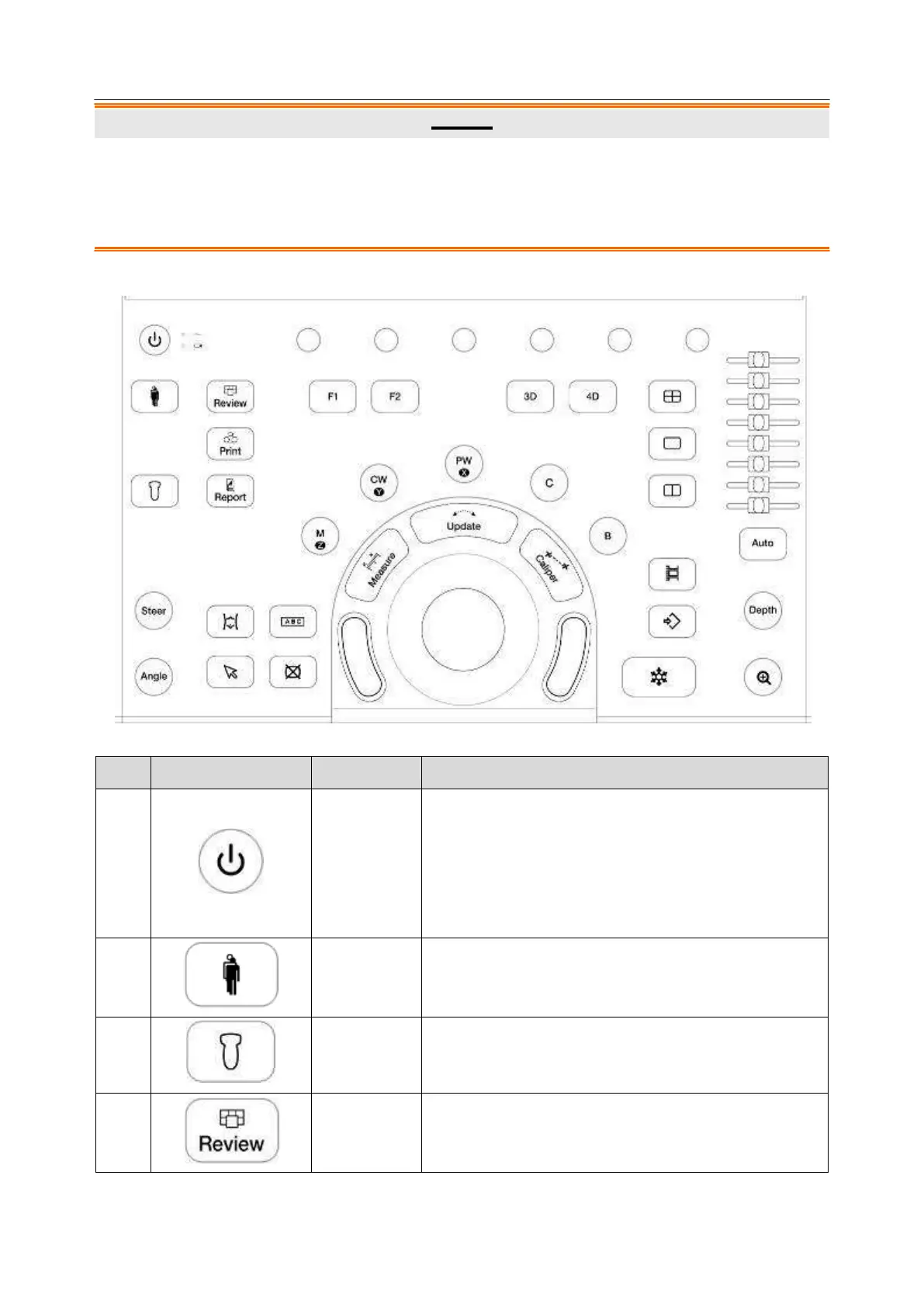Acclarix LX9 Series Diagnostic Ultrasound System User Manual
1. The resolution of the external display which connects to DVI port or HDMI port should be 1080P,
otherwise the display will be abnormal.
2. If one USB WIFI module is used, it should be connected to the USB port on the rear panel of the
ultrasound system. This could ensure the stability of wireless network connection.
3.2.2. Control Panel
Figure 3-6 Control Panel
Press to power on/off the system.
: AC power supply indicator. It illuminates in green
when the system is connected to AC power supply.
: Battery charging indicator. It illuminates in green
when the battery is charging.
Invokes the Patient Information Screen typically used
to start/end exams or to modify patient information
during an exam.
Press to switch transducer or exam presets.
Press to enter exam database or image review mode.
See section 9.2 for details.
