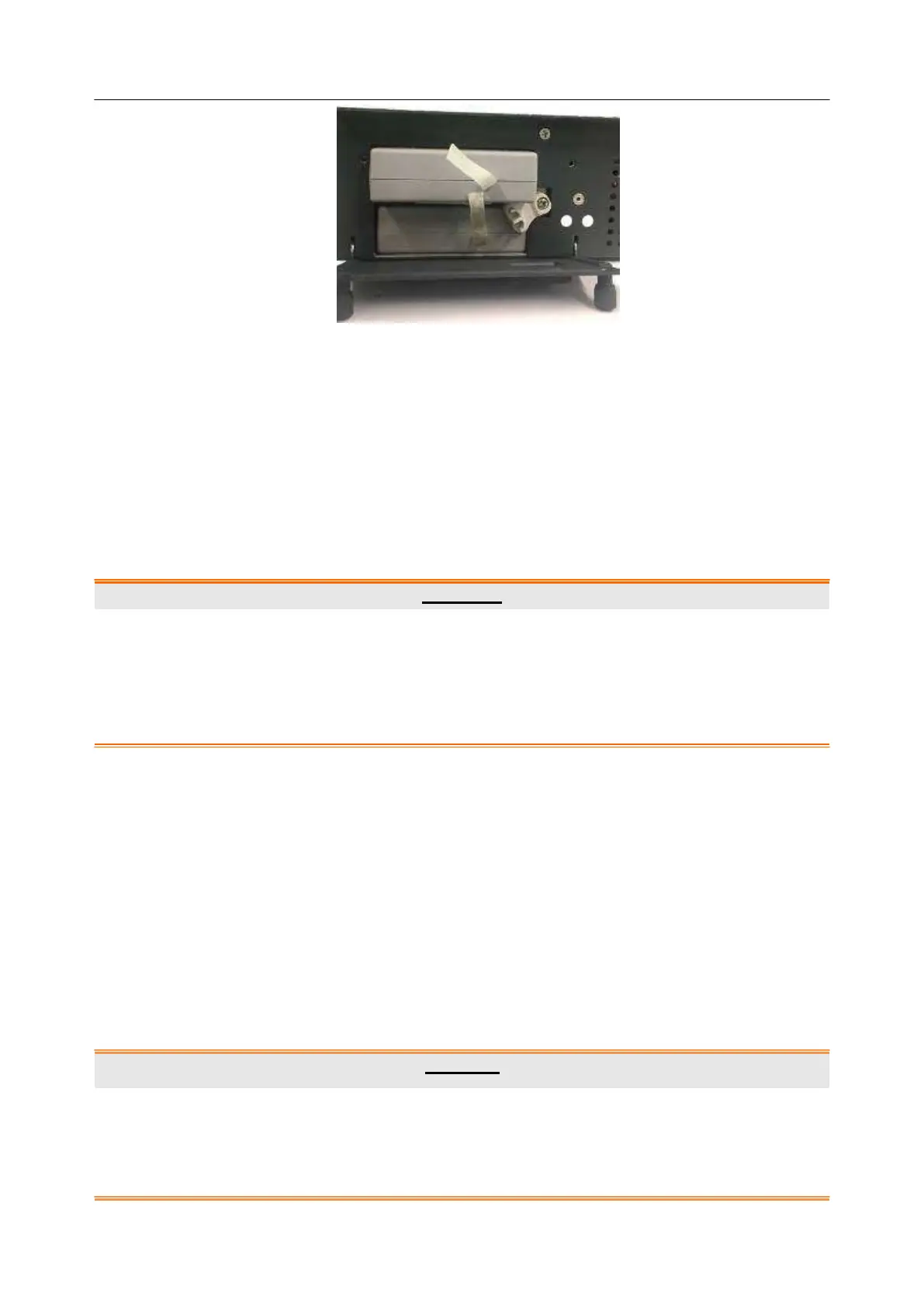Acclarix LX9 Series Diagnostic Ultrasound System User Manual
4. Close the battery door and secure it.
3.3.2. AC Power Use
When using AC power, position the system so that it is easy to disconnect it from AC power supply.
To connect AC power:
1. Connect the AC power cord to the power socket on the system(see figure 3-4).
2. Connect the AC power cord to a hospital-grade power outlet.
3. Toggle the AC power switch beside the power socket to "ON" position.
4. Press the Power button on the control panel to start the system.
1. Make sure the AC power supply complies with the following specifications: 100V-240V~,
50Hz/60Hz.
2. Only use a hospital grade, grounded, power outlet and plug. Do not use with an ungrounded
outlet.
3. Only use Edan supplied power cord.
3.3.3. Transducer Connection
To connect a transducer:
1. Align the connector with the transducer port and carefully push into place.
2. Toggle the locking handle to the right position.
3. Do not allow the transducer head to hang free. Impact to the transducer head could result in
irreparable damage.
To disconnect a transducer:
1. Toggle the locking handle to the left position to unlock the transducer connector.
2. Firmly grasp the transducer connector and carefully remove it from the system port.
3. Store transducer in its protective carrying case prior to transport.
1. Do not touch the pin of transducer connector.
2. Broken or bent pin will affect the image quality. Please do not the transducer with broken or bent
pin.
3. Do not plug in or pull out the connector when the device is activated. This is to avoid
uncontrollable damage to the transducer and the main unit.
