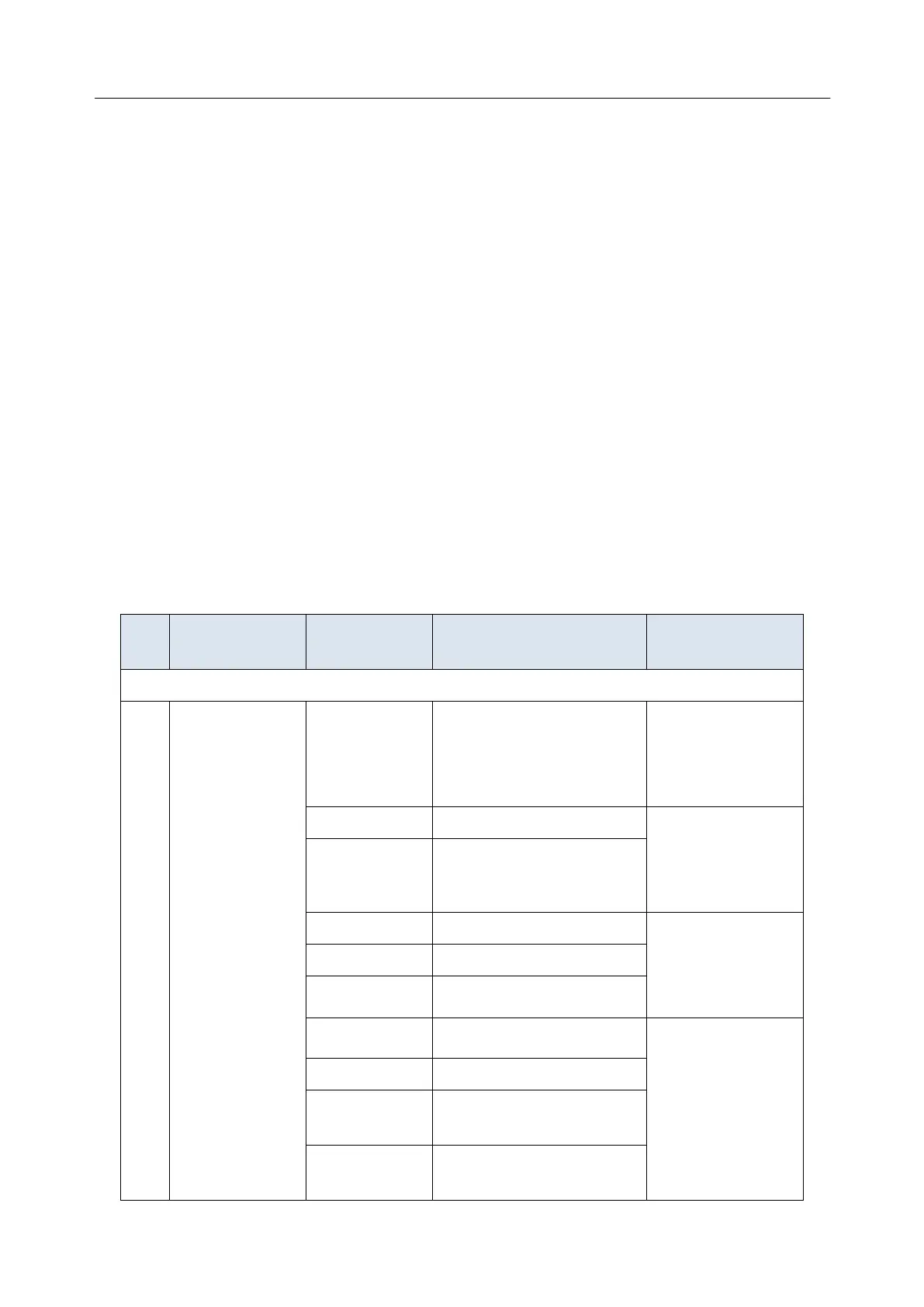Acclarix LX9 Series Diagnostic Ultrasound System User Manual
Zone 4:
The measurement results displayed in this result window indicate that these measurement results
have been entered into the report. To enter the measurement results of a follicle into the report, move
the cursor to a follicle and press <Set> key. The detailed measurement results of this follicle are
displayed in the result window, and its measuring line changes to a different color, indicating the
measurement results have been entered into the report. To remove the measurement results of a
follicle from the report, move the cursor to this follicle and press <Set> key again.
More detailed follicle measurement results, including area, circumstance and round rate, can be
configured to display in zone 4. See section 10.5.3 for details.
Configuring the screen display of eFollicle measurement:
See section 10.5.1 for details about configuring the screen display of eFollicle measurement.
8.2.3. Obstetrics Measurements
Obstetric measurements are used to calculate the GA (Gestation Age), EDD (Estimated Delivery Date)
and EFW (Estimated Fetus Weight).
The Obstetric package supports measurements and reports on up to four fetuses. If you know the
number of fetuses at the start of the exam then you can enter this in the Patient page (see section 4.4).
When the number of fetuses is known the system adjusts the user interface to optimize for that
number. If no information is entered about the number of fetuses the system will assume there is one.
Except where noted below, every measurement and calculation supports multiple fetuses.
Section 1: B-mode Measurements
2-point distance in
B-mode generic
measurements;
Auto(See 8.2.3.1)
Cir/Area in B-mode
generic
measurements;
Auto(See 8.2.3.1)
2-point distance in
B-mode generic
measurements;
Auto(See 8.2.3.1)
Occipital Frontal Diameter
2-point distance in
B-mode generic
measurements
Transverse Abdominal
Diameter
Anteroposterior Abdominal
Diameter
