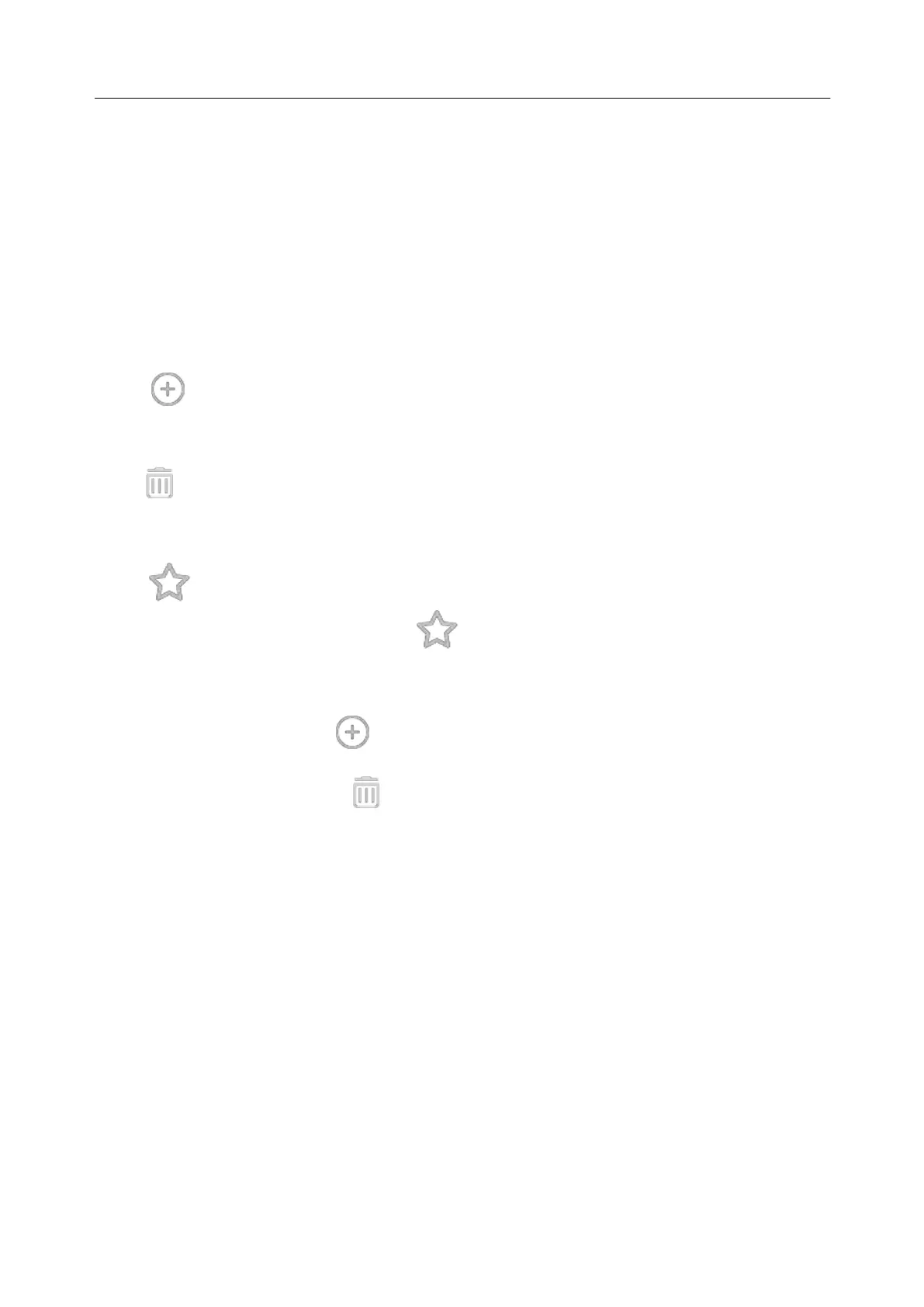Acclarix LX9 Series Diagnostic Ultrasound System User Manual
10.9 Stress Echo Set-up
Entering Stress Echo Setup
Press Utilities-> Stress Echo touchscreen buttons to access Stress Echo setup screen. The
following settings can be conducted on the Stress Echo setup screen.
General Settings:
Delete unselected clips: Set whether to delete the clips which are not selected for wall
segment scoring at ending the exam.
Enable T1: Set whether to enable T1 by default while entering Stress Echo function.
Enable T2: Set whether to enable T2 by default while entering Stress Echo function.
Add a new protocol:
Press icon in the operation field of the Protocol bar to copy a protocol as a new one, and you
can click the protocol name to edit and rename it.
Delete the protocol:
Press icon in the operation field of the Protocol bar to delete the user-defined protocol.
Note: Only user-defined protocols can be deleted.
Set the default protocol:
Press icon in the operation field of the Protocol bar to activate the selected protocol by default
when enable the Stress Echo function. The icon is green for the default protocol.
Edit the protocol:
Select a protocol from the protocol bar and edit the selected protocol as follows:
Add a stage: Press the icon in the operation field of the Stages bar to copy a stage
name as a new stage, and you can click the stage name to edit and rename it.
Delete a stage: Press the icon in the operation field of the Stages bar to delete the
user-defined stage.
Note: Only user-defined stages can be deleted.
Set the default stage: Select the stage name to set the default stage(s) included in the
current protocol.
Set the capture method: Press the Capture bar to set the capture method of each clip as
review or continuous. Review indicates each view of the current stage is captured in a
discontinuous way by default; continuous indicates each view of the current stage is
captured in a continuous method by default.
Set the cardiac cycle: Press the Cycle bar to set the default number of the cardiac cycle to
be collected for clips at each stage. For example, if the value is set to 3, it means that clips of
3 cardiac cycles will be collected from each view of each stage.
Set the default view: Under the Views bar, select the view name to set the default view(s)
included in the current stage.
