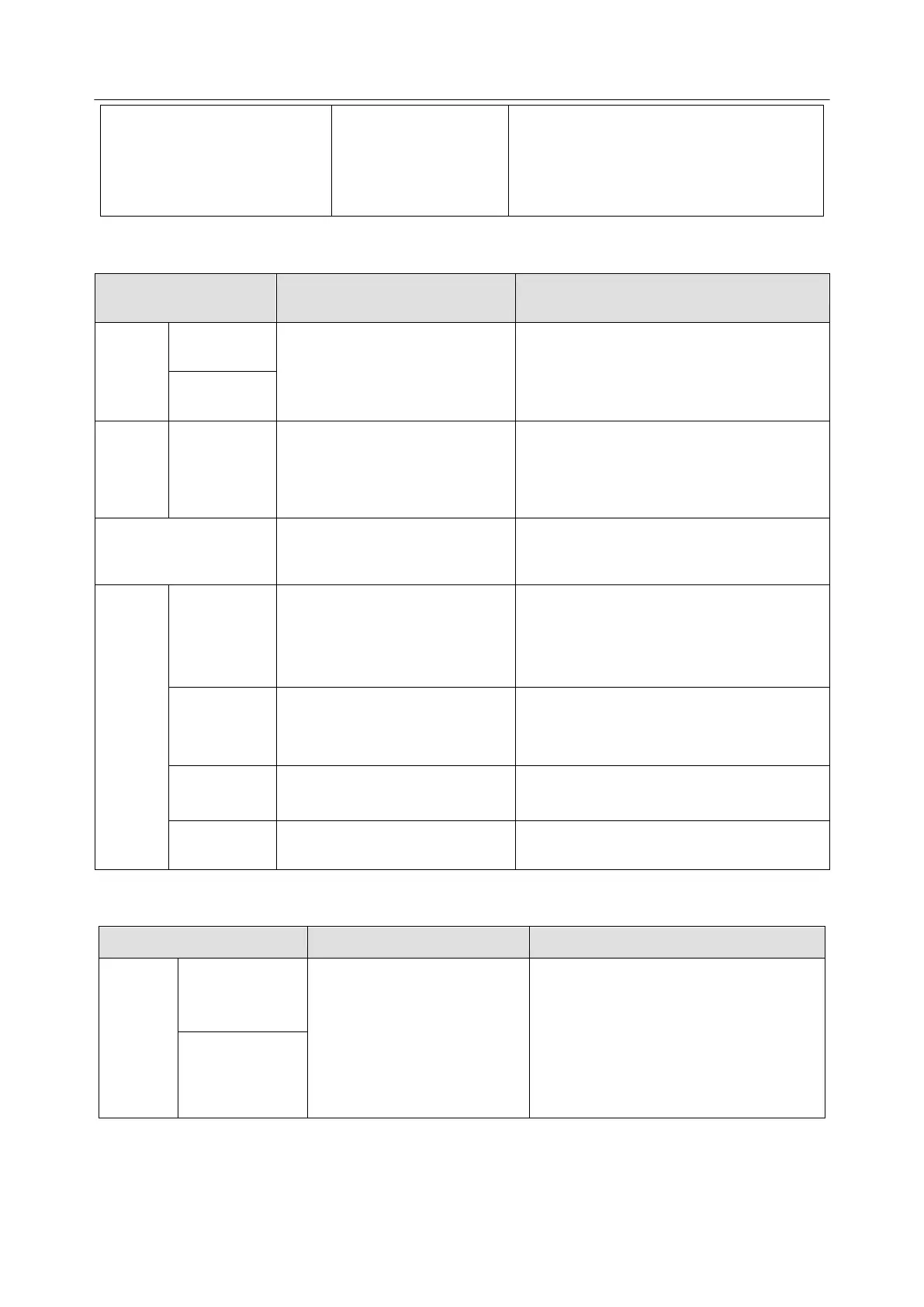Acclarix LX9 Series Diagnostic Ultrasound System User Manual
Time:1-180s
Beat:1-300 cycle
Set the default duration and cardiac cycle
for storing clips in frozen state.
10.1.4. Device Set-up
Freeze, Image, Clip, Print
Set a function for the left key or right key
of Footswitch. If the physical footswitch
only has one button then the Left button
selection applies.
Set the output video mode. The selected
video mode should be the same as that of
the s-video printer, otherwise the printer
cannot work.
SONY-UP-D25MD/
SONY-UP-D898MD_X898MD
Connect the corresponding printer to
print the current image.
List up to six printer models that have
been added to this system recently. If
one of the six printers is connected to the
system again, you can print directly.
Add a new printer to this system, and its
printer model will be shown in printers
list.
Test whether the printer is connected
successfully.
Clear all the printer settings.
10.1.5. Patient Set-up
You can define two additional fields for
data entry on the Patient Information
screen.