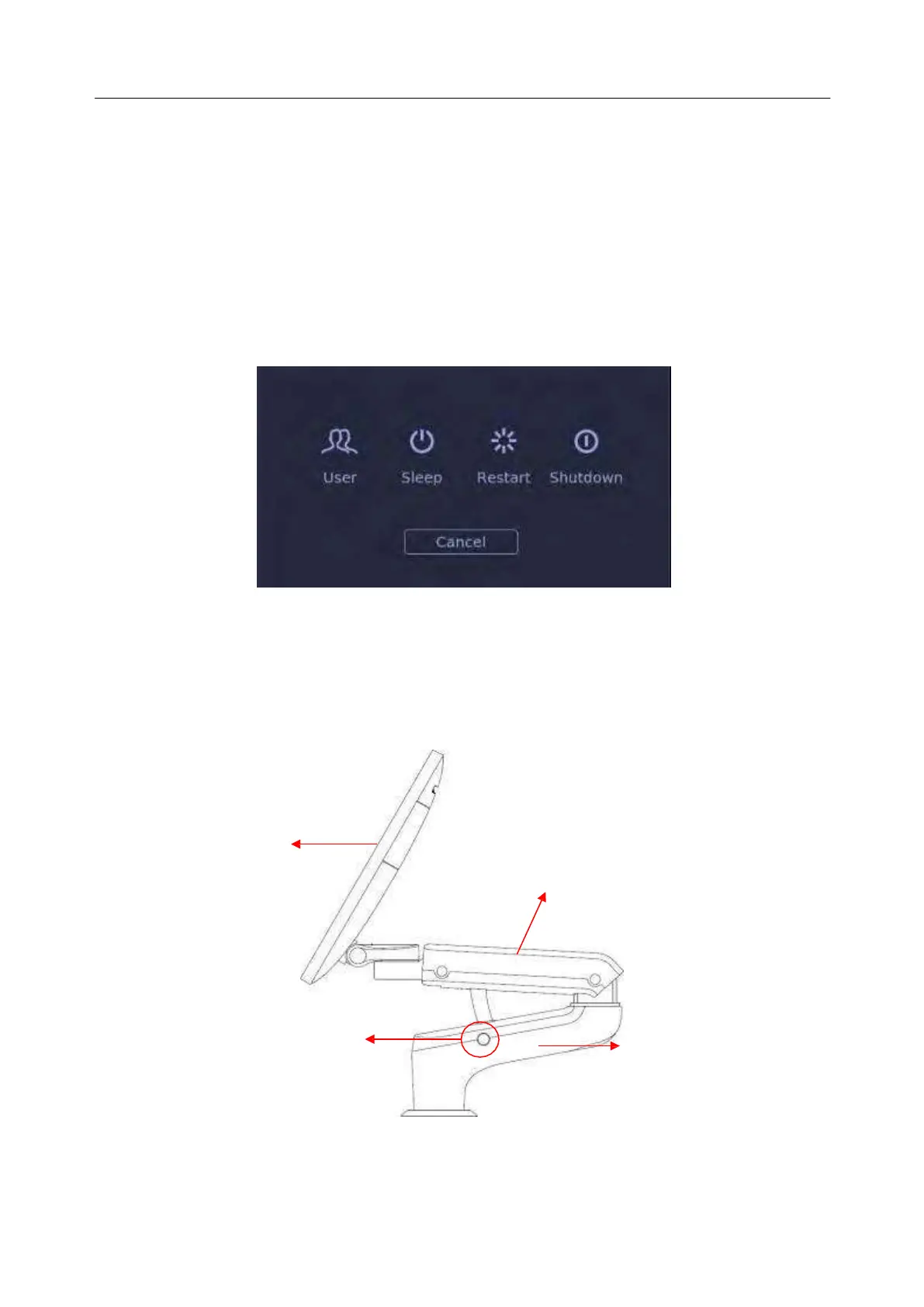Acclarix LX9 Series Diagnostic Ultrasound System User Manual
NOTE:
1. Turn off and unplug the device after use.
2. Please unplug the power cable from the power socket and disconnect the battery prior to
storage.
Sleep mode
The system will enter a sleep mode that maintains exam information while using minimal power.
There are two events that can invoke sleep mode:
No user input for a configurable amount of time. Please see System Set-up to configure
this time.
Pressing the Sleep button on the confirmation dialog box when powering off.
Figure 3-9 Confirmation dialog box when power off(Password protection is enabled)
Pressing any key on the control panel or moving the trackball will exit the sleep mode.
3.4 Monitor Position Adjustment
Before adjusting the position of the monitor, you need to unlock the upper support arm. To unlock the
upper support arm, press the release button(see the figure below).
