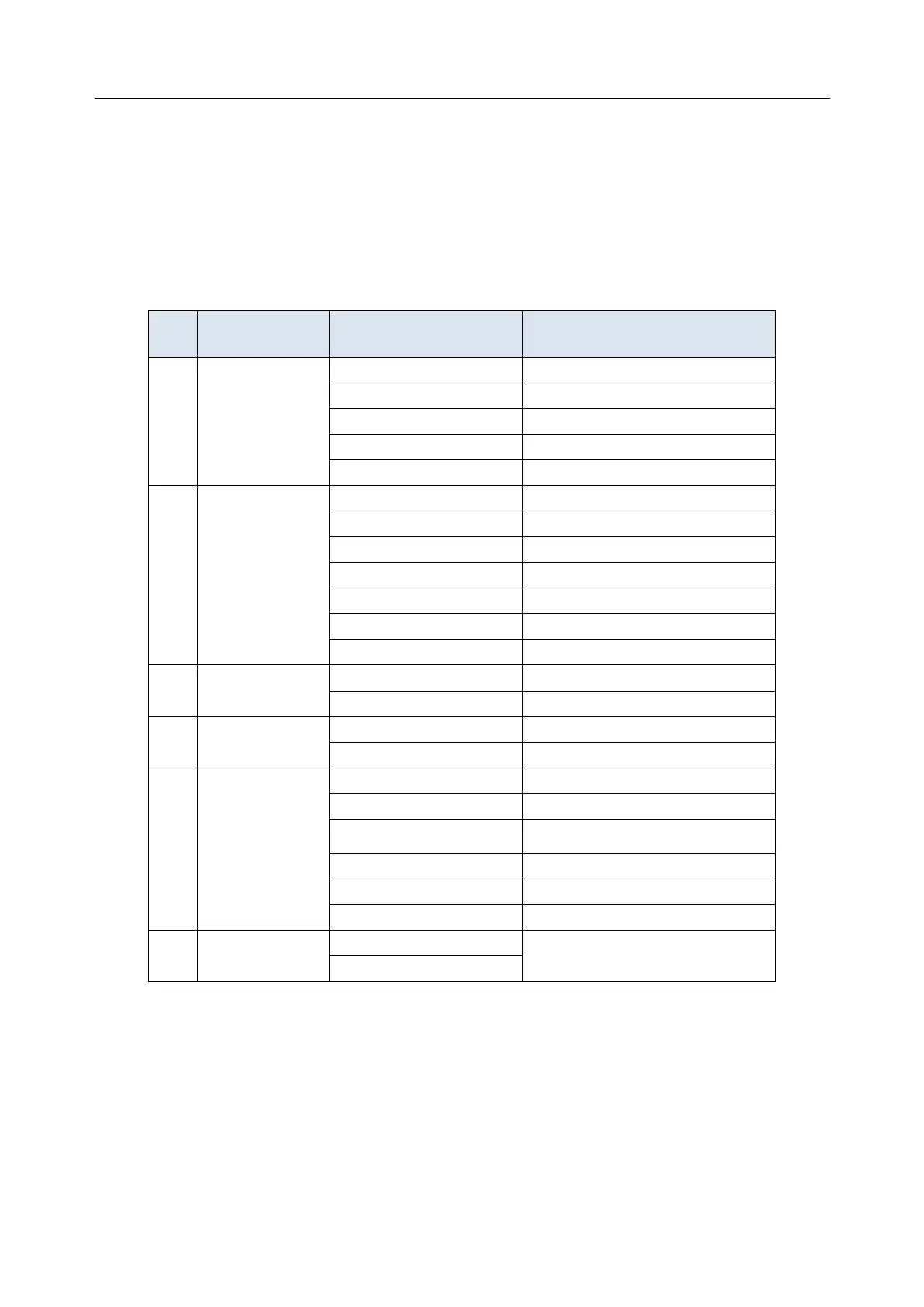Acclarix LX9 Series Diagnostic Ultrasound System User Manual
8.1
Generic Measurements
Generic measurements is invoked by pressing <Caliper> key on the control panel. Each imaging
mode supports different types of generic measurements. This chapter describes all the generic
measurements supported in each imaging mode.
8.1.1. B-mode Generic Measurements
The generic measurements supported in B-mode are listed in the table below.
Only available for Elastography
mode.
8.1.1.1. Distance
The distance measurement measures the distance between two points.
2- Point Method:
1. Invoke the generic measurement function.
2. Select Distance-> Dist. 2 Point.
3. Move the caliper to the start point.
4. Press the <Set> key to fix the start point.
