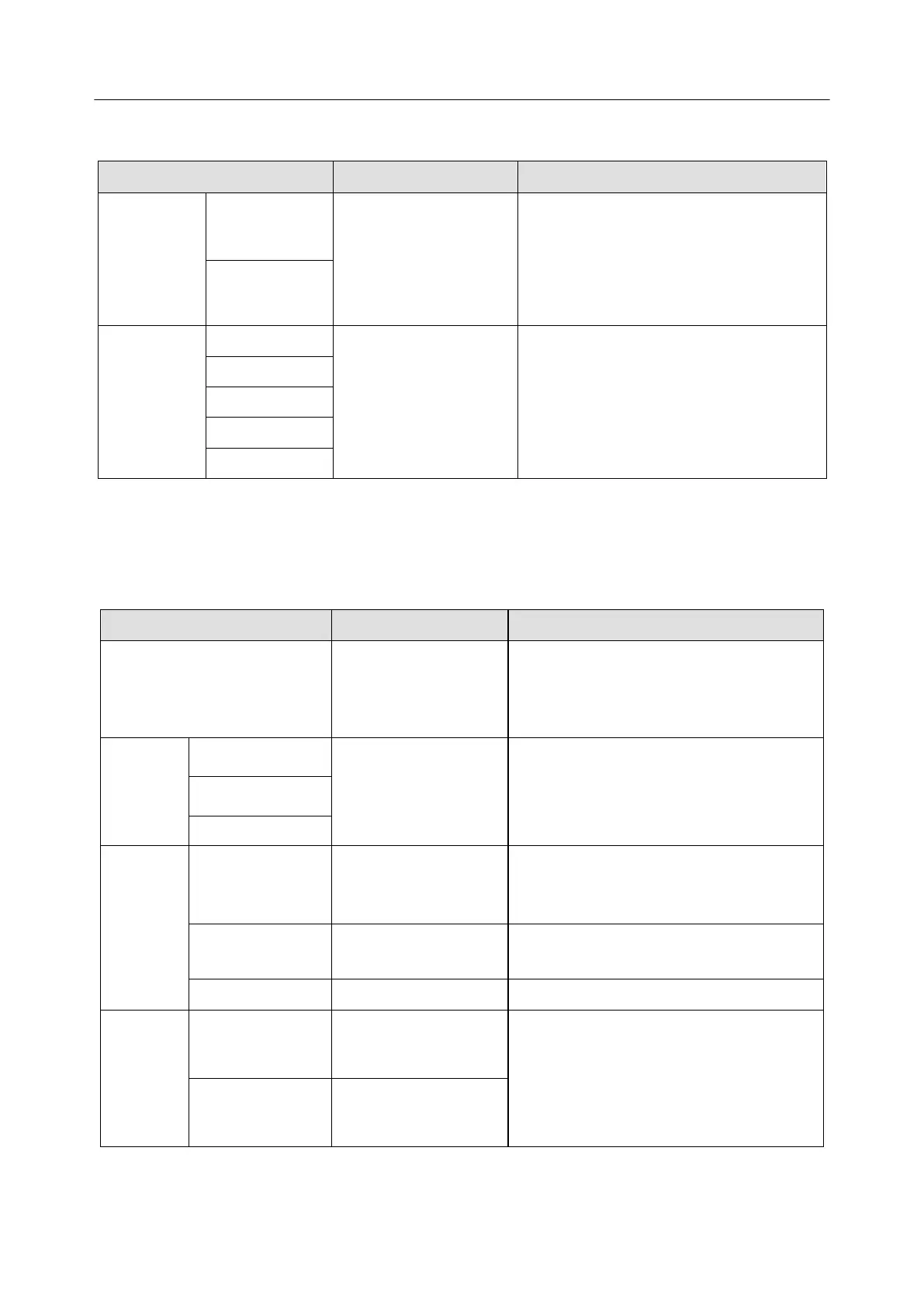Acclarix LX9 Series Diagnostic Ultrasound System User Manual
10.1.2. Button Set-up
Needle
PDI
TDI
Store Long Clip
Full Screen
Define the F1/F2 keys, select one of the
pull-down options. The options that are
available will depend on what functions
are enabled on the system.
TDI
PDI
ECG
Elastography
Contrast
Set a function for the five shortcut keys
on the left of the touch screen. The
options that are available will depend on
what functions are enabled on the
system.
Note:
1. Button 6 is the shortcut key of entering Utilities screen by default and cannot be customized.
2. Optional functions can be configured as shortcut key only after the license is activated.
10.1.3. Store Set-up
Image/
Image +Patient/
Full Screen
Set the area contained in the stored
image.
Image/
Print/
Prospective Cine /
Retrospective Cine
Set the default function of the Store
Image/Store cine/Print key on the control
panel.
Send images to
USB while saving
the images
Set whether to export images to a USB
storage device in real time after pressing
the storage key on the control panel.
Set the format for exporting images to
USB.
Set the format for exporting clips to USB.
Time:1-600s
Beat:1-1000 cycle
Set the duration and cardiac cycle for
prospective / retrospective storage of
clips in real-time.
Time:1-180s
Beat:1-300 cycle
