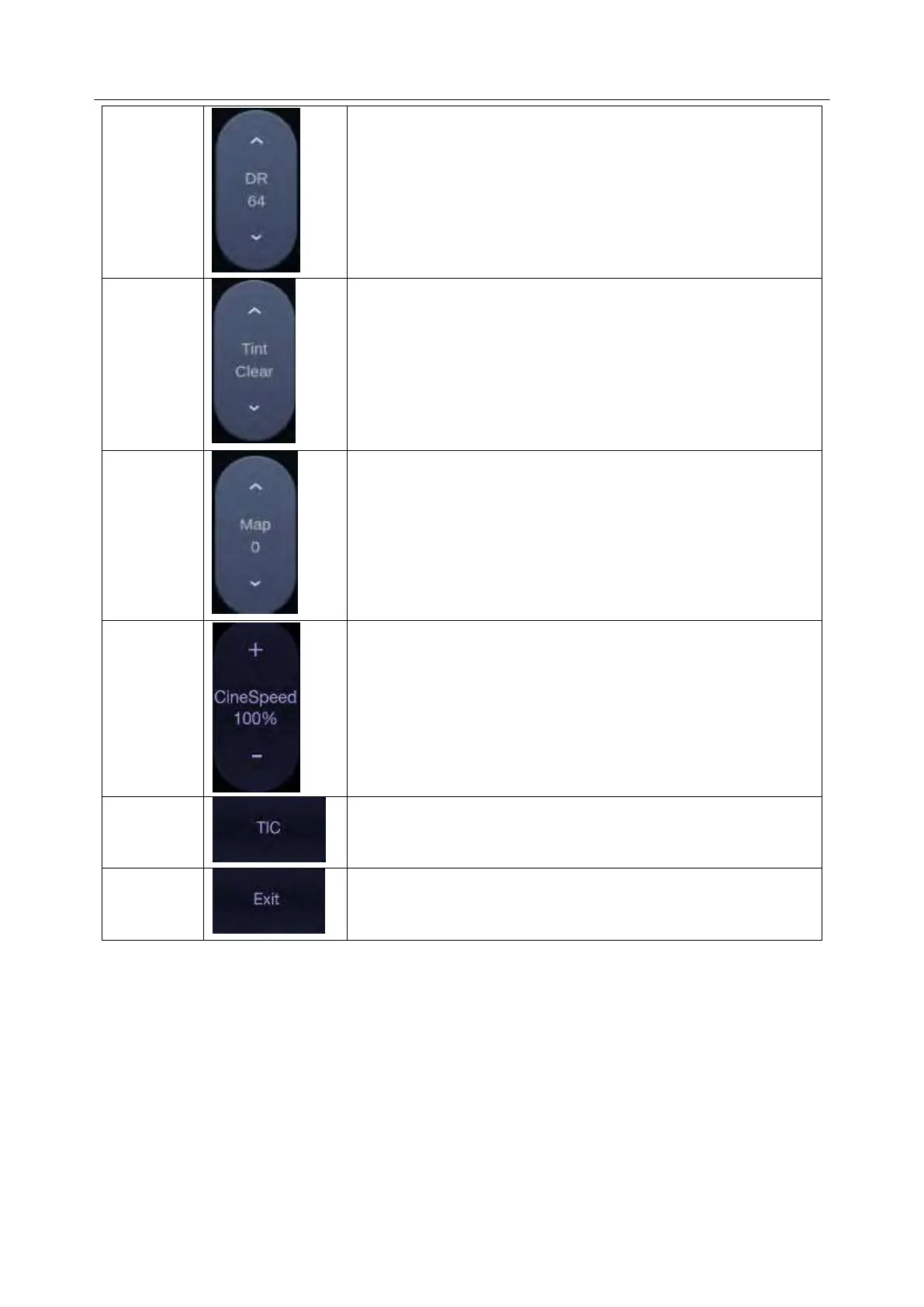Acclarix LX9 Series Diagnostic Ultrasound System User Manual
The Dynamic Range, or log compression, adjusts how echo
intensities are converted to brightness. A high dynamic range
will display more shades of gray, while a low dynamic range will
display fewer shades of gray and a more contrasty image.
The Tint control changes the color tint being used on Contrast
image.
The Gray Map adjusts the post processing map used on the
Contrast image. In general, higher map numbers correspond to
more contrast in the image.
Adjusts the speed of playing cine loop.
Activates Time Intensity Curve displays. See section 5.11.3 for
details.
Exits Contrast Imaging mode.
Table 5-13 Touch Screen Controls of Contrast Imaging
5.14.3. Time Intensity Curve (TIC) Analysis
Time Intensity Curve (TIC) quantitatively describes the dynamics of the intravascular ultrasound
contrast agent, and thereby provides a quantitative assessment of blood flow perfusion.
TIC Analysis Screen Display
An example of TIC analysis screen display is shown as the figure below:
