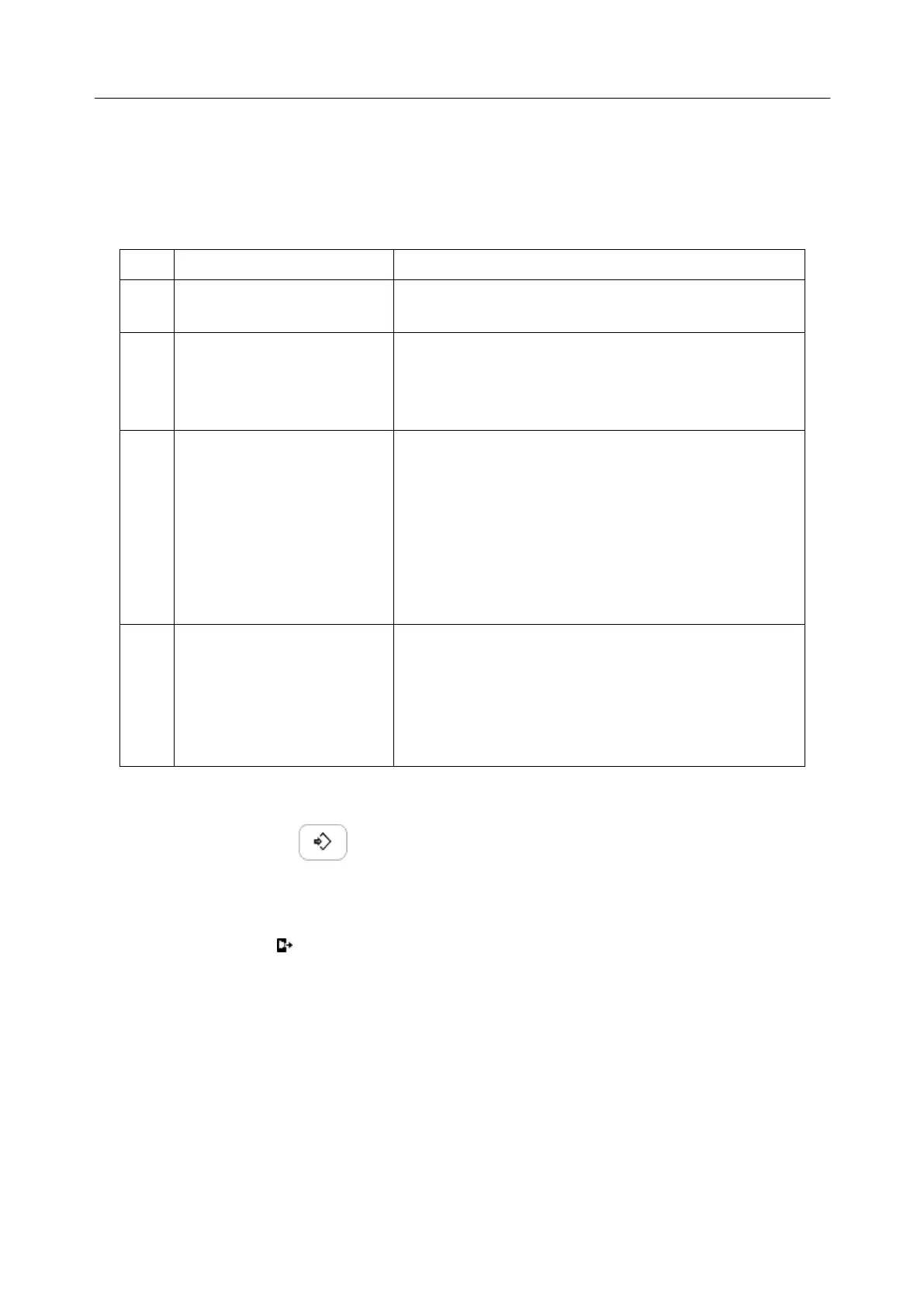Acclarix LX9 Series Diagnostic Ultrasound System User Manual
the elements are in normal performance. For the linear and convex transducers, the image
at the regions under or near the compromised elements may be compromised; for the
phased array transducers, the whole image regions may be compromised.
b.
Test result text.
For each possible message in the test result report, a workaround is provided in the table
below:
Transducer is in normal
performance.
The performance of the transducer is normal. You can
use it normally.
Transducer performance is
degraded severely.
Compromised image quality
will result.
Continuous use of the transducer will result in
compromised image quality. Please stop using the
transducer and contact the Serviceman for repair.
The performance of
transducer elements
[n1,n2,...] are degraded
severely. Compromised
image quality will result.
This may be caused by compromised elements or broken
transducer socket.
Try a transducer of normal performance at the same
transducer socket for element check. If the test result is
the same, it indicates the transducer socket has been
broken; otherwise, it indicates the performance of the
elements have been compromised.
Please contact the Serviceman for repair.
Ultrasound module
malfunction.
The ultrasound module is in malfunction. Continuous use
of the system will result in compromised image quality.
Please contact the Serviceman for repair of the
ultrasound module. Redo the element check after the
ultrasound module is repaired to ensure the performance
of the transducer is normal.
To export the test report for documentation:
1. Press the Store key on the control panel to capture the test result window.
2. Connect an USB stick to the ultrasound system.
3. Select the captured image in the thumbnails field on the right side of the main screen, and click
the Export key to export the test report for documentation.
10.8 Screen Adjust
The brightness and contrast of the monitor and touch screen in the system can be customized. Press
Utilities touch screen button, select Screen Adjust to customize the below brightness and contrast:
Main Screen Brightness: adjusts the brightness value of the monitor.
Main Screen Contrast: adjusts the contrast value of the monitor.
Main Screen ColorTemp.: adjusts the color temperature of the main screen.
Touch Screen Brightness: adjusts the brightness value of the touch screen.
Press Restore Default button to restore the factory settings for all the brightness and contrast values.
