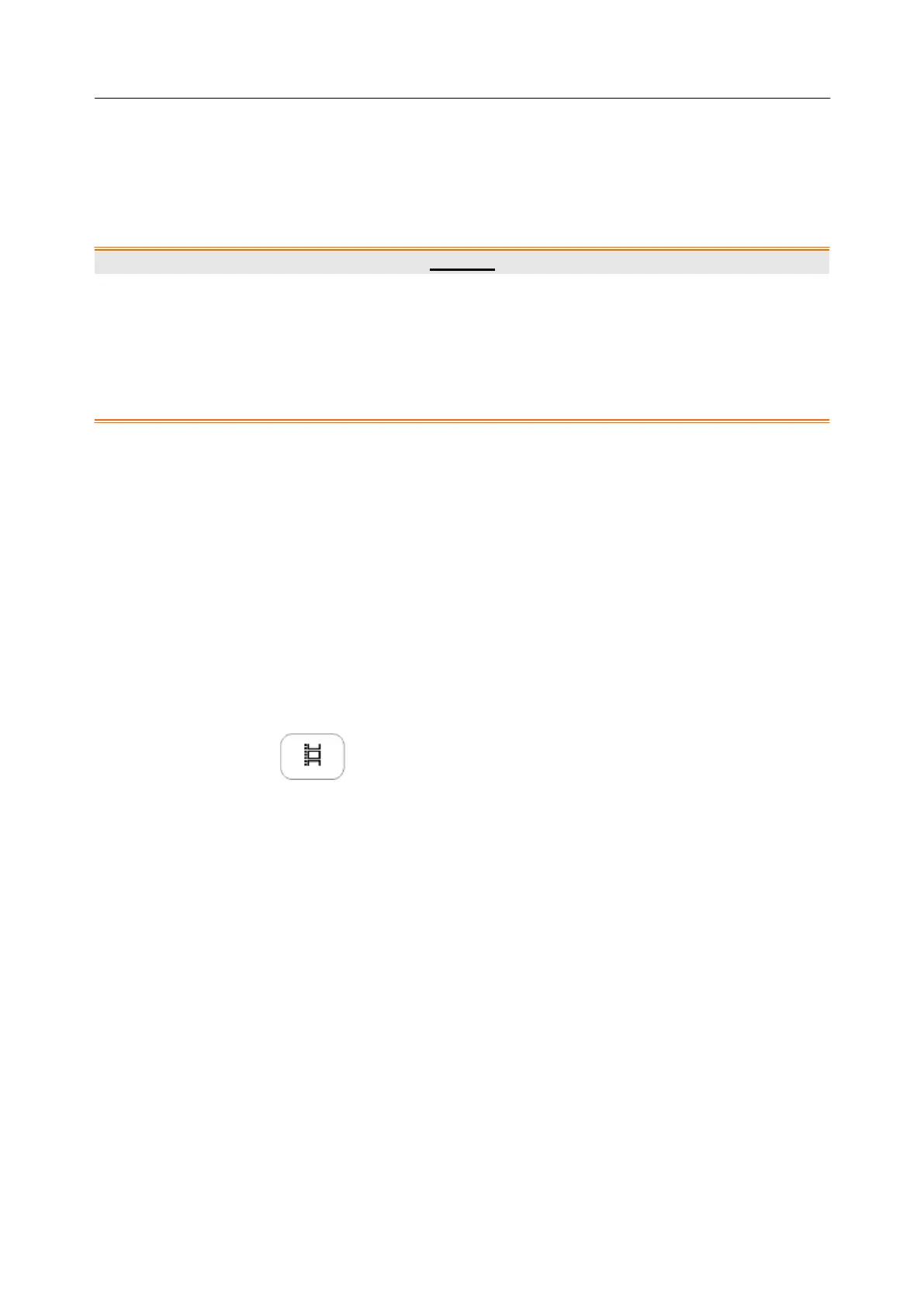Acclarix LX9 Series Diagnostic Ultrasound System User Manual
5.13 Stress Echo
The stress echo function provides the ability to perform image acquisition, review, and wall segment
scoring for a complete stress echo examination. The stress echo function provides two types of stress
exams: exercise and pharmacological stress.
The stress echo function is only available under a Cardiac exam preset of a phased array transducer.
1. The stress echo function should only be used by a qualified clinician who has received
appropriate training on stress echo examination practices. The clinician must exercise sound
medical judgment in the selection of patients for stress echo examination and be skilled in
interpreting the acquired cardiac image
2. The clinical data provided by Stress Echo function is for reference only, and can‟t be directly used
for diagnosis.
Getting Started with a stress echo examination:
1. Select a phased array transducer, and select a Cardiac exam preset.
2. Press the Stress Echo button on the B-mode touch screen to display the Stress Echo touch
screen controls.
3. Connect the ECG cable and attach ECG electrodes to the patient. See section 5.12 ECG for the
specific steps of using ECG function.
Image Acquisition:
1. Select a protocol for the stress exam, including Exercise, Pharmacological or the user-defined
protocol.
2. Activate the timer on the touch screen.
T1 records the elapsed time from the start of a stress echo examination;
T2 records the elapsed time from the start of image acquisition at a single stage.
3. Press the Store key to capture cine loops for each cardiac view.
Non-continuous capture mode:
The cine loops are captured in pre-defined order in non-continuous capture mode, or you can
manually adjust the Stage or View key to switch the stage or views for acquisition.
Continuous capture mode:
Press the Continuous Capture touch screen key to activate the continuous capture mode. Once
you press the Store key, maximum 16 cine loops of one view triggered by the R-wave of the ECG
trace will be captured continuously until you press the Store key again. Adjust the Stage or View
key to switch the stage or views for acquisition.
Reviewing the Captured Clips:
Press the Review touch screen key after image acquisition to review all the captured cine clips.
On the Review window, you can:
Select the preferred cine loops of each view
On the upper left part of the screen, selecting the label of one view will display all of its captured cine
loops on the middle part of the screen. Adjust the Page key to view all the captured cine loops and
press Select key to select the preferred cine loops. The selected cine loops will be marked with a
green checkmark at the right corner of the image.