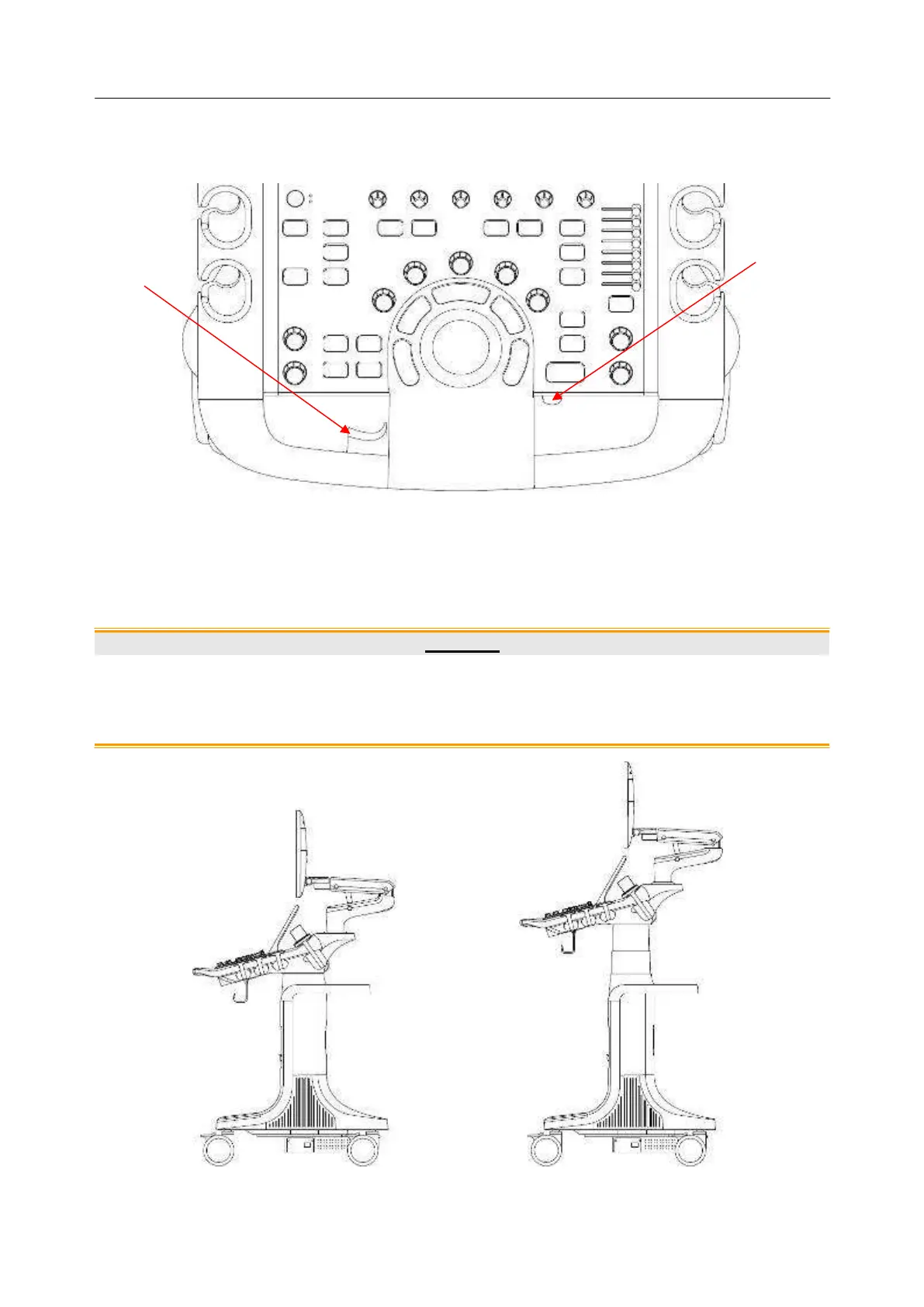Acclarix LX9 Series Diagnostic Ultrasound System User Manual
3.5 Control Panel Position Adjustment
The control panel can be adjusted in height and rotated leftwards or rightwards.
Rotation Lever
Height
Adjusting Lever
Adjusting the Height
The height of control panel can be adjusted by the Height Adjusting Lever. Lift up the lever with your
finger to move the control panel up. Push down the lever with your finger to move the control panel
down.
1. Ensure the working intervals of moving the control panel up or down should more than 2 mins.
2. The height of control panel can be adjusted only when the system is connected to AC power
supply.
